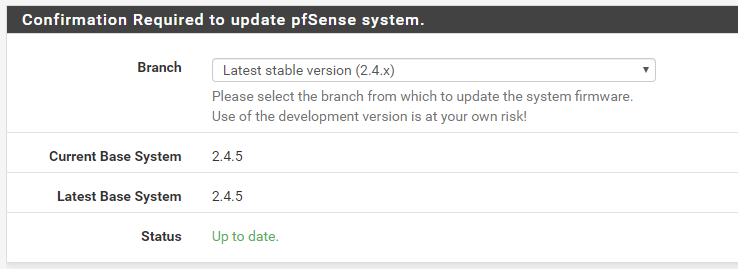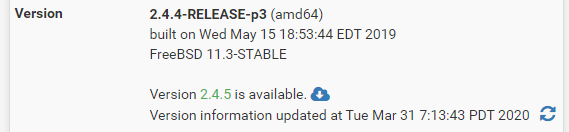Update to 2.4.5 not reporting on Dashboard correctly?
-
Your upgrade may not have completed fully. Connect via ssh or the console, then go to a shell and run
pfSense-upgrade -dand see what that reports. -
Here's the result:
>>> Updating repositories metadata... Updating pfSense-core repository catalogue... Fetching meta.txz: . done Fetching packagesite.txz: . done Processing entries: . done pfSense-core repository update completed. 7 packages processed. Updating pfSense repository catalogue... Fetching meta.txz: . done Fetching packagesite.txz: .......... done Processing entries: Processing entries............. done pfSense repository update completed. 522 packages processed. All repositories are up to date. The following 2 package(s) will be affected (of 0 checked): Installed packages to be UPGRADED: pfSense: 2.4.4_3 -> 2.4.5 [pfSense] p7zip: 16.02_1 -> 16.02_2 [pfSense] Number of packages to be upgraded: 2 **** WARNING **** Reboot will be required!! Proceed with upgrade? (y/N) Aborting... -
So somehow the meta package didn't update. Run that again and let it do whatever it wants, then it should be OK.
-
My Dashboard is now showing:
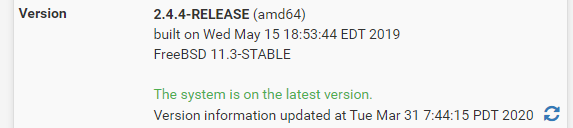
However, System/Update/System Update shows:
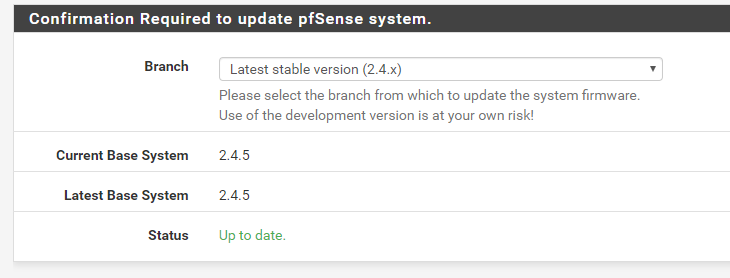
Should the Dashboard version be showing 2.4.5?
-
Yes, it should.
What does this output from a command prompt:
pkg info -x pfsense -
@jimp said in Update to 2.4.5 not reporting on Dashboard correctly?:
pkg info -x pfsense
I get...
pfSense-2.4.5 pfSense-Status_Monitoring-1.7.11_1 pfSense-base-2.4.5 pfSense-default-config-2.4.5 pfSense-kernel-pfSense-2.4.5 pfSense-pkg-Cron-0.3.7_3 pfSense-pkg-openvpn-client-export-1.4.20 pfSense-pkg-pfBlockerNG-2.1.4_22 pfSense-pkg-snort-3.2.9.10_2 pfSense-rc-2.4.5 pfSense-repo-2.4.5 pfSense-upgrade-0.83 php72-pfSense-module-0.65 -
And what does this show?
cat /etc/versionIt's starting to sound like maybe the base update was interrupted. Did you maybe pull the power or reset the box while it was in the middle of the upgrade?
-
@jimp said in Update to 2.4.5 not reporting on Dashboard correctly?:
cat /etc/version
I get...
2.4.4-RELEASEShould I just execute this command and force a reinstall:
pkg-static upgrade -f -
You can, but there isn't any assurance that you'd end up with a proper system by the end of it. It will probably also take longer to do that than to reinstall+restore. But if you want to try, we can't stop you. :-)
-
I'll take your lead, what would you do in my situation? I don't have much experience with pfsense and could use some guidance.
Thanks for your help!
-
I would download the 2.4.5 installer for your hardware, take a backup, and reinstall. Use the "recover config.xml" option in the installer. You'll be back up in just a few minutes.