Airprint is not working
-
Hello everybody,
created a separate interface for the guest WiFi on the pfsense. It is called GUESTWLAN and is assigned to its own VLAN. On my switch, I authorized the printer for the guest VLAN.
On pfsense I then created a rule under the GUESTWLAN interface that allows everything from the GUESTWLAN Net to the printer.
When I access the printer from my smartphone that hangs in the guest WiFi via the web interface, it works. In other words, the network side should fit halfway. As soon as I access AirPrint, however, the printer is not found.
Do I have to activate anything on the pfsense?
https://newpornsites.pro -
Hi,
I'm not using VLAN's (on pfSense) neither VLAN capable switches.
But I have a private entreprise LAN 192.168.1.0/24 which contains several AirPrint printers.I also have a second LAN, a public network 192.168.2.0/24 that can't access my LAN at all - just the gateway to the Intyernet. It's a pfSense Captive portal, available for the companie'ss visitors and clients (a hotel).
I created this rule on the captive portal's interface :
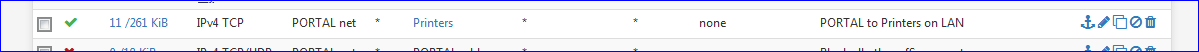
You - as a network admin should also ask yourself : how does AirPrint work ?
This question isn't optional any more as soon as you have multiple LAN's, and you want devices on one LAN network use devices on the other network.You discover that the question is already known ^^ and you install the pfSense package Avahi.
Test on your device with a software tool like Discovery on an iPhone or iPad and you'll see that Avahi works : devices that expose Airprint - and many other - services are listed, and you can print ...Btw : again : I'm not using VLAN (yet).
Note : if your printer and devices that want to print are on the same (V)LAN, that your issue isn't a pfSense issue. Redo your VLAN settings which might include your printer. remember : VLAN are like LAN's, they just need more hardware and hassle.