No internet access via the pfSense LAN
-
@stephenw10
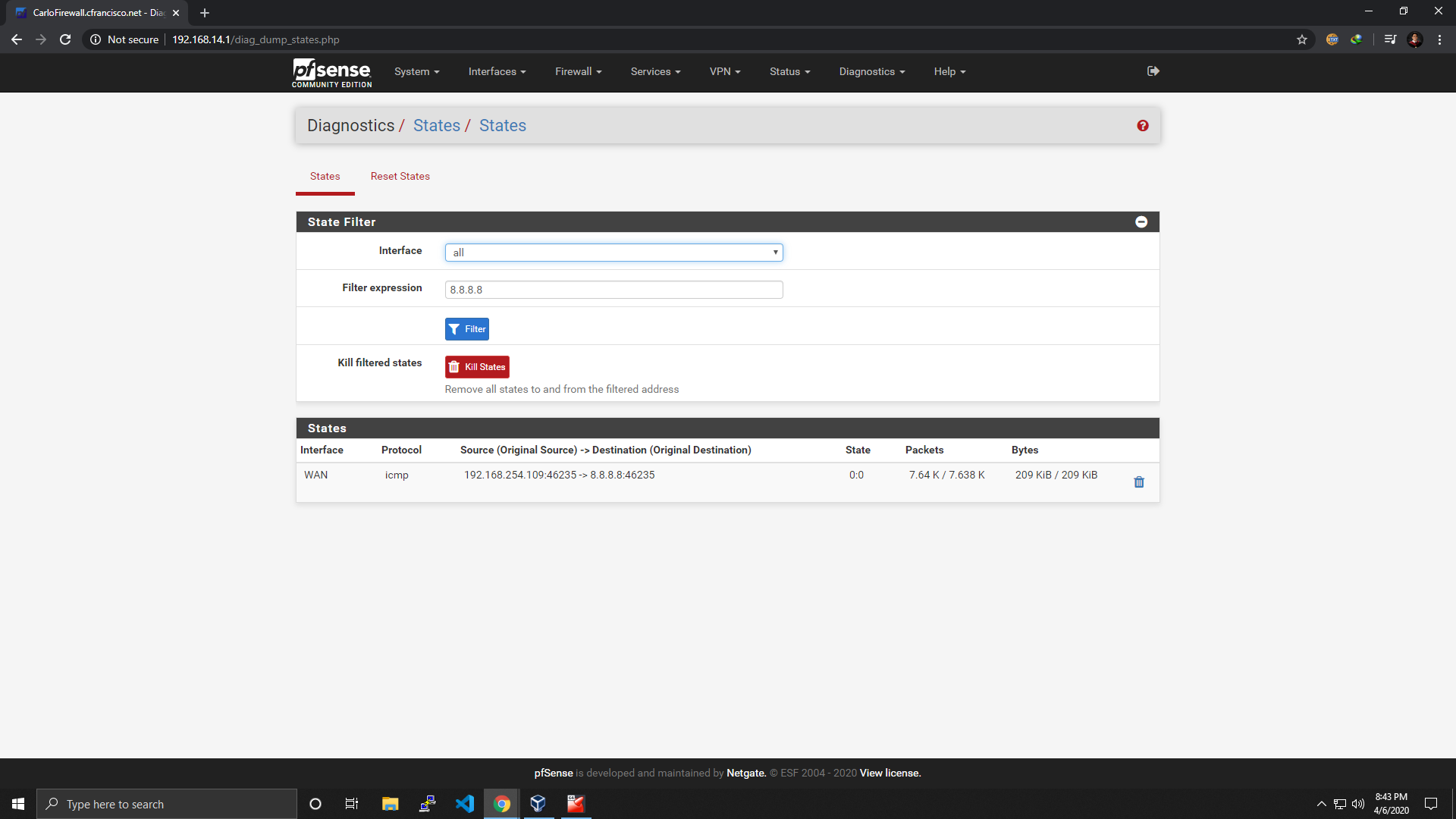
is this it? sir? sorry if i'm a little slow to fixing this problem. hehe -
Yes, that's correct but note there is no state on LAN from your laptop.
The firewall rules on LAN definitely would allow it so it looks like that traffic is either not arriving at the LAN at all or something else is blocking it. About the only thing that could be is the Captive Portal, do you have that enabled?
It's more likely you laptop is using some other route. Check it's routing table, make sure it's using 192.168.14.1 as the default.
Steve
-
@stephenw10 hello where I can found the captivr portal to enabled?
-
@PHIL_cfrancisco Do i need set a IP address on the USB LAN or not sir?
-
The captive portal should NOT be enabled. It's in Serices > Captive Portal.
From your screenshot the laptop seems to have pulled an IP address on 192.168.14.10. That should be correct.
If it has more than one IP address though it may not be using it. Try running on the laptop
route print.Steve
-
@stephenw10
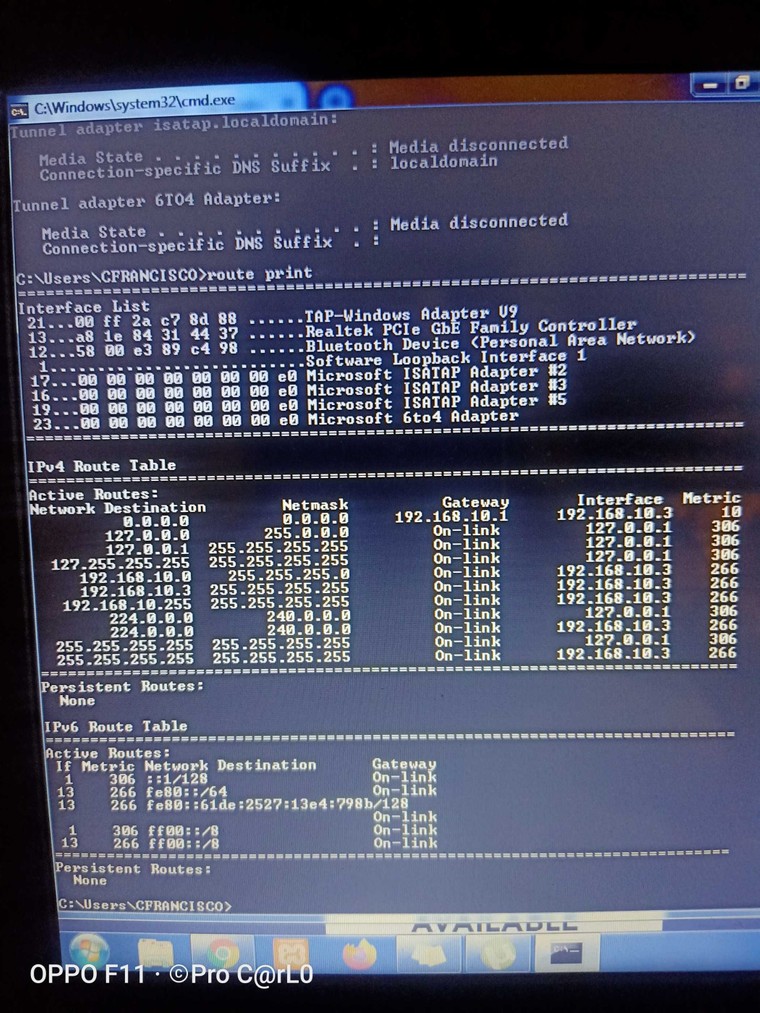
Hi Good day again this is my route print from my laptop. -
@stephenw10 Sir I already fix the problem hehe :) I think, there is a problem on the LAN USB. so that may 1st network is Wireless TP link USB that connect on my Router then my on board lan is my 2nd network adapter that connected on my laptop then its worked! :) my laptop has connected on the internet I can also limit the bandwidth on the laptop.
Thank you sir again :) -
Yes, that looks like it. The laptop is not using 192.168.14.1 as it's default route in that screenshot.
You probably just need to remove whatever that connection to 192.168.10.x is before connecting to pfSense.
Steve
-
@stephenw10 hello sir on the laptop screeshot I created again pfsense and I set 192.168.10.1 :)
-
Ah, OK. So all working now?
-
@stephenw10 yes sir :) thank you sir for helping to solve my problem :)
-
No problem.
