Grafana Dashboard using Telegraf with additional plugins
-
@wrightsonm said in Grafana Dashboard using Telegraf with additional plugins:
Final note, is this dashboard now requires a 1440p monitor to view everything without horizontal scrolling.
Sorry, I run this on either a 4k or an ultrawide 1080p display. If you have it reformatted for 1080p just add the json with a new name and submit a PR.
-
I copied the new scripts for plugin and configured permissions on them (755), imported new dashboard but now I'm not getting any temperatures reading, IP or DNSBL lists, no network interface summary, no Gateway RTT or loss. Any hint what I missed in the upgrade process?
-
@von-papst Got temperatures working (CRLF from M$ messed up script). Still missing lists from pfblocker-ng and interface summary.
-
@von-papst check the CRLF on all the plugins. Then use the telegraf test command to check that there are no errors. Failing that add the debug logging option to telegraf and check the log file. Instructions for the above are on the GitHub readme.
-
@wrightsonm Got pfblocker working, changed queries and added some info. But Gateway RTT and loss still not working.
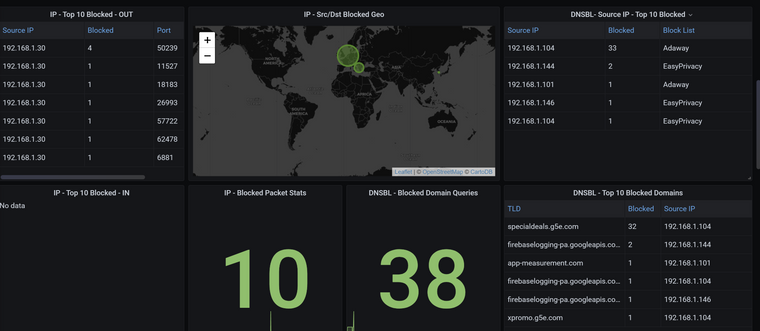
-
@wrightsonm Got everything working now. I needed to modify some queries in the dashboard and added gateways.py script.
-
I'm a bit confused, where do the plugins need to be placed? Am I supposed to upload them to my pfSense install?
-
@jpetovello you should upload them to you pfsense.
-
I think there was some drift between my local system and my repo. I've updated the dashboard JSON. It should work with the updated gateways/interface plugin.
-
@victorrobellini What is your influxdb ram utilisation looking like with the latest set of changes? With the grafana dashboard, my influxdb ram has increased to 12GB. I had to increase the RAM allocation on my docker VM (now at 20GB). I'm going to keep an eye on it.
I think high series cardinality might be related. Will do some investigations. Unfortunately InfluxDB OSS v2 doesn't currently implement the cardinality command (only Cloud version at the moment).
https://docs.influxdata.com/influxdb/v2.0/reference/flux/stdlib/influxdb/cardinality/I also think the logged data shows something port scanning me yesterday which may be related to the big increase in cardinality of the data.
-
I found this neat little command playing around with PowerD options and it seems to be really light and work well for tracking CPU frequency changes.
sysctl dev.cpu.0.freq
Was thinking it would make a nice graph for those are also using PowerD which I would think would be most people but I could be wrong.
I would write this myself but it would just end up getting done better by others in this thread :)
@VictorRobellini what do you think about this, good add?
-
Interesting, I never messed with that, I just turned it on. This is an easy fit and can use the same script as the telegraf_temperature.sh script.
All you need to do is add the following line to the end of the script and build some graphs.
sysctl dev.cpu | fgrep "freq:" | tr -d '[:blank:]' | awk -v HOST="$HOSTNAME" -F '[.:]' '{print "temperature,sensor="$2$3",host="HOST" "$4"="$5""substr($7, 1, length($7)-1)}'The better way to implement it (which I don't have the time for right now) is to completely rename the telegraf_temperature.sh script to be something like telegraf_sysctl.sh and update all of the commands to output with a similar format and then update the queries and graphs. If you just want to poke around and see what you can get, use the above recommendation.
sysctl dev.cpu | fgrep -e "freq:" -e temperature | tr -d '[:blank:]' | awk -v HOST="$HOSTNAME" -F '[.:]' '{print "sysctl,sensor="$2$3",host="HOST" "$4"="$5""substr($7, 1, length($6)-1)}' sysctl hw.acpi.thermal | fgrep temperature | tr -d '[:blank:]' | awk -v HOST="$HOSTNAME" -F '[.:]' '{print "sysctl,sensor="$4",host="HOST" "$5"="$6"." substr($7, 1, length($7)-1)}'Something like this:
sysctl,sensor=cpu0,host=pfSense.home freq=1900 sysctl,sensor=cpu3,host=pfSense.home temperature=47.0 sysctl,sensor=cpu2,host=pfSense.home temperature=47.0 sysctl,sensor=cpu1,host=pfSense.home temperature=49.0 sysctl,sensor=cpu0,host=pfSense.home temperature=49.0 sysctl,sensor=tz1,host=pfSense.home temperature=29.9 sysctl,sensor=tz0,host=pfSense.home temperature=27.9 -
@victorrobellini said in Grafana Dashboard using Telegraf with additional plugins:
sysctl dev.cpu | fgrep "freq:" | tr -d '[:blank:]' | awk -v HOST="$HOSTNAME" -F '[.:]' '{print "temperature,sensor="$2$3",host="HOST" "$4"="$5""substr($7, 1, length($7)-1)}'
That worked like a charm, thank you so much.
-
Anyone else having problems with Uptime displaying?
Mine just shows N/A
-
@jpetovello This is what I have for my query
SELECT "uptime_format" FROM "system" -
@jpetovello There's an entire section of the README dedicated to troubleshooting. Please review the docs and report your findings.
- Check that telegraf is actually able to collect the info (first half of the troubleshooting section)
- Check what is being stored in influx (second half of the troubleshooting section)
-
@wrightsonm My influx sits around 6GB. Every now and then I start reading up on Influx retention and downsampling, but I end up just truncating my db since it's faster.
-
@seamonkey said in Grafana Dashboard using Telegraf with additional plugins:
@victorrobellini 7.1.1, but I wouldn't think that would make a difference regarding my particular issue. Your design applies the value mapping function to all fields within the panel, but instead it should only be applied to the Status column exclusively under the Override settings. I've fixed this on my own dashboard and I started to attempt a pull request to fix it, but didn't have the patience to manually adjust only the relevant lines in your JSON file and reimport for testing.
I just updated my dashboard and this is still an issue. Anyone with interfaces that have a MAC address starting with 00 will have 'DOWN' listed as their physical address.
-
@seamonkey What does the data in influx show?
Good point about the value mapping and threshold. I've updated the interfaces widget to apply thresholds and value mapping to just the Status column.
-
@victorrobellini said in Grafana Dashboard using Telegraf with additional plugins:
What does the data in influx show?
Sounds like you got it fixed, but just in case it's still relevant...
> select * from interface where mac_address!='Unavailable' limit 2 name: interface time friendlyname host ip4_address ip4_subnet ip6_address ip6_subnet ip_address mac_address name source status ---- ------------ ---- ----------- ---------- ----------- ---------- ---------- ----------- ---- ------ ------ 1607846650000000000 LAN fallia.thegalaxy 192.168.0.1 00:15:17:xx:xx:xx em0 pfconfig 1 1607846650000000000 WAN fallia.thegalaxy 00.00.00.00 00:15:17:xx:xx:xx em1 pfconfig 1