Error Attempting to Install OpenVPN Client Package on Windows 10
-
I am attempting to install a client package generated by pfSense 2.4.5 on a Windows 10 remote computer. the error is a Windows Error indicating that Windows Cannot Find 'filename.exe'. It gives one the impression that 'filename.exe' does not follow the Windows 10 naming convention. I attempted to install it using "Run as Administrator" and got that message. Has anyone else experienced this?
-
I just ran through it, without any issues..
Which one did you download?
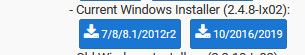
How big was it? You can just extract all the files in it with 7zip.. You should see the openvpn-installer..
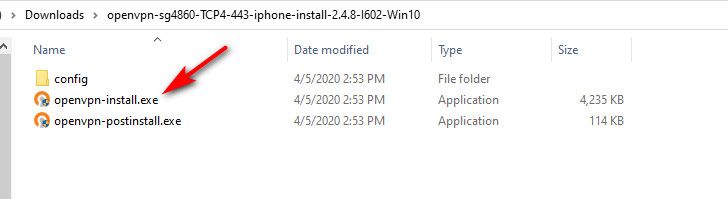
Have you updated your export package - I show current
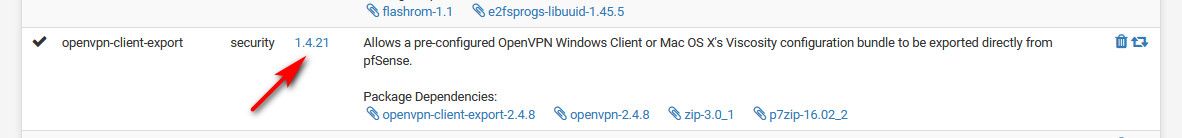
-
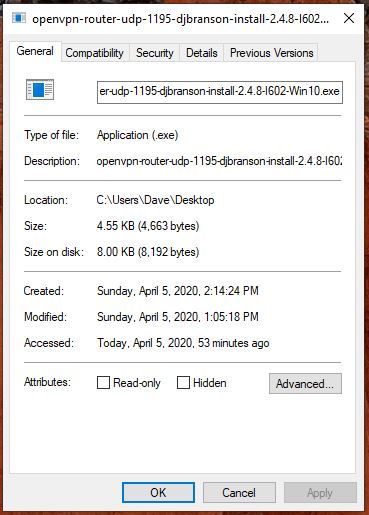
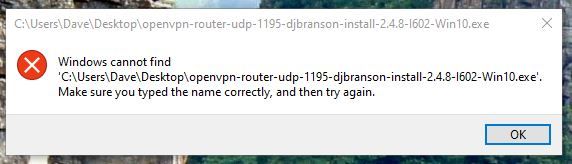
-
You have the latest client export package installed?
Tried another browser?-Rico
-
I wrote this package to USB thumb-drive while at my office, then tried it on my Windows 10 laptop and on the desktop Windows 10 computer at my house. I saw the same results from both computers.
-
Well at 4k.. I would say thats just a shortcut you grabbed vs the actual file.. It should be like 4.2MB not 4KB ;)
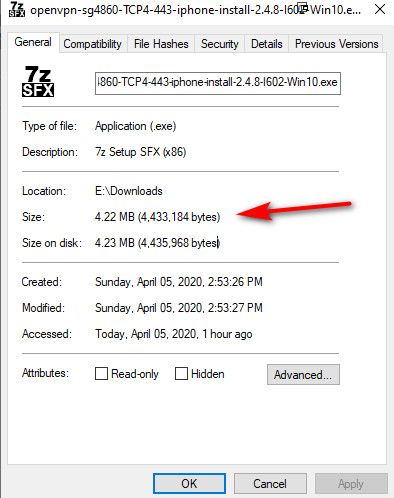
-
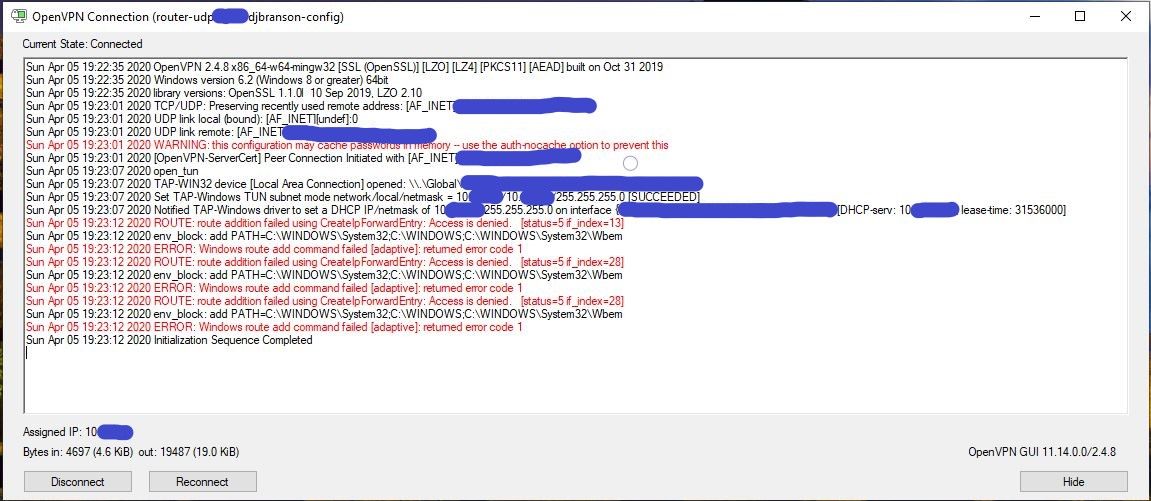
I got a green light for connection, but couldn't get any further. Here are the errors I received. -
Well you got no route.. Did you run as admin?