Move firewall to different hardware
-
I want to move my firewall to different hardware, these are my current interfaces
<interfaces> <wan> <if>igb0</if> <blockpriv></blockpriv> <blockbogons></blockbogons> <descr><![CDATA[Lankabell_Lease_Line]]></descr> <alias-address></alias-address> <alias-subnet>32</alias-subnet> <spoofmac></spoofmac> <mtu>9000</mtu> <ipaddr>119.235.6.26</ipaddr> <subnet>24</subnet> </wan> <lan> <enable></enable> <if>bce0</if> <descr><![CDATA[LAN]]></descr> <spoofmac></spoofmac> <ipaddr>172.16.1.1</ipaddr> <subnet>16</subnet> <mtu>9000</mtu> </lan> <opt3> <descr><![CDATA[Dialog_ILL_15M]]></descr> <if>bce1</if> <enable></enable> <blockpriv></blockpriv> <blockbogons></blockbogons> <spoofmac></spoofmac> <ipaddr>122.255.29.186</ipaddr> <subnet>29</subnet> <gateway>Dialog_ILL_30M</gateway> </opt3> <opt4> <descr><![CDATA[Airtel_10Mbps_Nelly]]></descr> <if>igb1</if> <enable></enable> <spoofmac></spoofmac> <ipaddr>103.227.245.86</ipaddr> <subnet>30</subnet> <gateway>Airtel_10Mbps_Nelly_Gateway</gateway> <blockpriv></blockpriv> <blockbogons></blockbogons> </opt4> <opt5> <descr><![CDATA[Airtel_78Mbps]]></descr> <if>igb4</if> <spoofmac></spoofmac> <blockpriv></blockpriv> <blockbogons></blockbogons> <enable></enable> <ipaddr>103.227.245.74</ipaddr> <subnet>29</subnet> <gateway>Airtel_78Mbps_gateway</gateway> </opt5> <opt6> <descr><![CDATA[OPT6]]></descr> <if>igb3</if> <spoofmac></spoofmac> </opt6> <opt7> <descr><![CDATA[OPT7]]></descr> <if>igb2</if> <spoofmac></spoofmac> </opt7> <opt8> <descr><![CDATA[OPT8]]></descr> <if>igb5</if> <spoofmac></spoofmac> </opt8> <opt9> <descr><![CDATA[OPT9]]></descr> <if>igb6</if> <spoofmac></spoofmac> </opt9> <opt10> <descr><![CDATA[OPT10]]></descr> <if>igb7</if> <spoofmac></spoofmac> </opt10> <opt11> <descr><![CDATA[VPNtoBattaramulla]]></descr> <if>ovpns2</if> <enable></enable> <spoofmac></spoofmac> </opt11> <opt12> <descr><![CDATA[Openvpntest]]></descr> <if>ovpns1</if> <enable></enable> <spoofmac></spoofmac> </opt12> </interfaces>My new hardware is consist with 4 interfaces bce0, bce1, bce2, bce3
I have tried to change the interface names and restore but no luck yet what I have done wrong. Please help?
-
You install with a fresh image on your new hardware and put your old config on a USB stick. During the installation process, when it sees the old config, it will prompt you to reassign the interfaces.
Go check out the Netgate documenation here: https://docs.netgate.com/pfsense/en/latest/backup/automatically-restore-during-install.html.
-
You only have 4 interfaces enabled so you should be good.
Yes, it should ask you to reassign the interfaces when you import the config. However you should be able to edit the config also. How did it fail when you tried? What config did you import?
Steve
-
do I need to mount the usb to run from recover conf.xml
-
@stephenw10 it comes back to the initial page. I'm trying to install this on virtualbox
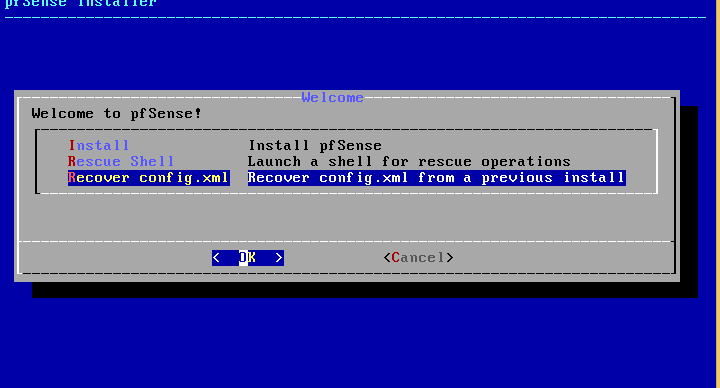
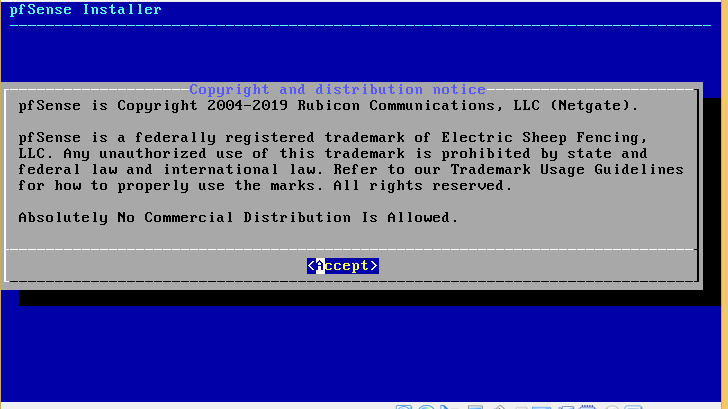
-
No. You need to complete the install as normal and then setup enough so you can access the webgui. Then import the old config from Diag > Backup/Restore.
It is possible to import a confug during the install but you need to have it on a USB drive passed through VBox as you suggested:
https://docs.netgate.com/pfsense/en/latest/backup/automatically-restore-during-install.html#configuration-from-usb-during-installThe recover config option you are using there in the installer is for recovering a config from the drive you are installing to. If you needed to re-install an existing firewall for example.
Steve