Dhcpd refuse to start after upgrade from pf 2.4.4 to 2.4.5. Help Please!
-
Hello All,
I need your urgent advice to my problem.
DHCPD will not start, after the upgrade.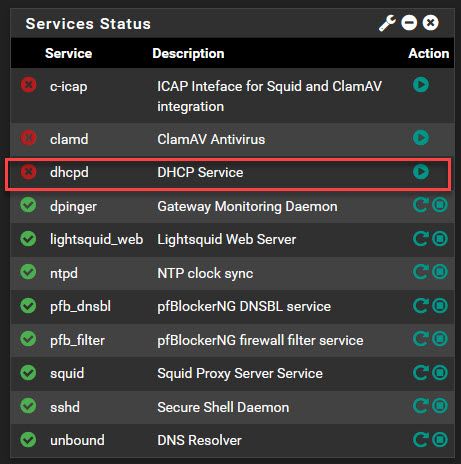
Is anyone experienced any issue with DHCPD, the daemon will not start not matter what,
after I upgrade my pfSense from 2.4.4 to 2.4.5.I have set my service watchdog to restart dhcpd if it has crashed.
But this method won't work either.Manually click the button to start the dhcpd, did not want to start.
Below is my dhcp log:
Apr 12 11:12:08 dhcpd Sending on Socket/fallback/fallback-net Apr 12 11:12:08 dhcpleases Sending HUP signal to dns daemon(57601) Apr 12 11:12:08 dhcpd Server starting service. Apr 12 11:12:08 dhcpleases Sending HUP signal to dns daemon(57601) Apr 12 11:12:08 dhcpleases kqueue error: unknown Apr 12 11:12:08 dhcpleases Sending HUP signal to dns daemon(57601) Apr 12 11:12:27 dhcpleases /etc/hosts changed size from original! Apr 12 11:12:28 dhcpleases Sending HUP signal to dns daemon(22025) Apr 12 11:23:05 dhcpd DHCPREQUEST for 192.168.1.250 from f8:d1:11:aa:f7:14 via igb1 Apr 12 11:23:05 dhcpd DHCPACK on 192.168.1.250 to f8:d1:11:aa:f7:14 via igb1 Apr 12 11:35:03 dhcpd uid lease 192.168.1.109 for client 74:d4:35:ec:ce:0f is duplicate on 192.168.1.0/24 Apr 12 11:35:03 dhcpd DHCPREQUEST for 192.168.1.252 from 74:d4:35:ec:ce:0f via igb1 Apr 12 11:35:03 dhcpd DHCPACK on 192.168.1.252 to 74:d4:35:ec:ce:0f via igb1 Apr 12 11:37:01 dhcpd DHCPREQUEST for 192.168.1.249 from b8:97:5a:fc:27:b7 via igb1 Apr 12 11:37:01 dhcpd DHCPACK on 192.168.1.249 to b8:97:5a:fc:27:b7 via igb1 Apr 12 11:55:18 dhcpd uid lease 192.168.1.101 for client 80:35:c1:3d:c1:2e is duplicate on 192.168.1.0/24 Apr 12 11:55:18 dhcpd DHCPREQUEST for 192.168.1.10 from 80:35:c1:3d:c1:2e via igb1 Apr 12 11:55:18 dhcpd DHCPACK on 192.168.1.10 to 80:35:c1:3d:c1:2e via igb1 Apr 12 12:08:45 dhcpleases Sending HUP signal to dns daemon(60634) Apr 12 12:08:46 dhcpleases kqueue error: unknown Apr 12 12:08:46 dhcpleases Sending HUP signal to dns daemon(60634) Apr 12 12:09:09 dhcpleases /etc/hosts changed size from original! Apr 12 12:09:10 dhcpleases Sending HUP signal to dns daemon(22783) Apr 12 12:11:47 dhcpleases Sending HUP signal to dns daemon(61752) Apr 12 12:11:48 dhcpleases kqueue error: unknown Apr 12 12:11:48 dhcpleases Sending HUP signal to dns daemon(61752) Apr 12 12:12:13 dhcpleases /etc/hosts changed size from original! Apr 12 12:12:14 dhcpleases Sending HUP signal to dns daemon(32079) Apr 12 12:57:36 dhcpleases Sending HUP signal to dns daemon(58690) Apr 12 12:57:37 dhcpleases kqueue error: unknown Apr 12 12:57:37 dhcpleases Sending HUP signal to dns daemon(58690) Apr 12 12:58:01 dhcpleases /etc/hosts changed size from original! Apr 12 12:58:02 dhcpleases Sending HUP signal to dns daemon(20385) Apr 12 13:45:02 dhcpleases /etc/hosts changed size from original! Apr 12 13:45:02 dhcpleases Sending HUP signal to dns daemon(20385) Apr 12 14:03:19 dhcpleases Sending HUP signal to dns daemon(63179) Apr 12 14:03:21 dhcpleases kqueue error: unknown Apr 12 14:03:21 dhcpleases Sending HUP signal to dns daemon(63179) Apr 12 14:03:45 dhcpleases /etc/hosts changed size from original! Apr 12 14:03:46 dhcpleases Sending HUP signal to dns daemon(75138) Apr 12 14:14:22 dhcpleases Sending HUP signal to dns daemon(66419) Apr 12 14:14:23 dhcpleases kqueue error: unknown Apr 12 14:14:23 dhcpleases Sending HUP signal to dns daemon(66419) Apr 12 14:14:48 dhcpleases /etc/hosts changed size from original! Apr 12 14:14:49 dhcpleases Sending HUP signal to dns daemon(81415) Apr 12 14:21:24 dhcpleases Sending HUP signal to dns daemon(61958) Apr 12 14:21:26 dhcpleases kqueue error: unknown Apr 12 14:21:26 dhcpleases Sending HUP signal to dns daemon(61958) Apr 12 14:21:50 dhcpleases /etc/hosts changed size from original! Apr 12 14:21:50 dhcpleases Sending HUP signal to dns daemon(24454) -
As I mentioned, I set service watchdog to restart dhcpd service if it not running.
But as expected,it has problem starting up, here the log:Apr 12 17:28:06 dhcpleases /etc/hosts changed size from original! Apr 12 17:28:06 dhcpleases Could not deliver signal HUP to process because its pidfile (/var/run/unbound.pid) does not exist, No such process. Apr 12 17:28:07 dhcpleases kqueue error: unknown Apr 12 17:28:08 php-fpm 344 /status_services.php: The command '/usr/local/sbin/dhcpd -user dhcpd -group _dhcp -chroot /var/dhcpd -cf /etc/dhcpd.conf -pf /var/run/dhcpd.pid igb1' returned exit code '127', the output was 'sh: /usr/local/sbin/dhcpd: not found' Apr 12 17:28:23 php-fpm 55315 /status_services.php: The command '/usr/local/sbin/dhcpd -user dhcpd -group _dhcp -chroot /var/dhcpd -cf /etc/dhcpd.conf -pf /var/run/dhcpd.pid igb1' returned exit code '127', the output was 'sh: /usr/local/sbin/dhcpd: not found' Apr 12 17:29:00 php-cgi servicewatchdog_cron.php: Service Watchdog detected service dhcpd stopped. Restarting dhcpd (DHCP Service) Apr 12 17:29:01 php-cgi servicewatchdog_cron.php: The command '/usr/local/sbin/dhcpd -user dhcpd -group _dhcp -chroot /var/dhcpd -cf /etc/dhcpd.conf -pf /var/run/dhcpd.pid igb1' returned exit code '127', the output was 'sh: /usr/local/sbin/dhcpd: not found' -
As it says :
@Wepee said in Dhcpd refuse to start after upgrade from pf 2.4.4 to 2.4.5. Help Please!:
The command '/usr/local/sbin/dhcpd -user dhcpd -group _dhcp -chroot /var/dhcpd -cf /etc/dhcpd.conf -pf /var/run/dhcpd.pid igb1' returned exit code '127', the output was 'sh: /usr/local/sbin/dhcpd: not found'
/usr/local/sbin/dhcpd doesn't exit.*
No OS on planet earth can start something that isn't there.
Or, the executable file /usr/local/sbin/dhcpd is somewhat a core pfSense file.To be back on track fast : do a re install.
Btw :
@Wepee said in Dhcpd refuse to start after upgrade from pf 2.4.4 to 2.4.5. Help Please!:
service watchdog to restart
Is always bad.
The service restart package exists - that all that there is positive about..You shouldn't be using it.
IMHO : I never saw pfSense process just 'die' for the last 10 years or so ... -
@Gertjan , thanks for replying.
As you probably know, I would not post the question for help, if I know or how to
interpret the log, what was dhpd could not run. -
To fix this problem of mine....
-
Since pf already updated to 2.4.5, with the packages installed and running fine, except dhcpd
was not running. I did a back up the configuration xml file. This configuration xml file will have
all my settings incl. pf and its packages. -
I did a refresh install, and then got my PPPOE working first.
-
I did a refresh install on my packages all of them, 1 by 1 installed them. Note that if PPPOE is not working,
then needless to say, downloading and installing packages would not work at all. -
After installing the packages, reboot the system, now grab the configuration xml file and restore it.
-
Once finished restoring the xml file, the system will automatically reboot itself.
-
log into pf, and you see a big message: pfSense is reinstalling the packages in the background.
-
I left the system to do its work. I went away and did something esle while waiting for the system
to complete its task of reinstalling the settings. It took about 2 hours. -
After 2 hours of waiting, my log in screen did not display the message. Meaning pf had finished
installing.
DONE.
-