Add static mapping from DHCP leases. Mapping assigned to the wrong interface
-
Hi,
I have 1 WAN, 1 LAN and 1 VLAN interface active, plus 2 other LAN (OPT1 and OPT3) not active. Today I was trying to assign meaningful hostnames to my IOT devices which are on VLAN (and received a correct 192.168.6.x/24 address).
I looked at DHCP leases page, found device by MAC address, clicked on '+' and the page to set up a static mappings opens. BUT: it's related to the OPT1 interface (which is not even active, and by the way has another subnet 192.168.8.x/24 defined).
The only way I was able to add static mapping in the correct subnet was to start from the page of the right DHCP server and add mapping using the button at the end of the page.
Adding two screenshots.
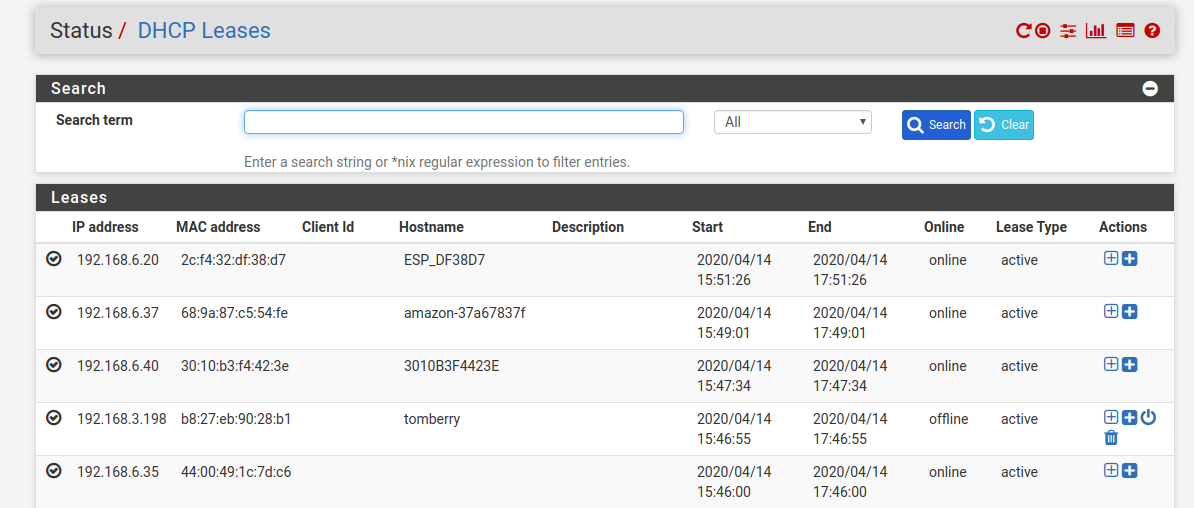
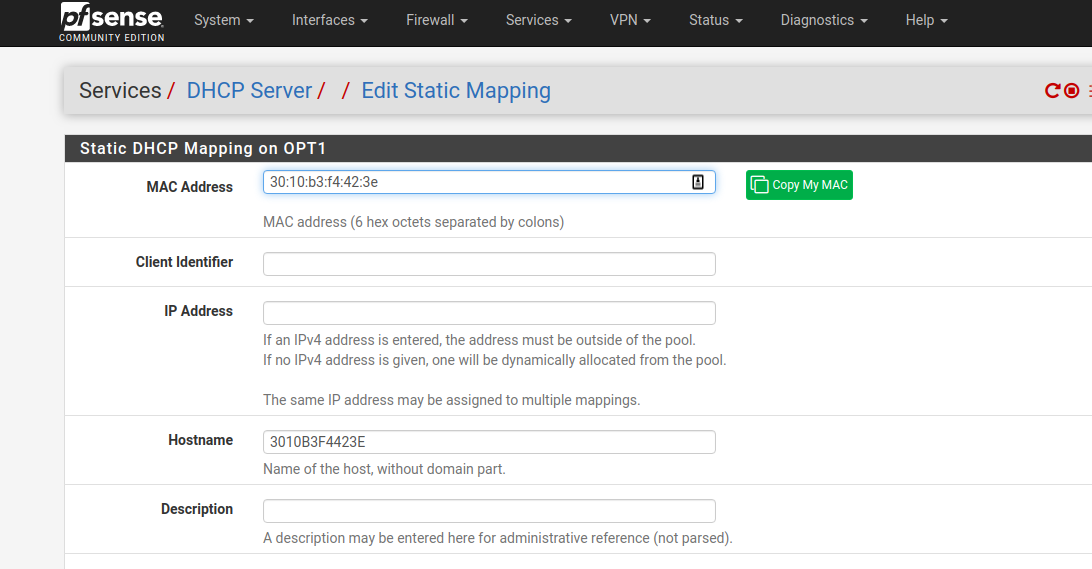
Copyright 2025 Rubicon Communications LLC (Netgate). All rights reserved.