"/var/log/ppp.log: Operation not supported by device" error after downgrading from 2.5.dev to 2.4.5.stable
-
I decided to downgrade my pfsense Hyper-V VM from 2.5.dev to 2.4.5.stable.
I recreated a new VM, installed a clean pfsense 2.4.5 from .iso and then applied the 2.5.dev configuration. I was pleasantly surprised how smooth the whole process went: all the services, features and settings were properly applied and the new 2.4.5 is now running flawlessly.
One minor glitch: during boot up, in the console I see the the following error:
Apr 11 02:05:25 syslogd: /var/log/ppp.log: Operation not supported by device
Any idea what it is and how to get rid of it?
-
Reset the log files (at least the PPP log)
-
Of course I did that, to no avail..
I also SSH and deleted the following files:/var/log/ppp.log
/var/log/ppp.log.0.bz2
/var/log/ppp.log.1.bz2
/var/log/ppp.log.2.bz2which, after decompressing they were all empty/full of [NUL].
Restarted and same problem.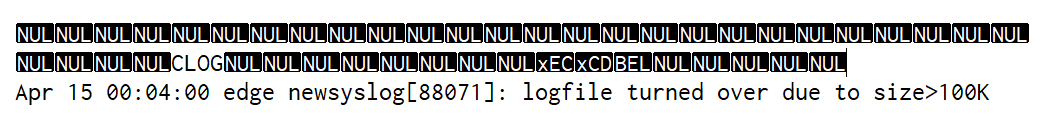
I just installed a fresh image of the firewall. Why would there be 3 ppp.log > 100K full of [NUL] characters?
-
You should reinstall 2.4.5 again and make sure you restore a config from 2.4.4-p3 or 2.4.5. The 2.5.0 configuration is not compatible with 2.4.5 and is likely the source of your problems.