VLAN possible with virtual Switches in Hyper-V?
-
I (still noob) tried with setting a vlan tag in the network driver of my windows client, on two different NICs, but I can't get the vlan to work. The client is directly connected to a pfsense in Hyper-V via Ethernet cable, no physical switch is used. Without vlan it is working no problem.
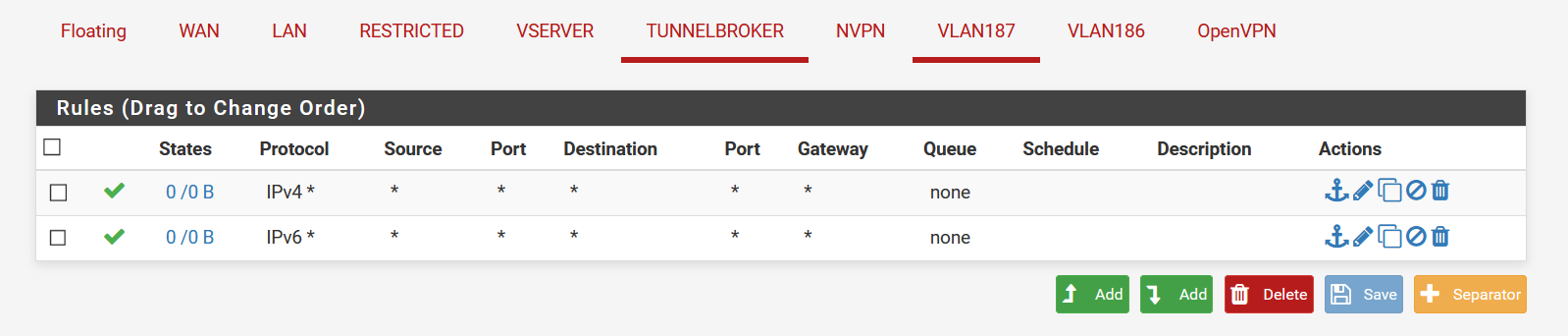
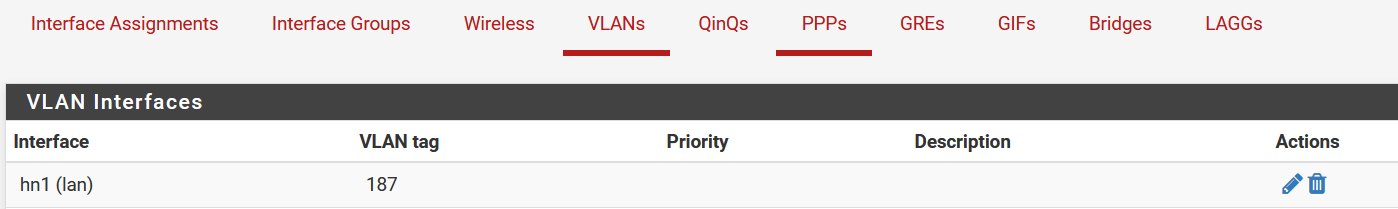
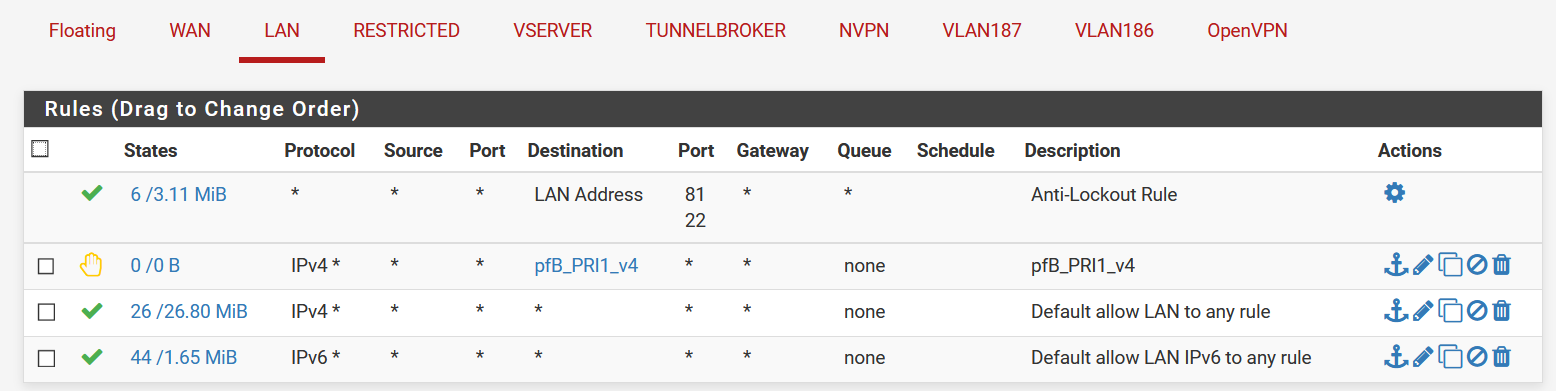
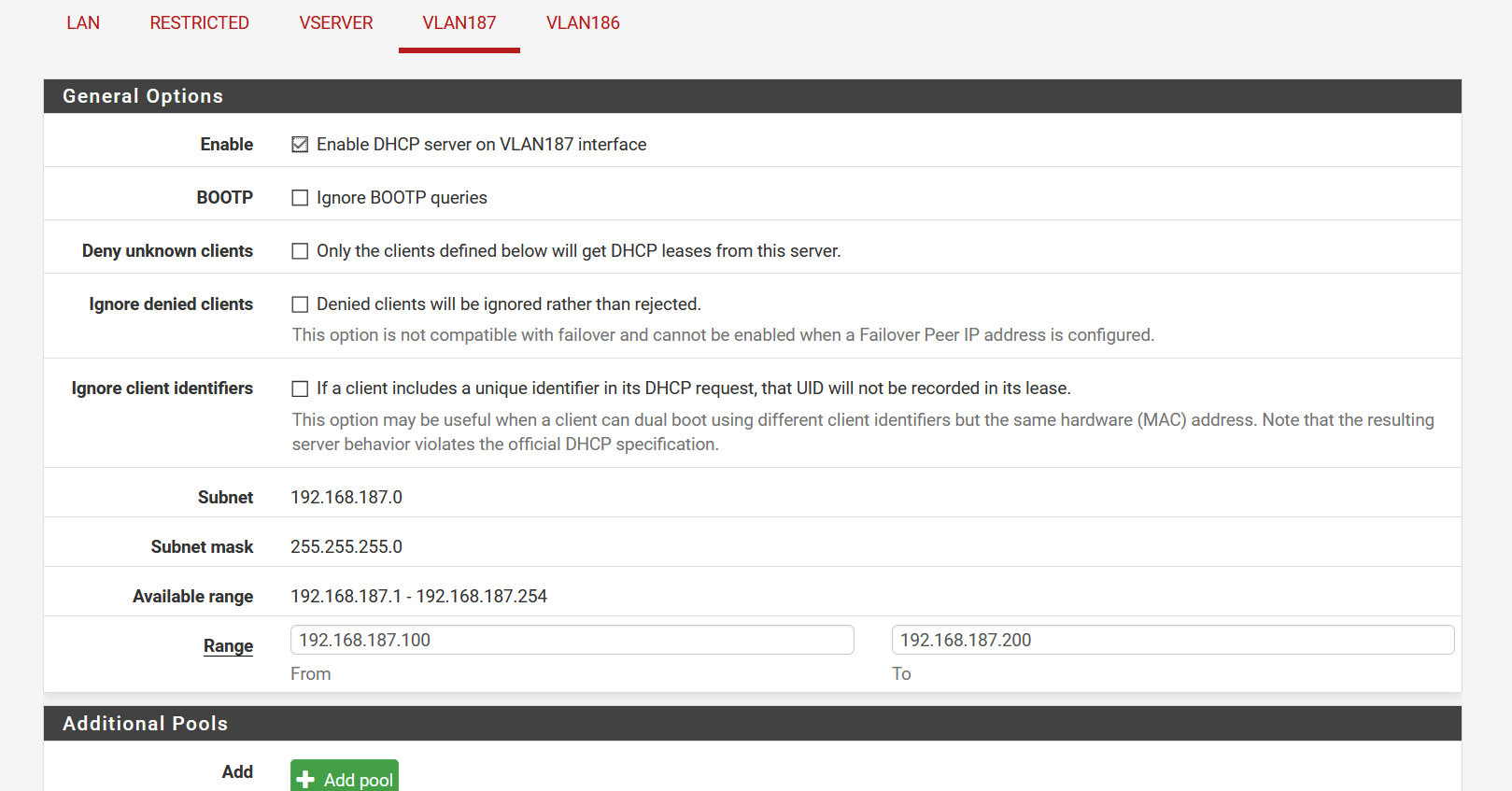
So it probably a problem with pfsense and hyper-v?
-
Ok, got that I have to config the virtual switches in Hyper-V (win10). What would be the best solution, making one Switch a trunk Switch via powershell?
-
All switches are trunked out of the box but the virtual network adapters are not. Therefore you have to configure the adapter. See http://virtualisto.com/hyper-v/hyper-v-vm-trunk-vlans/ for an example
-
actually you can solve your Issue in at least two different ways.
The first one is to create a trunk adapter and then assign Vlans in PFSense. This had some issues on 2012R2 but is rock solid on 2016. I do use this config myself
The second way is to add two virtual nics to your PFSense VM. Each of those bound to one vlan in the hyper-V settings for that VM. This works but since there is a limmit on 12 Nics it means max 12 Vlans. I have used this setup on 2012R2
-
@Mats said in VLAN possible with virtual Switches in Hyper-V?:
The first one is to create a trunk adapter and then assign Vlans in PFSense. This had some issues on 2012R2 but is rock solid on 2016. I do use this config myself
I had absolute no success with that.
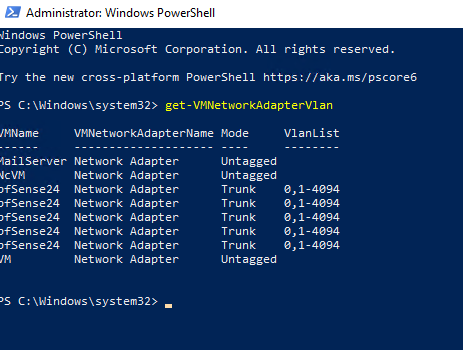
Also is it normal that if you add those virtual NICs, that you lose the normal NIC? And then have to use vlan on everything?
And also I am using VMware WS on the other side (Client), which probably making things worse.
-
@Bob-Dig said in VLAN possible with virtual Switches in Hyper-V?:
@Mats said in VLAN possible with virtual Switches in Hyper-V?:
The first one is to create a trunk adapter and then assign Vlans in PFSense. This had some issues on 2012R2 but is rock solid on 2016. I do use this config myself
I had absolute no success with that.
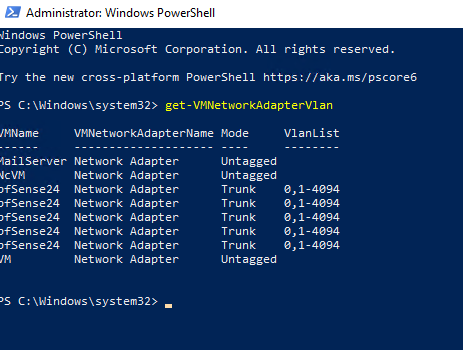
Also is it normal that if you add those virtual NICs, that you lose the normal NIC? And then have to use vlan on everything?
And also I am using VMware WS on the other side (Client), which probably making things worse.
The "normal" nic is vlan 0 so that should be doable. I did not have a VM with that config at the moment so I couldn't test it.
You can try method2 and see if that works for you. If it does we know the issue is with the trunking of the adapter