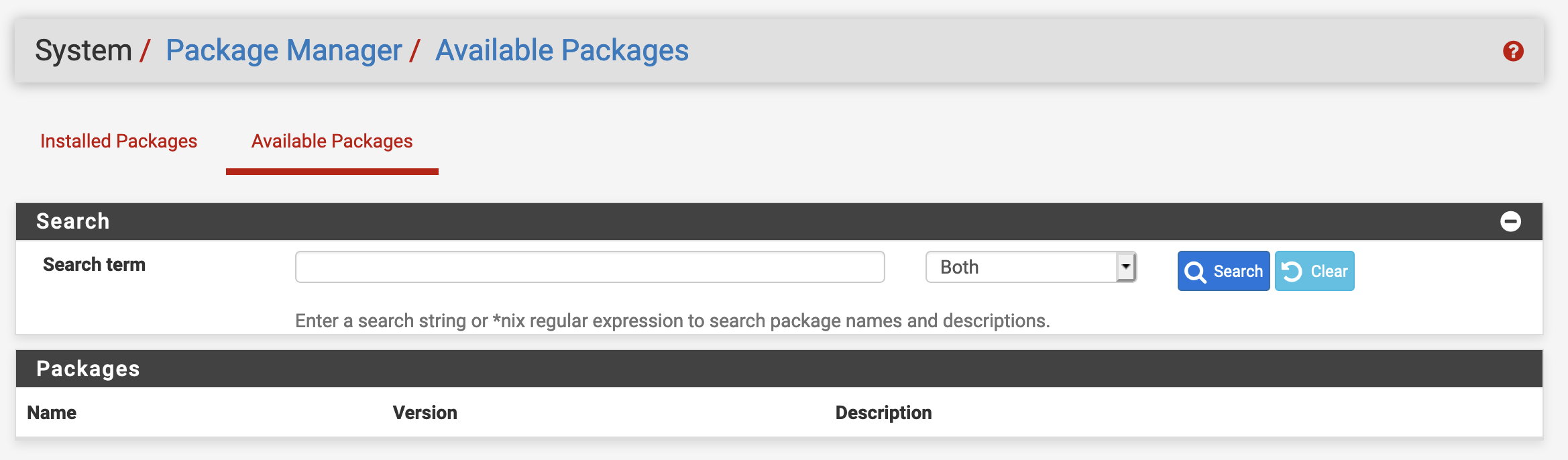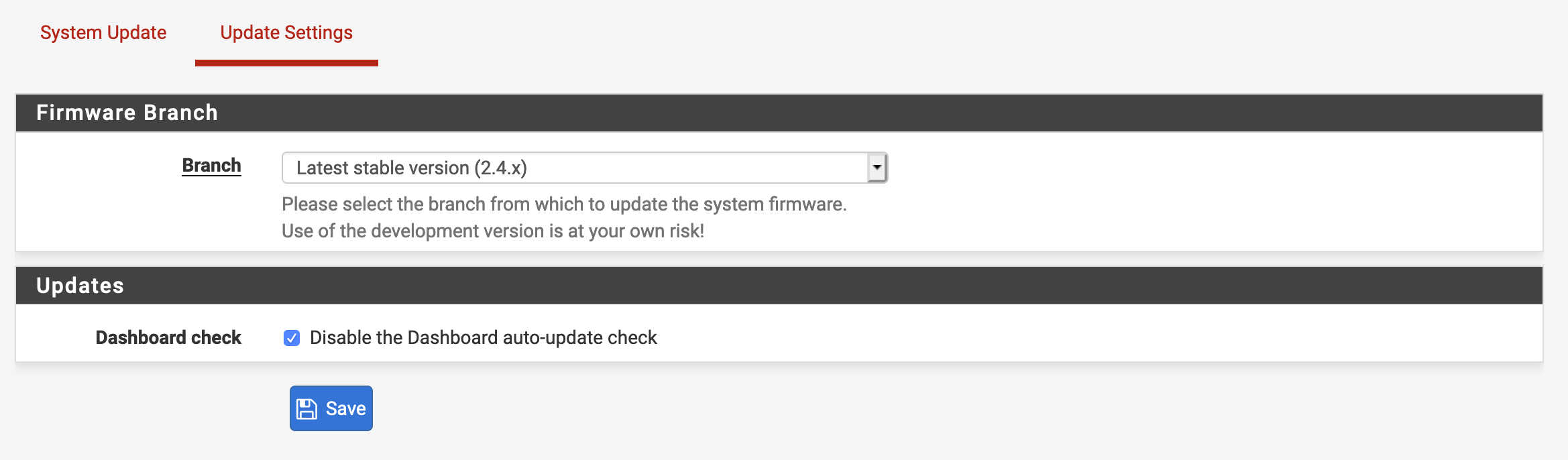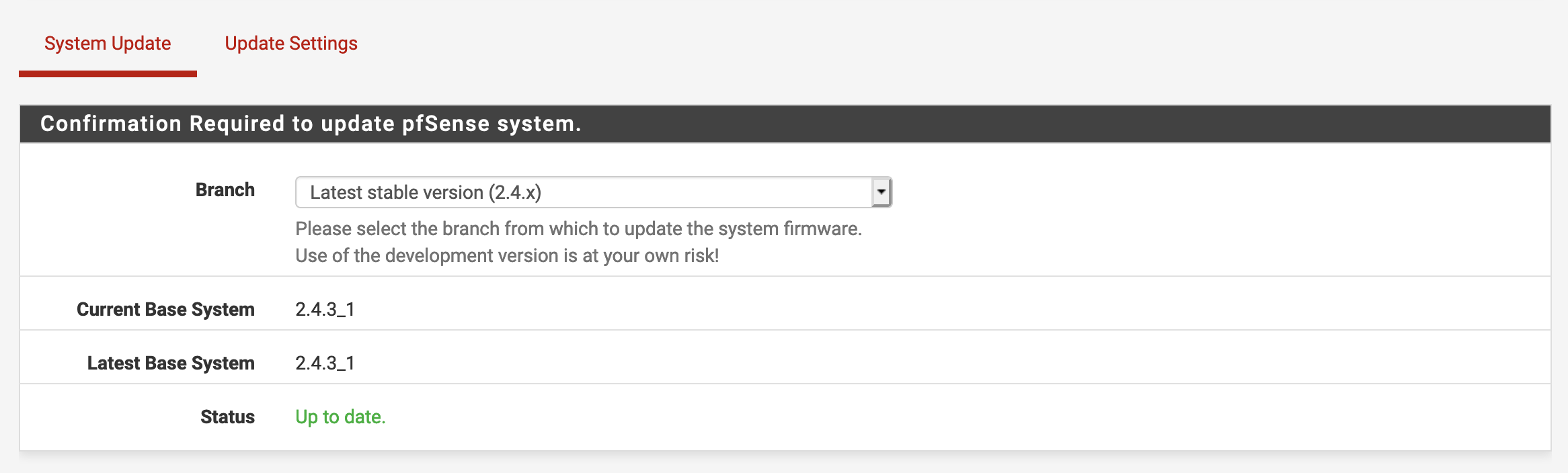Cannot upgrade and install any packages on pfSense 2.4.3-RELEASE-p1 amd64
-
Hi,
I am not able to upgrade my pfSense 2.4.3-RELEASE-p1 (amd64) installation (on a KVM virtual machine) because it tells me that the system is already up to date, which is not true because version 2.4.5 is available.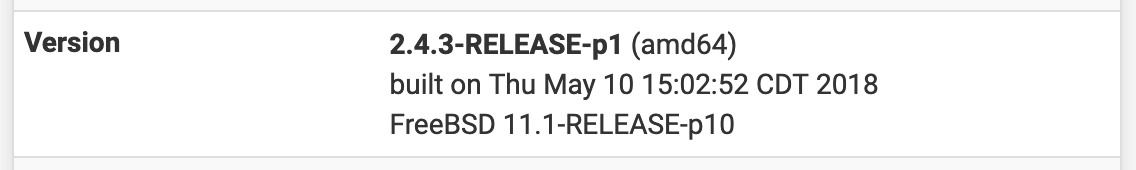
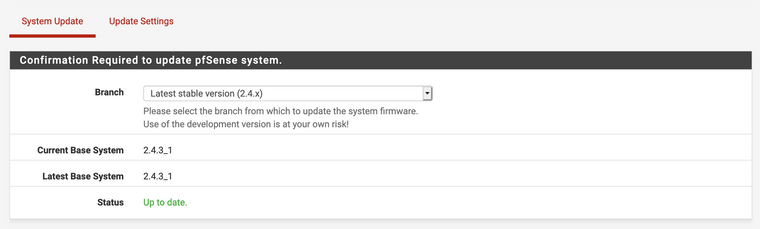
2.4.x stable branch is selected:
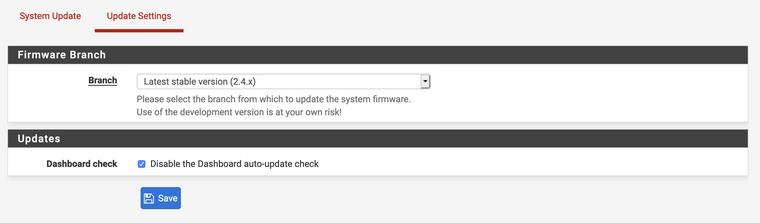
I cannot even install any package on this installation, which is a problem because I need.
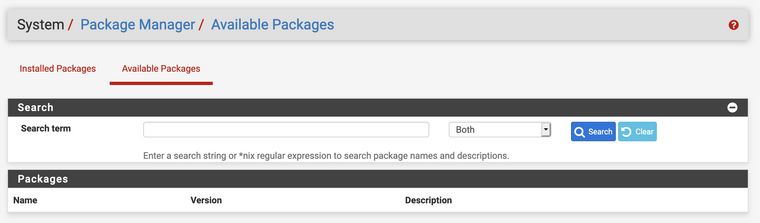
I know I could install new machines from scratch and import the current configuration, but I am wondering if there is any chance to upgrade them without reinstall because it could be faster and safer.
Thank you very much for your help!
-
Try to flip the Branch from Stable to Dev and back again. I had to do that once on 2.3.5 to have it show the available update. You may want to choose the Deprecated version which will give you 2.4.4_p3, unless you're ready to go to 2.4.5. HTH
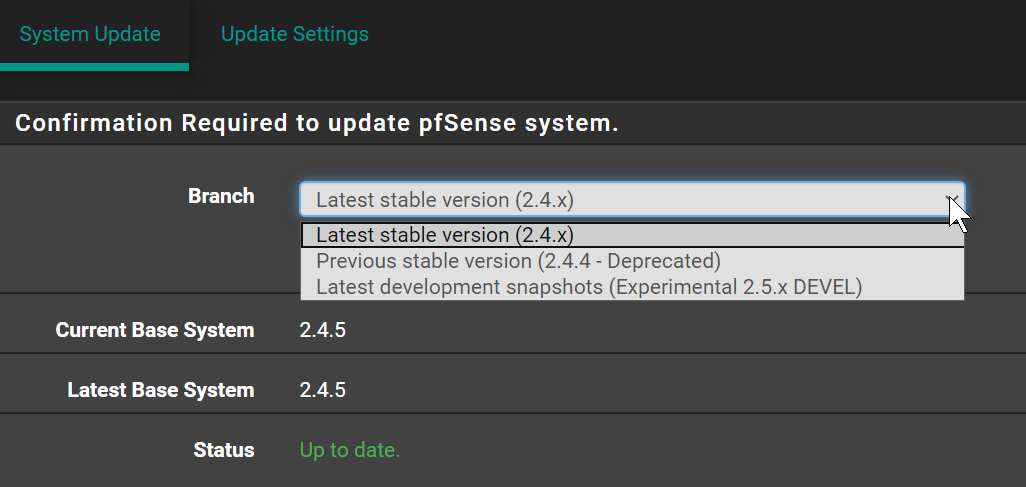
-
I tried this but unfortunately this did not work,
Even with dev branch activated it does not show any update available... -
Tried either of these?
Updating from the Console
From the console or via SSH, option 13 at the menu can be used to trigger an update.Additionally, from the command line, the pfSense-upgrade command will upgrade the firewall.Check this out if you haven't:
https://docs.netgate.com/pfsense/en/latest/install/upgrade-troubleshooting.html -
Yes, try to upgrade from the console. Make sure the update branch is back on 2.4.X if you don't want to end up on 2.5 as there is no way to downgrade back from there. It will probably fail. Note the errors shown and post them here.
Steve
-
Thanks!
I successfully managed in upgrading both master and slave systems to 2.4.5.
I also managed in installing additional packages on the master node but not on the slave one, because it already shows me that no packages are available for download:
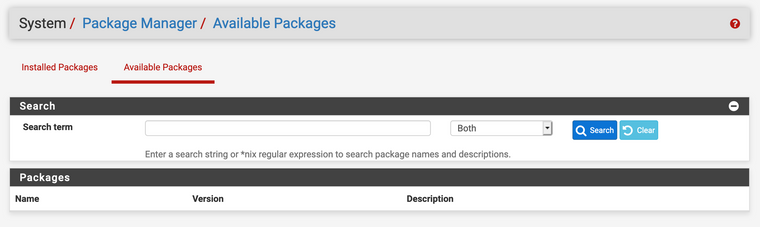
I tried to reset the packages database following the info from https://docs.netgate.com/pfsense/en/latest/packages/fixing-a-broken-pkg-database.html but it fails because pkg.pfsense.org is not available:
[2.4.5-RELEASE][admin@fw2.pfsense.local]/root: pkg-static update -f Updating pfSense-core repository catalogue... pkg-static: https://pkg.pfsense.org/pfSense_v2_4_5_amd64-core/meta.txz: Service Unavailable repository pfSense-core has no meta file, using default settings pkg-static: https://pkg.pfsense.org/pfSense_v2_4_5_amd64-core/packagesite.txz: Service Unavailable Unable to update repository pfSense-core Updating pfSense repository catalogue... pkg-static: https://pkg.pfsense.org/pfSense_v2_4_5_amd64-pfSense_v2_4_5/meta.txz: Service Unavailable repository pfSense has no meta file, using default settings pkg-static: https://pkg.pfsense.org/pfSense_v2_4_5_amd64-pfSense_v2_4_5/packagesite.txz: Service Unavailable Unable to update repository pfSense Error updating repositories!In fact the host pkg.pfsense.org is not resolvable, neither from the pfSense slave host nor from my laptop:
⋊> ~ nslookup pkg.pfsense.org 21:26:46 Server: 192.168.76.1 Address: 192.168.76.1#53 Non-authoritative answer: *** Can't find pkg.pfsense.org: No answer ⋊> ~ dig @8.8.8.8 pkg.pfsense.org 21:27:25 ; <<>> DiG 9.10.6 <<>> @8.8.8.8 pkg.pfsense.org ; (1 server found) ;; global options: +cmd ;; Got answer: ;; ->>HEADER<<- opcode: QUERY, status: NOERROR, id: 32860 ;; flags: qr rd ra; QUERY: 1, ANSWER: 0, AUTHORITY: 1, ADDITIONAL: 1 ;; OPT PSEUDOSECTION: ; EDNS: version: 0, flags:; udp: 512 ;; QUESTION SECTION: ;pkg.pfsense.org. IN A ;; AUTHORITY SECTION: pfsense.org. 30 IN SOA ns1.netgate.com. admin.netgate.com. 201912020 3600 7200 1209600 3600 ;; Query time: 23 msec ;; SERVER: 8.8.8.8#53(8.8.8.8) ;; WHEN: Sun Apr 19 21:27:26 CEST 2020 ;; MSG SIZE rcvd: 101Could you help me please?
Thanks!
-
because pkg.pfsense.org isn't an A record like your asking for..
$ dig _https._tcp.pkg.pfsense.org SRV ; <<>> DiG 9.16.1 <<>> _https._tcp.pkg.pfsense.org SRV ;; global options: +cmd ;; Got answer: ;; ->>HEADER<<- opcode: QUERY, status: NOERROR, id: 8893 ;; flags: qr rd ra; QUERY: 1, ANSWER: 2, AUTHORITY: 0, ADDITIONAL: 1 ;; OPT PSEUDOSECTION: ; EDNS: version: 0, flags:; udp: 4096 ;; QUESTION SECTION: ;_https._tcp.pkg.pfsense.org. IN SRV ;; ANSWER SECTION: _https._tcp.pkg.pfsense.org. 3600 IN SRV 10 10 443 files01.netgate.com. _https._tcp.pkg.pfsense.org. 3600 IN SRV 10 10 443 files00.netgate.com. ;; Query time: 129 msec ;; SERVER: 192.168.3.10#53(192.168.3.10) ;; WHEN: Sun Apr 19 15:28:59 Central Daylight Time 2020 ;; MSG SIZE rcvd: 134Here is asking googledns
$ dig _https._tcp.pkg.pfsense.org SRV @8.8.8.8 ; <<>> DiG 9.16.1 <<>> _https._tcp.pkg.pfsense.org SRV @8.8.8.8 ;; global options: +cmd ;; Got answer: ;; ->>HEADER<<- opcode: QUERY, status: NOERROR, id: 44721 ;; flags: qr rd ra; QUERY: 1, ANSWER: 2, AUTHORITY: 0, ADDITIONAL: 1 ;; OPT PSEUDOSECTION: ; EDNS: version: 0, flags:; udp: 512 ;; QUESTION SECTION: ;_https._tcp.pkg.pfsense.org. IN SRV ;; ANSWER SECTION: _https._tcp.pkg.pfsense.org. 56 IN SRV 10 10 443 files01.netgate.com. _https._tcp.pkg.pfsense.org. 56 IN SRV 10 10 443 files00.netgate.com. ;; Query time: 27 msec ;; SERVER: 8.8.8.8#53(8.8.8.8) ;; WHEN: Sun Apr 19 15:30:03 Central Daylight Time 2020 ;; MSG SIZE rcvd: 134 -
Does the secondary node have general connectivity otherwise?
It can ping 8.8.8.8 and google.com?
Steve
-
@stephenw10 said in Cannot upgrade and install any packages on pfSense 2.4.3-RELEASE-p1 amd64:
Does the secondary node have general connectivity otherwise?
I'm pretty sure basic DNS facilities don't work.
-
Except I would expect a different error from pkg if that was the case. Almost looks like it's hitting the wrong server.
-
Hi
I have the same problem, updating 2.4.4-3 to 2.4.5. This works fine, but package manager updates stuck.
Might there be a problem with IPv6 settings?
Regards T
-
You are seeing exactly the same error from
pkg-static update? If not what do you see?Steve