ProtectCli FW4B SpeedTest low
-
I had a HPDL360 in a very hot garage. My speed tests were above 800Mb+ (on gig fiber connection) I have since switched over to a ProtectCLi FW4B and now I am only seeing speeds around 540MB. I switched on PowerD and it raised to around 600MB. The only difference that I can see between the two installs is that my interfaces went from bge to igb I am assuming I had broadcom NICs on the HP and now have Intel on my new one. How can I can back up to 800+ on this new firewall? Is there a setting that needs to be adjusted?
-
How are you testing?
What was the spec on the old machine?
What is your WAN type?
Steve
-
Speedtest.net,fast.com, and DSLreports speed test. From a laptop hooked up to a switch on the LAN interface. WAN type is at&t fiber. the old system was pretty beefy. Dual 6 core CPU with 24GB of RAM the ProtectCLi is Intel(R) Celeron(R) CPU J3160 @ 1.60GHz 4 CPUs: 1 package(s) x 4 core(s) AES-NI CPU Crypto: Yes (inactive) with 8GB
-
Sorry I meant is your WAN DHCP or PPPoE etc?
Check the output at the command line of
top -aSHwhile you are testing. Is it using all the available CPU? What processes are using it?I assume you're running pfSense 2.4.5?
Steve
-
I did the test again. I used like 2% of the CPU. I am running version 2.4.4. I ran into the same issue with version 2.4.5. I was instructed to reinstall using the older version. no change
-
So is it DHCP or PPPoE?
Who instructed you to install 2.4.4? I assume that's 2.4.4p3?
It's impossible to believe you were using 2% CPU to pass 600Mbps with that CPU. So either it was not passing that or where you are checking the CPU usage is wrong.
What does the output of
top -aSHshow?Steve
-
user error around 20% it got as high as 27% for a split sec. The downgrade was recommenced by ProtectCli support, this pick will explain the setup. I am using the AT&T bypass method outlined here https://github.com/aus/pfatt
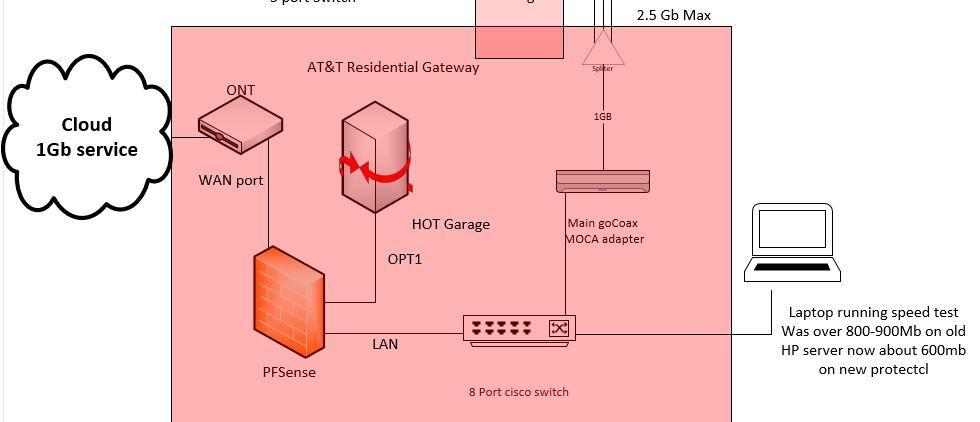
-
Ok, so basically still DHCP for what counts for throughput.
So what does
top -aSHshow when you are testing?I imagine it will show at least 1 CPU core at 100% but it will also show what processes are using the CPU cycles.
Steve