pfSense VM latency and WAP performance issues
-
SB6141. Doesn't look like it's on the list, unless it has a second designation.
I've had it a few years now, but figured it wasn't a necessary upgrade given my speed.
-
Thanks again for all the information. I'll look in the areas you've pointed out to see what I can find.
I have PPC evo1-9U/U amp in the basement that I bypassed. I assumed it was for splitting cable signal to multiple rooms and since I'm only running the one cable to my modem, I thought it wasn't needed. Would it be worth plugging back in to it?
-
What model modem do you have and what do its signal levels look like (if you can see them.. ) http://192.168.100.1
-
@firerobin said in pfSense VM latency and WAP performance issues:
Thanks again for all the information. I'll look in the areas you've pointed out to see what I can find.
I have PPC evo1-9U/U amp in the basement that I bypassed. I assumed it was for splitting cable signal to multiple rooms and since I'm only running the one cable to my modem, I thought it wasn't needed. Would it be worth plugging back in to it?
Usually an amp placed inside your home, unless the drop from the street to your house is extremely short, does not do as much for you as an amp placed at the drop on the street. The amplifier is to make up for cable losses (as in loss of signal as it travels through the coax from the nearest cable system amplifier to your modem).
Now, if you do indeed have any splitters that are in front of your modem, then you might well benefit from putting them AFTER your modem if possible. This is especially true for passive splitters. Any amplifier you use must have the proper bandwidth. That usually means an amp that is good from 20 - 1000 MHz is needed.
However, don't get too distracted by this business about amps until you check your stats and see what the signal levels and SNR values are. Here is a screenshot of my RF stats --
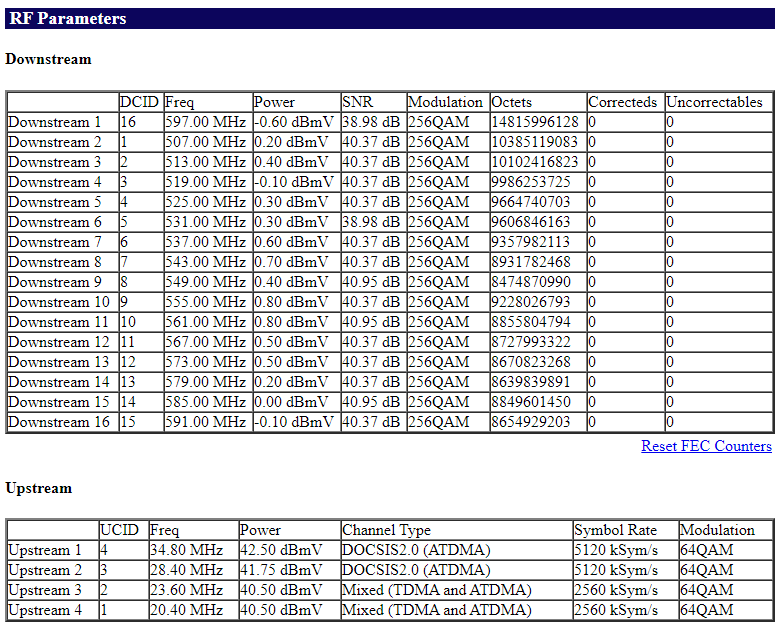
I have 100/10 service from my provider. My modem is an ARRIS DOCSIS 3.0 / SIP 2.0 Touchstone Residential Gateway, Model TG2472G. It is provided by my cable company, and I used their modem since I have residential phone service through them as well.
The amplifier you mentioned you have is fine for multiple drops inside your home, but it has unity gain for the return path. That means it only makes up for the loss caused by the splitter inside the amp. It does not have gain for making up the signal losses you might experience coming into your home. The amplifer I have (forgot the model number and the long exposure to the elements on the pole have faded the sticker on the box) has adjustable upstream and downstream gain. That allows me to boost both the downstream (from the CMTS to my modem) and the upstream (return path from my modem to the CMTS) signal levels. I adjusted them until I had power levels showing in the modem stats that were close to optimal.
-
My modem is an Arris Surfboard SB6141. The P/N is 581901-022-00 if that is useful.
Here's the readout for signal levels.
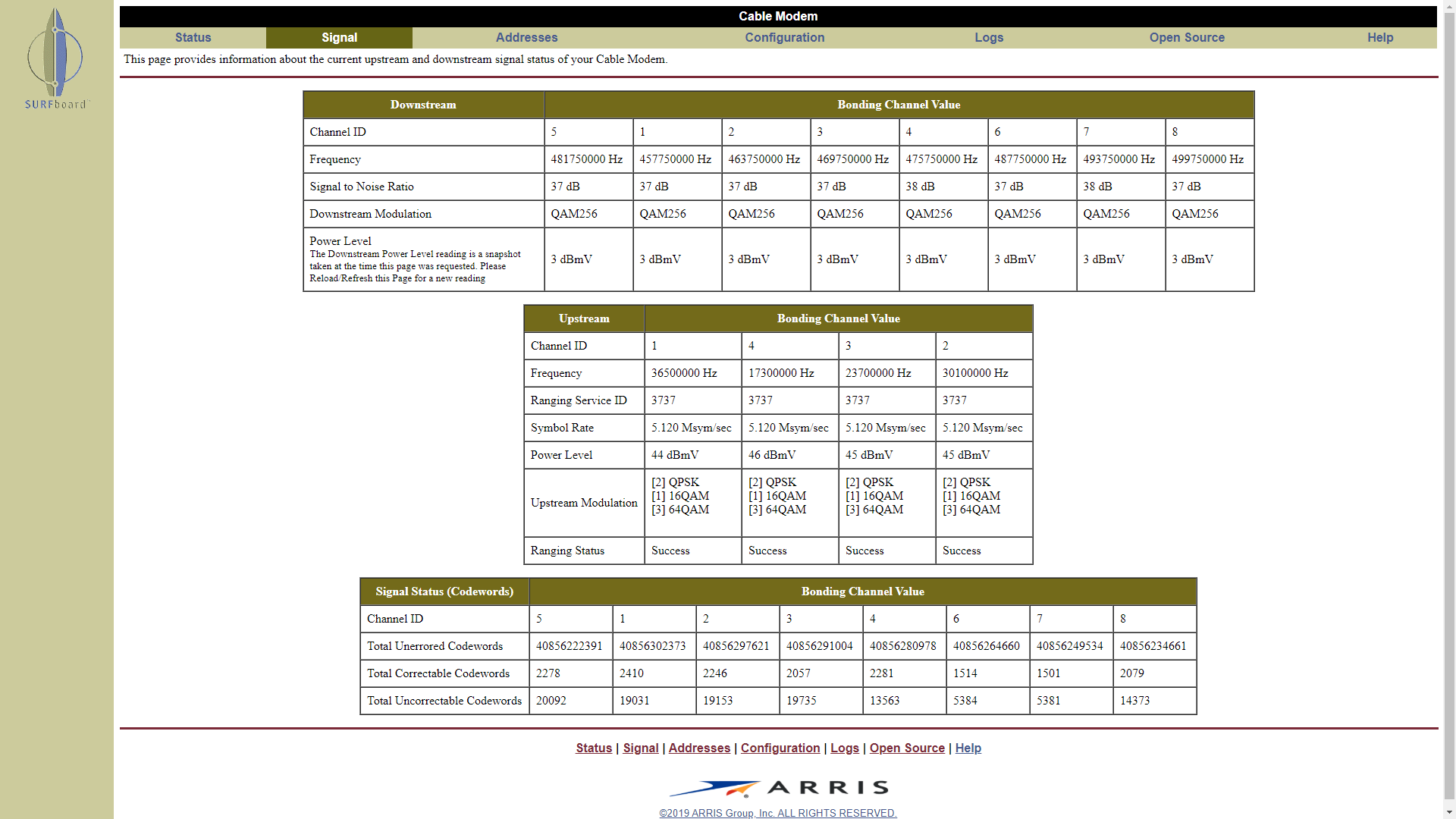
-
@bmeeks No splits in my coax. I do have a union connector since the original drop from the pole inside terminated at the amp in the basement. I had to connect another cable to that with the union to make it long enough to reach my first floor closet.
-
Those signals are fine. That is an older modem. You could be suffering from congestion on the channels you are bonded on.
-
I agree with @chpalmer. Your signal levels and downstream SNR look okay. It could be congestion on your local node, or perhaps there is a physical issue with that node itself. Usually, you would hope the cable company (especially a large one) has some central monitoring infrastructure that would spot issues and alert someone. For instance, a bad fiber card or something else.
Do you have any tech-savvy neighbors that you could compare Internet performance and reliability with (that are using the same ISP as you are)? If they are having similar issues, then it would definitely be on the ISP side and maybe enough complaining (the old squeaky wheel thing) would get some help.
It can be really frustrating to get some types of problems taken care of because you have to wade through the first-line call center support. They work totally off of scripts and standard troubleshooting charts. Anything not in the script blows their mind and they usually try to hurry you off the line...
 .
.When I built the house I am in now and moved in, the only decent option was 6 Meg ADSL. It worked fine for the time (back in 2003 and 2004). But I suddenly started having weird speed issues with related download problems. Tried first line support without much success. Fortunately, a much longer time ago in the 90s, in my older home, I had subscribed to some of the first DSL circuits in town. Due to some initial rollout bugs, I had the privilege of working with one of the phone company engineers. I still had his name and email address in 2004, so when I started having the problem I got in touch and he routed me to the right engineers to discuss the issue. After some back and forth over the phone they determined they had an issue with the fractional DS3 feeding the remote DSLAM. They were using I think 8 bonded DS1 links to feed the remote DSLAM from the Central Office using the equivalent of LACP. That bonding board was flaky and kept dropping out some of the DS1 feeds. They had the local tech replace that board and problem solved.
-
@chpalmer I'll keep my eye open for a deal on a newer modem. The SB8200 and CM1100 seem to get good reviews.
@bmeeks Thanks again for the info. I'll ask around in neighborhood forums to see if anyone else is having issues with their xfinity connection. Hopefully I can find someone as knowledgeable as the folks in this forum, but then they'd probably already be on top of the issue

Would this problem be as noticeable if they have a higher bandwidth service plan?
-
@firerobin said in pfSense VM latency and WAP performance issues:
@bmeeks Thanks again for the info. I'll ask around in neighborhood forums to see if anyone else is having issues with their xfinity connection. Hopefully I can find someone as knowledgeable as the folks in this forum, but then they'd probably already be on top of the issue

Would this problem be as noticeable if they have a higher bandwidth service plan?
If you have issues with the node you are served from, a higher speed tier is not likely to help. An overloaded or malfunctioning node would be expected to affect all speed tiers. The one exception might be if they moved you to another node for a higher tier, but that is extremely unlikely as the node serving you is usually fixed due to the realities of coax cable routing on the poles.
To test and make sure a saturated uplink is not your issue, play your game at a time when you are 100% certain nobody else is using your Internet connection but you and your gaming machine. No streaming or anything else going on. If you have problems then, it is likely to be an upstream ISP problem. If you have no issues, then somebody really loading up on downloads can hurt your gaming and ping times as all the ACKs from the busy downloads can eat up the upload bandwidth.