Auto Config Backup not uploading
-
Hi there,
one of my machines is not uploading the backups anymore. Last successful backup is ~2 month ago.
When I do a manual backup it says "Backup successful", but it does not show up under the restore tab.
Systemlog also indicates a successful backup:
Apr 28 08:12:43 php-fpm 39981 /services_acb_backup.php: End of configuration backup to https://acb.netgate.com/save (success).
Apr 28 08:12:13 php-fpm 39981 /services_acb_backup.php: Beginning configuration backup to https://acb.netgate.com/saveBut the last successful backup under restore is:
Wed, 04 Mar 2020 02:00:19 +0100 (system): Scheduled backupTwo other machines work as expected, so I think there is no general auto backup problem. Any help?
Greetz
-
Any help?
-
There are no errors logged?
Is it set to schedule backup or backup on config change?
-
It is set to backup on schedule. I changed it to backup on config change, but this is even worse. Saving changes is very slow with this option. Actually the same time the message "backup successful" needs to show up after a manual backup with "backup now". Compared to my other machines, this takes very long, about 15-20 seconds.
After the message "backup successful" there is no new backup available:
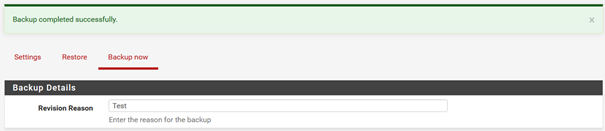
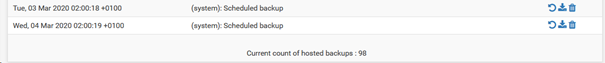
I also deleted two old backups, but the counter stays at 98. There are no errors in the log:
May 8 08:05:33 php-fpm 76786 /services_acb_backup.php: End of configuration backup to https://acb.netgate.com/save (success). May 8 08:05:03 php-fpm 76786 /services_acb_backup.php: Beginning configuration backup to https://acb.netgate.com/save May 8 08:05:03 check_reload_status Syncing firewall May 8 08:02:34 php [pfBlockerNG] No changes to Firewall rules, skipping Filter Reload May 8 08:02:34 check_reload_status Syncing firewall May 8 08:00:16 php-fpm 76786 /services_acb_backup.php: End of configuration backup to https://acb.netgate.com/save (success). May 8 08:00:00 php [pfBlockerNG] Starting cron process. May 8 07:59:46 php-fpm 76786 /services_acb_backup.php: Beginning configuration backup to https://acb.netgate.com/save May 8 07:59:46 check_reload_status Syncing firewall May 8 07:59:30 check_reload_status Reloading filter May 8 07:59:27 check_reload_status Syncing firewall May 8 07:58:27 check_reload_status Syncing firewall May 8 07:58:06 check_reload_status Reloading filter May 8 07:58:03 php-fpm 41692 /firewall_aliases_edit.php: End of configuration backup to https://acb.netgate.com/save (success). May 8 07:57:33 php-fpm 41692 /firewall_aliases_edit.php: Beginning configuration backup to https://acb.netgate.com/save May 8 07:57:33 check_reload_status Syncing firewall May 8 07:56:27 php-fpm 76786 /services_acb_settings.php: End of configuration backup to https://acb.netgate.com/save (success). May 8 07:55:57 php-fpm 76786 /services_acb_settings.php: Beginning configuration backup to https://acb.netgate.com/save May 8 07:55:57 check_reload_status Syncing firewal -
Hmm, behaves as though it cannot see the server yet it does show the list you can restore from?
Does it have good connectivity otherwise? Can it see a list of available packages in the package manager?
Steve
-
Connection is good and the Server "acb.netgate.com" is available with pings.
PING acb.netgate.com (208.123.73.78): 56 data bytes 64 bytes from 208.123.73.78: icmp_seq=0 ttl=48 time=132.277 ms 64 bytes from 208.123.73.78: icmp_seq=1 ttl=48 time=132.149 ms 64 bytes from 208.123.73.78: icmp_seq=2 ttl=48 time=132.290 ms 64 bytes from 208.123.73.78: icmp_seq=3 ttl=48 time=132.248 ms 64 bytes from 208.123.73.78: icmp_seq=4 ttl=48 time=132.304 ms 64 bytes from 208.123.73.78: icmp_seq=5 ttl=48 time=132.232 ms 64 bytes from 208.123.73.78: icmp_seq=6 ttl=48 time=132.265 ms 64 bytes from 208.123.73.78: icmp_seq=7 ttl=48 time=132.342 ms 64 bytes from 208.123.73.78: icmp_seq=8 ttl=48 time=132.307 ms 64 bytes from 208.123.73.78: icmp_seq=9 ttl=48 time=132.373 ms --- acb.netgate.com ping statistics --- 10 packets transmitted, 10 packets received, 0.0% packet loss round-trip min/avg/max/stddev = 132.149/132.279/132.373/0.059 ms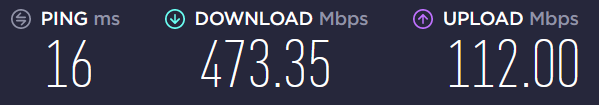
The restore list is also available (last Backup March, 4th):
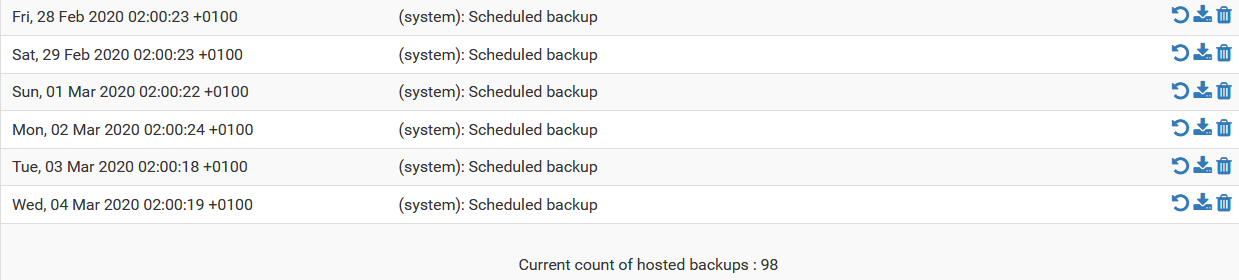
The list of packages is also available:
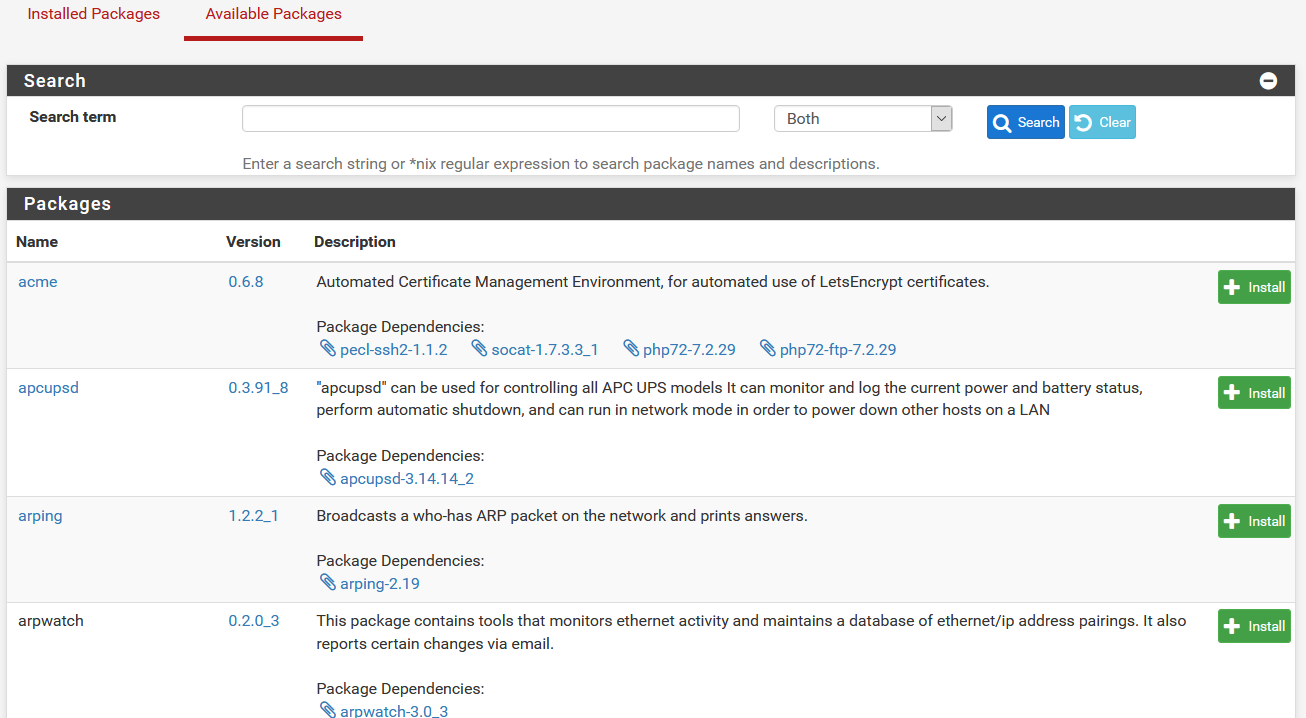
Everything seems ok, even the status message after a manual backup, except there are no new backups in the restore list.
-
Hmm, so the backups you deleted previously also returned?
Are you able to make other changes to the firewall? It's possible you are using a user that has write deny set.
Steve
-
No, the backups didn't return. Still stuck at 98.
I'm able to make changes to the firewall without a problem. Everything except backup seems to work.What do you mean with "write deny set"? I made a testuser with just these privileges:
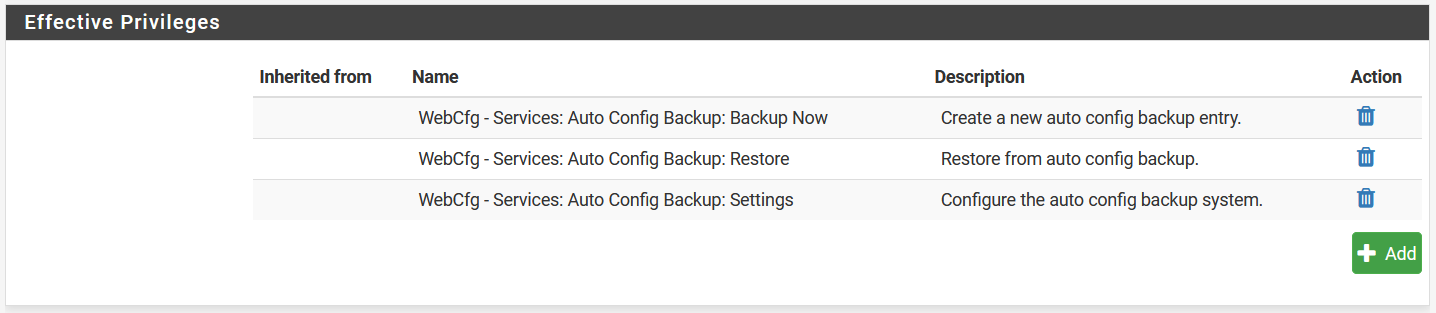
Still no success.
-
And you see the same with the admin user?
Your screenshot from 3 days ago appears to show only two backups and this most recent one shows more from earlier dates which confused me.
Steve
-
the list is much longer, it starts with Thu, 28 Nov 2019. you can see all 98 backups there. I just made two different screenshots :-)
Admin and Testuser both see the same list with all 98 backups from Thu, 28 Nov 2019 until Wed, 04 Mar 2020 (the date it stopped).
-
I don't know why, but it started again on Sunday:
Tue, 03 Mar 2020 02:00:18 +0100 (system): Scheduled backup Wed, 04 Mar 2020 02:00:19 +0100 (system): Scheduled backup ------- Sun, 24 May 2020 02:00:38 +0200 (system): Scheduled backup Mon, 25 May 2020 02:00:37 +0200 (system): Scheduled backupI haven't changed anything (not even a reboot).