Access internet from lan
-
Hi everyone,
I just installed pfSense on my server.
I've got 3 nics but first, I only want to use 2 of them.My configuration:
WAN
DHCP (192.168.2.44/24), connected to another router that provides internet...LAN
Static (192.168.200.1/24), connected to unmanaged switch
DHCP-Server configuredThe problem the following:
I can ping any computer in the 192.168.2.0/24 network and the internet. But I can't access any website...I didn't change anything else until now, here is my pfsense configuration:
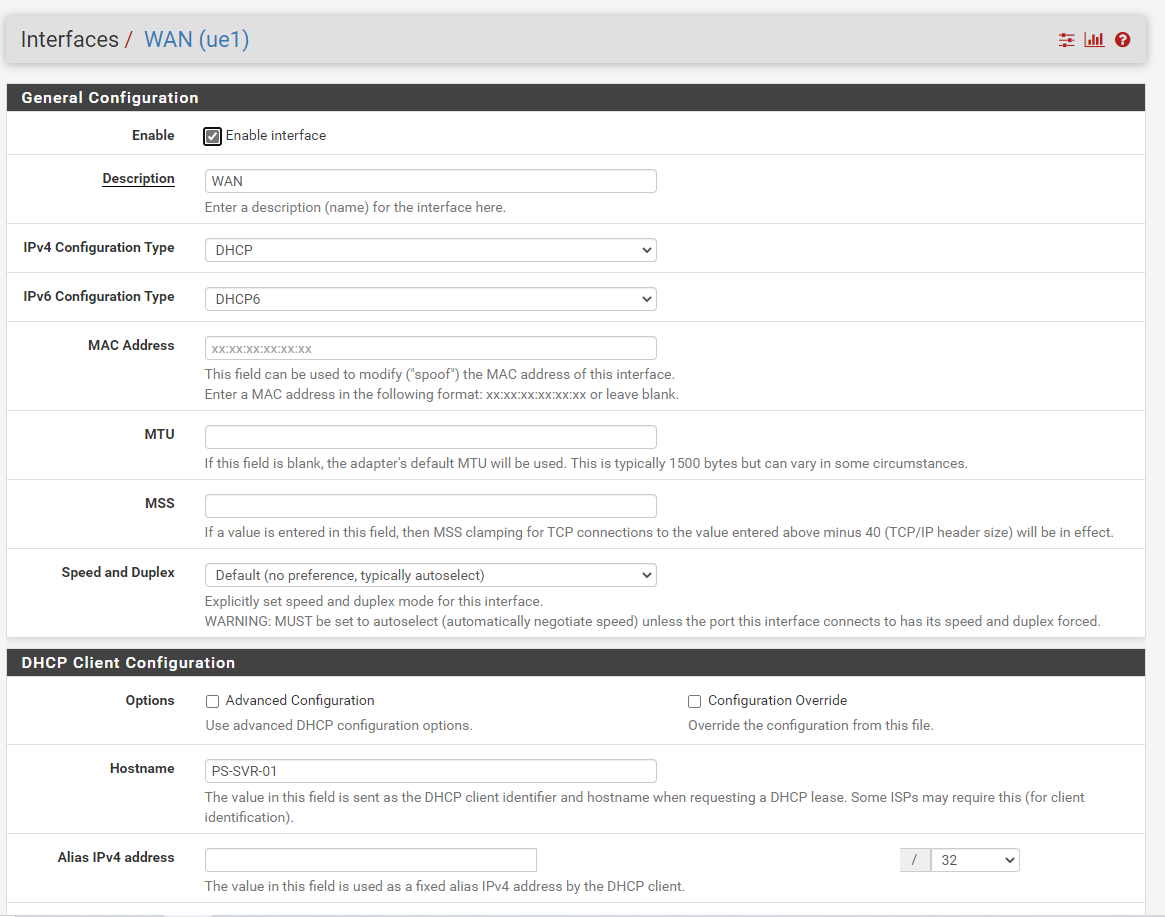
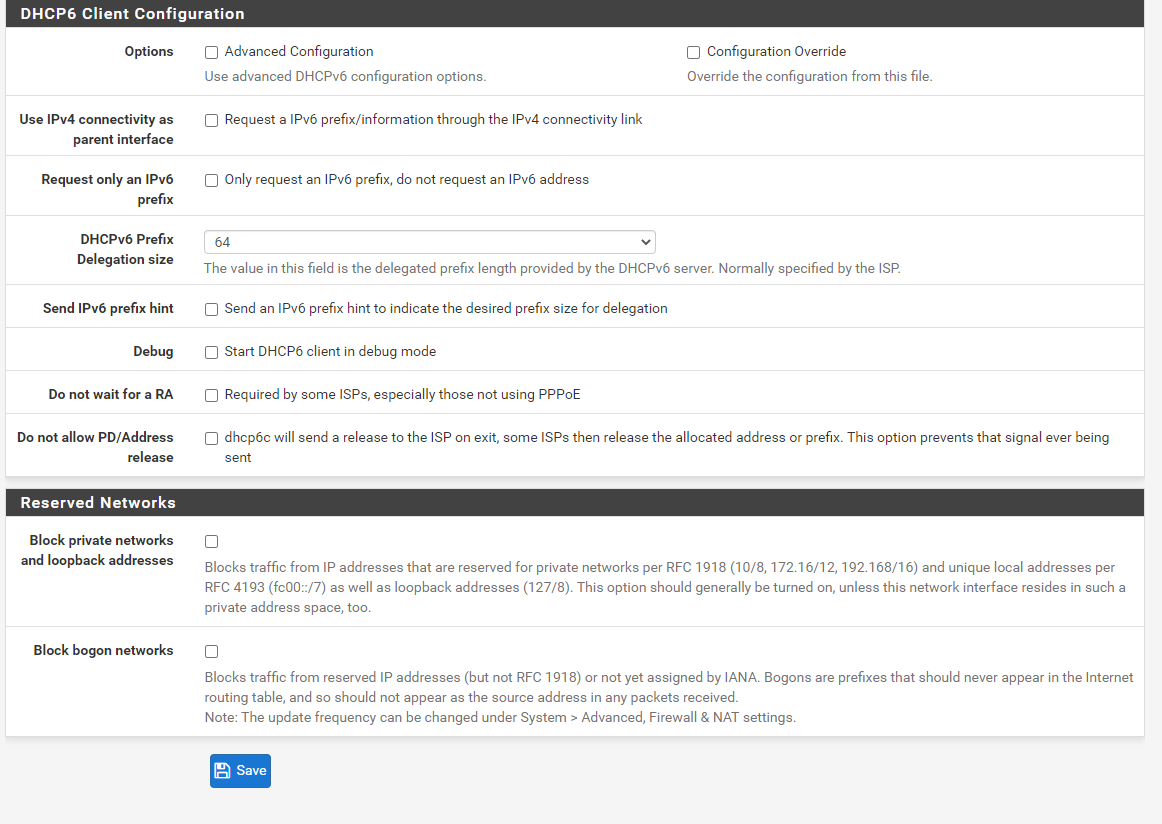
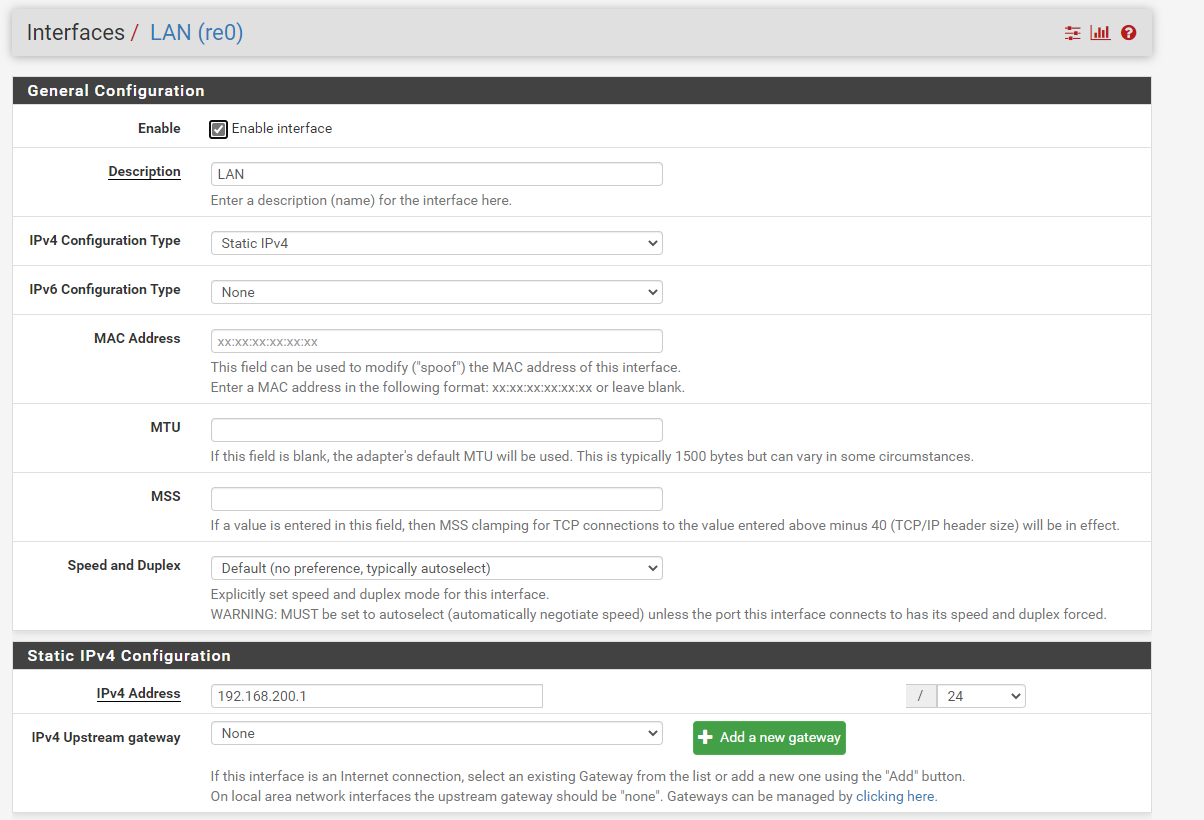
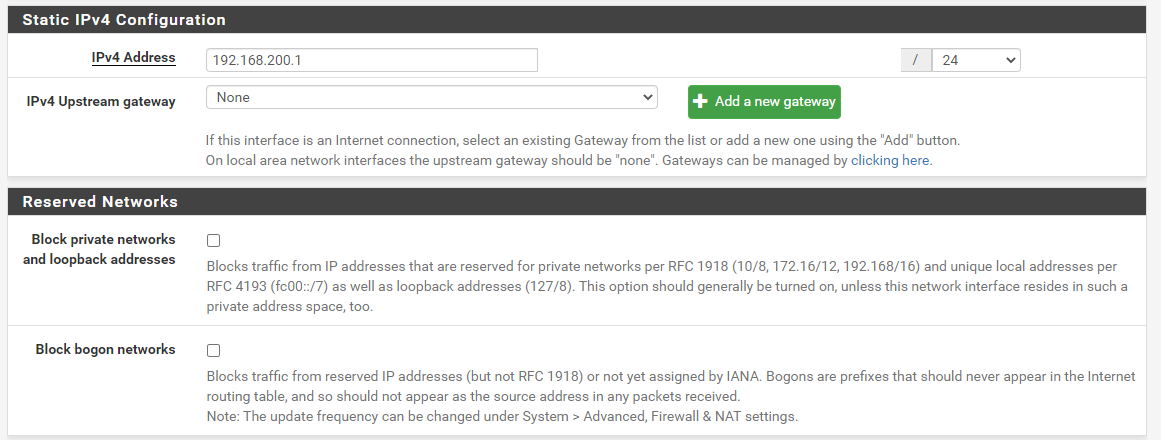
NAT
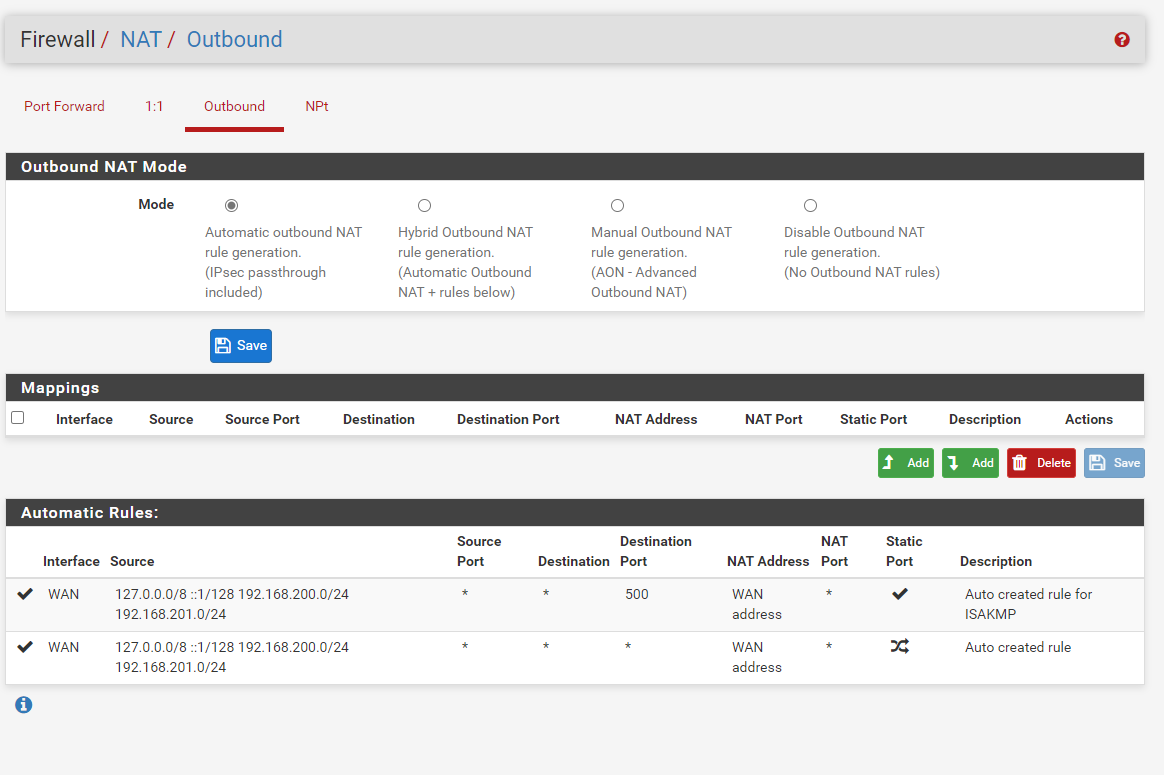
Firewall
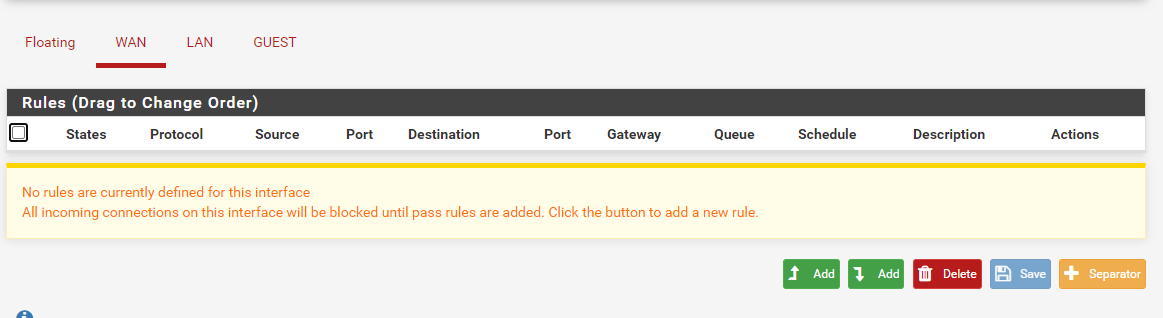
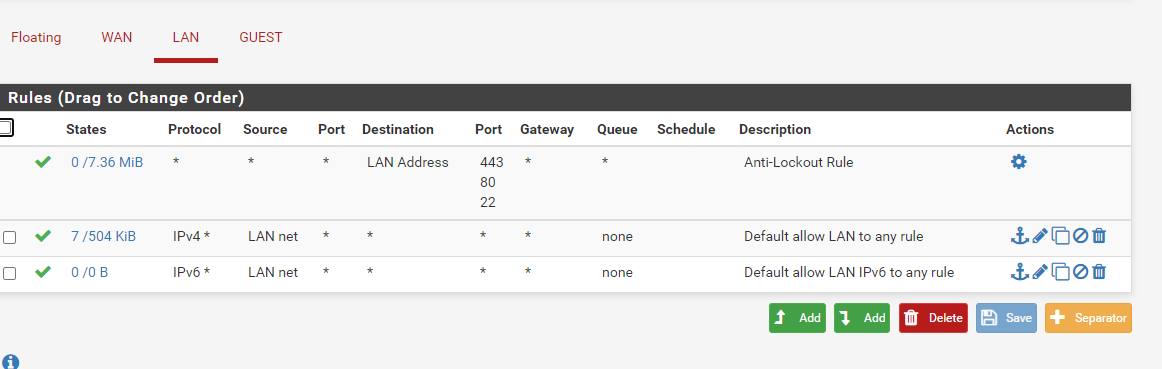
Interfaces are also up...
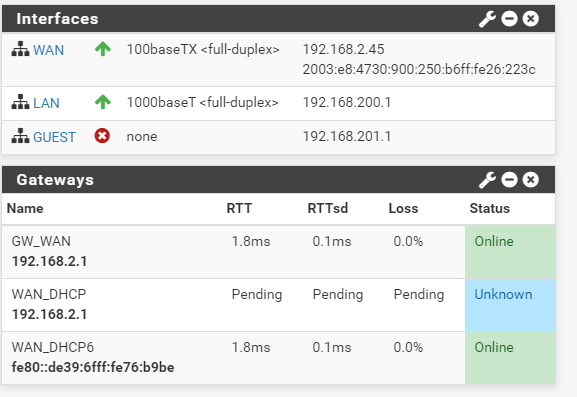
(Guest is the unused nic)I already tried it with different browsers and computers but always the same problem.
Actually, I am familiar with networking, but I've never used pfSense until now.Many thanks for your help!
Philipp -
How did you manage to get two IPv4 Gateways for WAN? This should not happen via the Setup Wizard and looks wrong...
First work through https://docs.netgate.com/pfsense/en/latest/routing/connectivity-troubleshooting.html-Rico
-
Just reinstalled it, I also set the allow local ips thing.
I went threw all the steps in this connectivity troubleshooting guide but all the described things worked...I really don't know what the problem is...
Edit: Here is my new gateway configuration now:
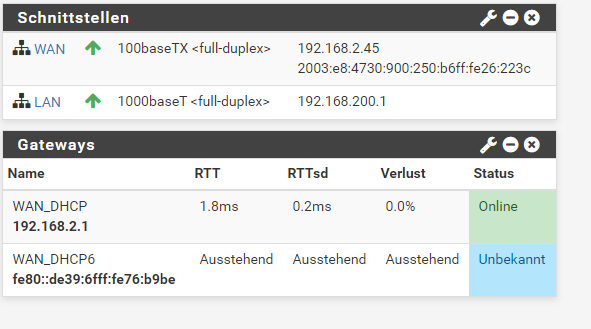
-
Try to set a external monitor IP for the Gateway. Does it still show online?
System > Routing > Edit Gateway > Monitor IP > fill in 8.8.8.8
Disable IPv6 for testing, your v6 Gateway looks not working and maybe to client you are trying picks IPv6.-Rico
-
Now the gateway state is unknownUpdate: It shows online now, but I can't ping
I disabled ipv6 and tried to tracert the router on 2.1 but it didn't work, it stopped after the server. Pinging the IP works still...
Very strange -
Try to isolate the problem.
Diagnostics > Ping : try 8.8.8.8
if this works the connectifity is okay, maybe just some DNS problem
next try Diagnostics > Ping : www.google.com-Rico
-
Well, I already tried that and both things work but if i want to open a website it doesn't work anymore...
I really don't know where the problem is, i can ping, traceroute all ips and websites but I can't open them in a web browser even from different machines...
-
Your client is able to ping 8.8.8.8 and www.google.com ?
Show the output of ipconfig /all and screenshot pfSense Interfaces > LAN-Rico
-
Finally did it.
The problem was the Disable checksum offload function...
A HARDWARE PROBLEM... I didn't even think about that.Thanks for your fast help
 @Rico
@Rico -
Glad you have it working now.
-Rico