Problems connecting via PPOE
-
What was the original ISP router you replaced with Asus?
When you are not physically connected (original ISP router), how can you still see on the modem admin page?
Have you restarted the modem? -
@DaddyGo , asus was always the router, although in the begining I used to have a double nat. So, the modem/router from the ISP was there too.
The modem is an ASKEY RTF3507VW-N1. It still there configured as a bridge now. Yes, I can still access the modem. It has it's own network, so I can connect directly with a fixed IP.
Yes, I have restarted both equipment many times. I also left the modem unplugged from the power outlet for a couple of minutes, so it could really disconnect from the ISP. But, as I said, when I connect I still can see it's as connected.
Later today I'll connect the Asus directly as the main router an see it it can connect via PPOE. If it does, then is something in the configuration of the Pfsense.
sorry for the long delay
-
I see this as a popular ISP device in Brazil, ONT + router combo,
if the device is in bridge mode, on which port will the bridge be available?
Good idea, put Asus back on the bridged port first and see if you get this dynimic IP (from public IP range)In case Asus picks up a public IP, you have won the case.....
Then clone the Asus WAN MAC address on the pfSense WAN interface (MAC address spoofing)Pls pay attention, as I have written above, bridge mode is usually connected to one eth. port, here in Portugal, for example, in the MEO system, the 4th ethernet port is always on the bridge, on the ISP Technicolor router (the others remain NAT ports without DHCP)
-
I was able to put the MODEM into bridge mode and connect a notebook via UTP cable and set it to PPOE. The connection couldn't be easier, just username and password. It connected and I was able to surf the internet.
When I connect the pfSense using the same port on the MODEM is the same issue as before. It tries to connect over and over again.
The log doesn't show much.
Doing a search I found this very old thread
I'm pasting the last comment here
SOLVED SOLVED SOLVED quick answer: disable ACPI on boot choosing option 2! Later follow http://doc.pfsense.org/index.php/Booting_Options#Disabling_ACPI to make it permanent. long history: I was having another problems with that machine… and it was not production yet... so I started to debug. I was worried about how slow it was! I was worried about error messages about timeout and missing interrupts on NICs. I was worried about PPPoE do not work JUST FOR ME ... and I REALLLY WANNA TO HAVE PPPoE to avoid double NAT! So I started to change settings / replace items! I replate 2 NICs twice I replace all CABLES involved I replace ADSL modem nothing helps. I choose DHCP to WAN and discovered my future pfSense2 firewall was taking 1 minute to get an IP from modem... on a direct connection. So... should be something on machine...not in pfS2, not in other HW (NIC, cable, modem). With that information was easy... my first tought was to disable ACPI... a long history of problems with it (never one had included this sintoms!) in just one minute I was a HAPPY user! Now I'll SCREAM this in ANY forum I can find SOMEONE with PPPoE problem... it's a simple and quick test!!!He says that his ISP is GVT, which was acquired by Vivo years ago, so I believe it is fair to assume the problem is similar.
I tried to disable the ACPI using hint.acpi.0.disabled="1" at /boot/device.hints
When I restarted pfsense it had a kernel panic because ACPI was disabled. I had to reinstall pfsense to be able to get rid of this setting (I guess there is another way to edit it, but I don't know how).
Anyway, the test with my Mac showed that the issue is with my pfsense/pfsense HW. Since I don't have a managed switch I can't do a packet capture to see what is going on and to have more information.
Any ideas ? As this other guy, I really would like to get rid of the double nat.
-
We haven't talked about exactly what pfSense hardware you're using yet, what network card is in it?
let me think a little.....
I will read through the relevant posts all the way to get a better picture,
there may be such hidden things due to hardware, like this: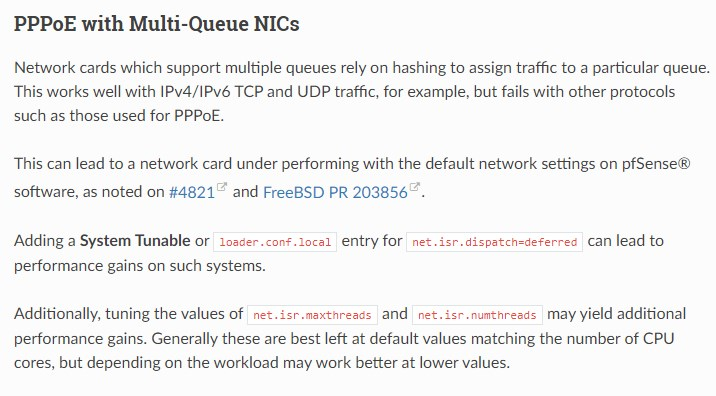
the above is just an example, don’t use it until we rethink
-
Hi
My HW is a mini PC Intel Atom E3845, 32Gb RAM with 4 NICs Intel PRO/1000.
I hope it helps
-
The panic message that I get when I disable the ACPI is:
panic: running without device atpic requiresa local APIC
cpuid = 0
KDB: enter: panicMaybe it would help
-
@andrema2 said in Problems connecting via PPOE:
Atom E3845
This may be a Minisys Atom E3845 or Qotom mini PC because I remember ACPI problems with Qotom ...???
-
I don't know the maker of my system. I tried to figure it out to update the BIOS, but I couldn’t. I use the DMI for it, but the manufacturer fields was left empty.
In the cases you mentioned, is there a way to circunvent it ?
Do you think a TCPDUMP could help figure out what is going on ?
Again, I'm really trying to get rid of the double NAT.
Thanks for all your help
-
Unfortunately, double NAT remains until you can connect to your ISP with PPPOE and get public IP on the WAN interface...
What you can see on the mainboard tab with this little app?
https://www.cpuid.com/softwares/cpu-z.htmlPacket Capture:
Sure, if you could see a set of log data, we could move forward, but it's also important what hardware we're struggling with right now.BTW: Have you cloned your old ASUS WAN MAC address on pfSense (MAC spoofing)?
If I remember correctly you said in the past that ASUS works perfectly, it worked in this setup