XG-7100 1U with WAN failover
-
I have the XG-7100 1U and currently have interface IX1 (fiber) serving as my LAN, and IX2 (RJ45) as my WAN. I'm wanting to purchase a cellular router to have as a backup in case the primary WAN goes down. I'd like to group these together so I don't have to manually switch the WAN over. I'm looking at the Pepwave BR1 Mini (only has RJ45). Which port can I use on the firewall as my failover WAN? I'm not well-versed on SFP ports, so I wasn't sure if I could just use the second fiber port (IX0) with an Ethernet/RJ45 adapter, or if I need an expansion card.
-
Hello, how did you solve this? I´m thinking about the same XG-7100 and some 3G as backup - mostly to send me emails about situation in the network.
-
A lot of people use one of Netgears LTE modems for this. You can separate a port on the XG-7100 switch to use as a second WAN to connect to it.
Steve
-
@GeorgeCZ58
I did get this set up and have been happy with the results. It took some Googling, but also using the setup guide for the 7100 was helpful.
For the 8 port switch in front, I use port 1 for WAN1 and port 2 for WAN2. This required creating VLANs on the switch itself on the 7100.
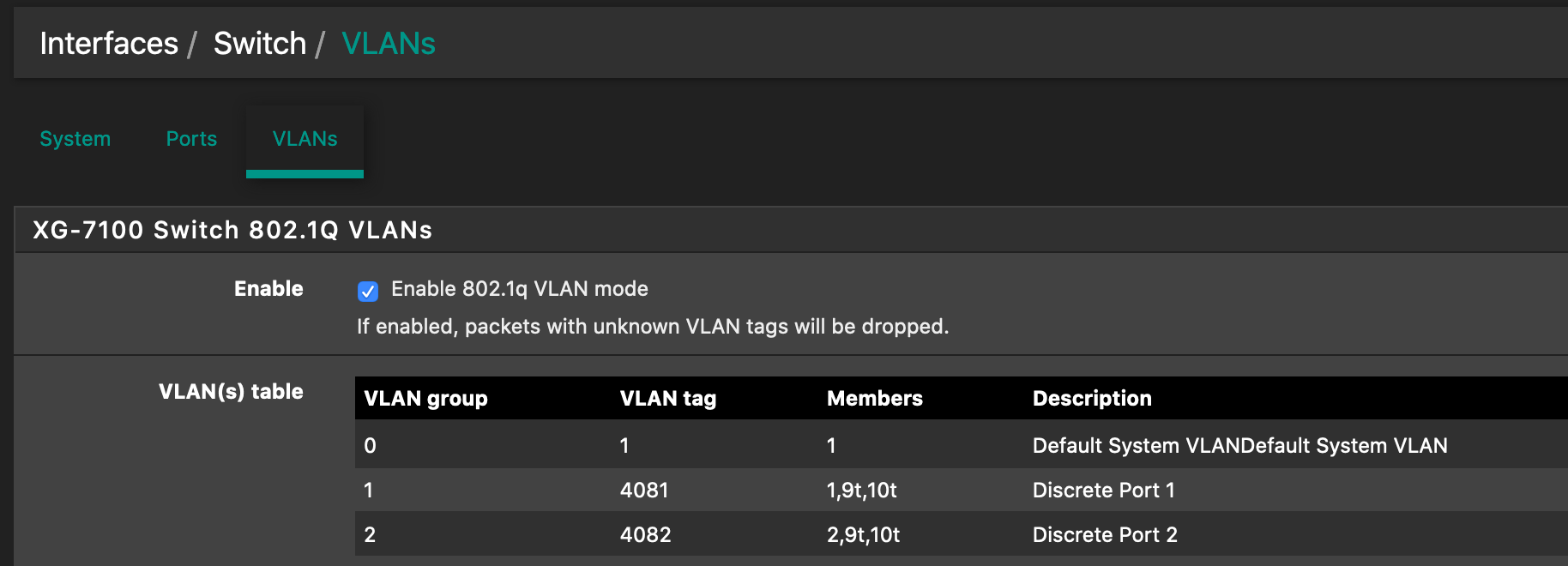
Then I created the Gateway and Gateway Group under System > Routing.
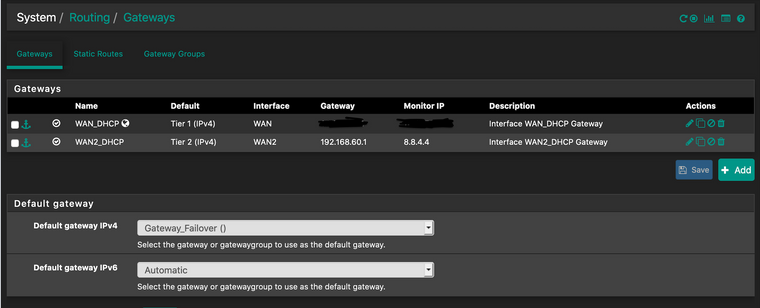
Once WAN 1 experiences significant packet loss, WAN 2 becomes the default gateway. It sounds like in your case you don't want failover, but an "always up" gateway for alerting. In this case, what ever is doing the alerting, you can set a Firewall Rule that would always use WAN2 as the gateway.
I used the Pepwave BR1 Mini over the Netgate router due to it being up in my attic for much better cellular signal. These can handle the extreme temps up there.
Hope this helps!
-
Know this is an old post but just wanted to add thanks. Had exactly the same request and it was baffling me how to setup. This post answered it perfectly. Much appreciated