Pulling my hair out!!! Cant even get a WAN connection, please help
-
Hi all,
Im having a very frustrating time.. ive setup my new pfsense box and assigned ports etc... thats all good.. however for the life of me i cant get a connection from my modem and connect to my isp etc.
Im running a netcomm nf18avc modem. Im with Aussie broadband ( im not sure how many aussies are on here?), but apparently all i have to do is set my modem to bridge mode and it should work.. NO is doesnt..
pfsense says the wan interface is connected, but im not getting a connection to my isp. My isp uses dhcp or dynamic ip. I have that set in pfsense, but still nothing..
Can anyone give me some tips or help me walk through how to get this working? I would be so appreciative :) -
First you need to know that you are definitely in bridge mode. Many providers have the option in their devices, modem / router FW menu, but actually it is not active. Check with your service provider (call) or try another device on the bridge port. (it is also important which port the bridge mode is delegated to)
Dynamic IP is the result of provider DHCP as well, so the word "or" is not a correct term here.for test purpose:
You can check the WAN dhcp capabilities of the pfSense box by also connecting to the ISP device in router mode where the LAN dhcp behind NAT is running and then pfSense will pick up a NAT-sided IP from the LAN dhcp serverif you have done this, share the results
-
Checked the firmware version? It looks like there are three versions of the nf18avc. Which do you have? Maybe the older ones had a problem with bridge mode.
Tried a factory reset and set bridge mode through the setup wizard?
What type of connection do you have?
-
I'll check it out when I get home from work.. But yes I've done factory resets and tried different ways etc.. Pretty sure it's running the latest firmware. I will double check though... Ill suss stat's out etc too.. Nbn is fttn.
-
One other thing is to "kick" the connection through the ABB portal once you have the new modem in place - assuming you have some other way to access the portal while your NBN is down.
-
Yeah I have kicked the connection before bridging modem, after bridging etc.. Im wondering if I have cables connected correctly etc? Because I couldn't even get 2 other modems to work either.. I had the netcomm working fine when bridged to a netgear r7000,...
I have tried Mac spoofing too..


-
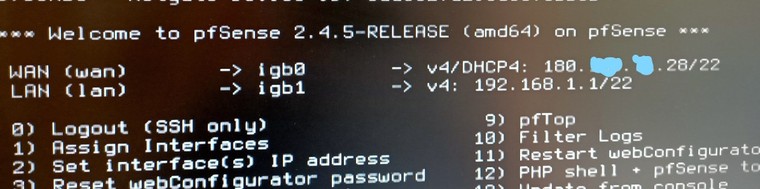
WOOOOO!!!!! Got it working!!! I already had the latest firmware but i reverted back to the older firmware then reflashed the new one and its all good... I have an ethernet cable from one of the Lan ports on modem to the wan on pfsense, is this right? i though it would come from the wan port on the modem?
Also the wan ip address you can see is correct, but is a subnet of 22 and my lan had a subnet of 24... I changed the lan to 22 as well. Does this matter? do they need to match? -
@timcyn7 said in Pulling my hair out!!! Cant even get a WAN connection, please help:
Lan ports on modem to the wan on pfsense, is this right
The LAN side of the ISP router/modem is outside your pfSense so yes that is right.
@timcyn7 said in Pulling my hair out!!! Cant even get a WAN connection, please help:
is a subnet of 22 and my lan had a subnet of 24... I changed the lan to 22 as well. Does this matter?
Your subnet needs to match what other devices on that network use. Commonly small LANs have /24 which is subnet mask 255.255.255.0 and therefore a max of 254 devices. The subnet the ISP uses is totally irrelevant to your LAN.
-
OK thank you so much for the help, everyone.. Much appreciated... It's all working very well, at the moment anyway lol.. Now to dig into more advanced stuff and "play"... Atleast the net is working..
-
Good to hear you got it working.
Did you see any speed improvement with the new modem?
-
Na didn't see any speed increase.. All runs well really.. Just learning Port forwarding etc and firewall rules.. Pfsense is alot more complex than a basic netgear router haha.
Once again appreciate all the help... Legends..