Using NUT on pfSense to control 2 UPS attached to QNAP NAS and Ubuntu VM
-
Hi,
I just wanted to share with you my experience over the last days where I set up 2 UPS with NUT. The whole monitoring and power outage handling is performed on the pfSense.
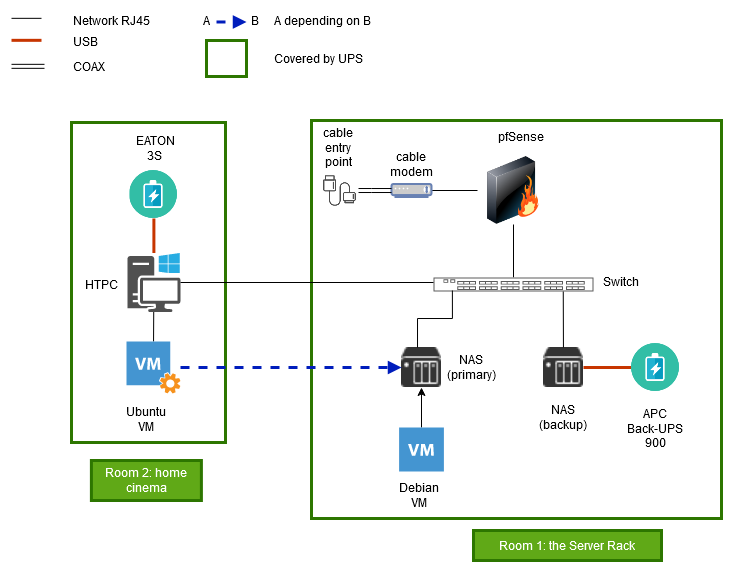
My setup:
Room 1: technical room containing the 19" server rack with- cable entry point with the cable modem: those are indeed 2 devices with seperate power
- pfSense firewall
- 1 QNAP NAS as primary NAS. On the NAS also runs a no-graphical Debian VM which is handling the VoIP system including door comms (Asterisk) and hosting a Ubiquiti WiFi controller
- 1 QNAP NAS as backup for the primary NAS.
- 2 network switches
- 1 APC Back-UPS 900 UPS connected via USB to the backup QNAP NAS
Room 2: home cinema
- HTPC (Intel i7-8700k, Win10) running KODI as media center. In addition the HTPC provides a Ubuntu VM with a full graphical desktop
- 1 EATON 3S 550 UPS connected to the Ubuntu VM on the HTPC. The reason not connecting it directly to the Win10 client is simple. The HTPC has 2 NICs. One is used by Win10 (KODI) without internet access, the other is used only by the UbuntuVM which has internet access. In addition, NUT is very much better supported on linux than on a Windows client. The pass-through of the EATON USB connection works flawless with VMWare Workstation.
Main goal:
- safely shutdown NAS and depending file services on VMs during a power outage to prevent hdd damage or data inconsistencies (which I suffered already in the past)
Lessons learnt:
- use BASH instead of SHELL on pfSense for scripting. It took me hours to find out that the string comparison in the if-statements cannot be done by the SHELL version on pfSense. Once I installed BASH on the pfSense, the desired string operations were available.
- Once the cable entry point lost power, the WAN interface went down. This caused the timer on the pfSense not to start. First, I had all important devices in the rack of room 1 connected to the APC UPS except the cable entry point. For my initial power tests I just unplugged the power plug of the rack. Once I switch off the power of the whole room by using the fuse box, the onbatt event was recognized correctly but the shutdown timer was not starting. I double checked if the correct event and correct action was triggered by upssched-cmd. All was ok. Then I saw that the VPN and WAN interface went down as soon as I switched off power in the fuse box. That was the point where I realized that the cable entry point was on a different power circuit. Once I connected the cable entry point to the APC UPS, switched off the power in the fuse box, the shutdown timer started as the VPN and WAN interface did not go down.
- You can trigger your upssched-cmd events manually. Doing that I realized real quickly that I needed to execute the file by using the whole path in the shell. Meaning: in my case the upssched-cmd file is in /usr/share/etc/nut/upssched/. Even if I'm located in that directory already and execute ./upssched-cmd onbatt I got no result. I had to type the whole path in order to get the script running:
/usr/share/etc/nut/upssched/upssched-cmd onbatt- Using a DEBUG case for testing the upssched-cmd script was very valuable to me
- Shutting down pfSense worked for me only with
yes | /etc/rc.initial.halt/sbin/shutdown -p +120s sometimes caused the pfSense not to cut power but to stop at the last stage (something with disconnecting the usb keyboard as last log entry)
- to me, a quite big advantage of using the pfSense as central instance for monitoring and dealing with a power outage was, that mail notifications come out of the box. Here the notification settings are used that are specified under System / Advanced / Notifications.
Where I did fail:
- I didn't manage to connect from all my other clients to the APC UPS when it is directly connected to pfSense via USB. The UPS is of course correctly recognized by pfSense. I tried here NUT and APCUPSD. I read a lot about firewall rules that need to be implemented but didn't succeed here. This and the fact that both QNAP NAS recognized and connected to the UPS without problem, got me to the decision to connect the APC UPS to one of the QNAP NAS and not to the pfSense
Here are the 2 script files on the pfSense:
upssched.confCMDSCRIPT /usr/local/etc/nut/upssched/upssched-cmd PIPEFN /usr/local/etc/nut/upssched/upssched.pipe LOCKFN /usr/local/etc/nut/upssched/upssched.lock # ============================================================================ AT ONBATT * EXECUTE onbatt AT ONBATT * START-TIMER shutdown 15 AT ONLINE * CANCEL-TIMER shutdown online AT COMMBAD eaton@ip EXECUTE commbad_eaton AT COMMBAD qnapups@ip EXECUTE commbad_apc AT COMMOK eaton@ip EXECUTE commok_eaton AT COMMOK qnapups@ip EXECUTE commok_apc AT LOWBATT * EXECUTE shutdownupssched-cmd
#!/usr/local/bin/bash DATE=$(date '+%d-%m-%Y %H:%M:%S') UPSLOG=$(cat /var/log/upslog | tail -20) FULL_OUTAGE=false UPS_APC=$(upsc qnapups@ip device.model) STAT_APC=$(upsc qnapups@ip ups.status) BATT_APC=$(upsc qnapups@ip battery.charge) UPS_EATON=$(upsc eaton@ip device.model) STAT_EATON=$(upsc eaton@ip ups.status) BATT_EATON=$(upsc eaton@ip battery.charge) case $1 in # DEBUG debug) ;; # Case: on battery onbatt) echo "$DATE: DEBUG: # Case: onbatt" >> /var/log/upslog echo "$DATE: DEBUG: battery status - APC: $STAT_APC, EATON: $STAT_EATON" >> /var/log/upslog #Full power outage if [[ $STAT_APC = *DISCHRG* ]] && [[ $STAT_EATON = *OB* ]] then echo "$DATE: both UPSs are on battery. Shutdown timer initiated for 15s." >> /var/log/upslog echo -e "Issue time: $DATE \nBoth UPSs are on battery. Shutdown timer initiated for 15s. \nAPC: $UPS_APC \nAPC status: $STAT_APC \nAPC Battery status: $BATT_APC \nEATON: $UPS_EATON \nEATON status: $STAT_EATON \nEATON Battery status: $BATT_EATON" | mail.php -s="UPS ALERT: Full power outage @ $UPS_APC, battery status: $BATT_APC, $UPS_EATON, battery status: $BATT_EATON" #Only EATON on battery elif [[ $STAT_APC != *"DISCHRG"* ]] && [[ $STAT_EATON = *OB* ]] then echo "$DATE: Only EATON UPS is on battery. Shutdown timer initiated for 15s." >> /var/log/upslog echo -e "Issue time: $DATE \nOnly EATON UPS is on battery. Shutdown timer initiated for 15s. \nEATON: $UPS_EATON \nEATON status: $STAT_EATON \nEATON Battery status: $BATT_EATON" | mail.php -s="UPS ALERT: power outage @ $UPS_EATON, battery status: $BATT_EATON" #Only APC is on battery elif [[ $STAT_APC = *DISCHRG* ]] && [[ $STAT_EATON != *"OB"* ]] then echo "$DATE: Only APC UPS is on battery. Shutdown timer initiated for 15s." >> /var/log/upslog echo -e "Issue time: $DATE \nOnly APC UPS is on battery. Shutdown timer initiated for 15s. \nAPC: $UPS_APC \nAPC status: $STAT_APC \nAPC Battery status: $BATT_APC" | mail.php -s="UPS ALERT: power outage @ $UPS_APC, battery status: $BATT_APC" fi ;; # Case: shutdown shutdown) echo "$DATE: DEBUG: # Case: shutdown" >> /var/log/upslog echo "$DATE: DEBUG: battery status: APC: $STAT_APC, EATON: $STAT_EATON" >> /var/log/upslog # Check if a shutdown already has been initialized and prevent a duplicate shutdown sequence # A file is used as SHUTDOWN flag: /tmp/SHUTDOWN # The file is deleted at every reboot by a shell script in /usr/local/etc/rc.d/ FILE=/tmp/SHUTDOWN if [ -f "$FILE" ]; then echo "$DATE: $FILE already exists. No furter shutdown sequence initiated." >> /var/log/upslog else echo "$DATE: $FILE does not exist. Create file and continue shutdown sequence" >> /var/log/upslog echo "SHUTDOWN INITIATED DUE TO POWERLOSS" > /tmp/SHUTDOWN #All UPS on battery -> shutdown all if [[ $STAT_APC = *DISCHRG* ]] && [[ $STAT_EATON = *OB* ]] then echo "$DATE: both UPSs are on battery. Shutdown initiated." >> /var/log/upslog echo -e "Issue time: $DATE \nBoth UPSs are on battery. Shutdown initiated. \nAPC: $UPS_APC \nAPC status: $STAT_APC \nAPC Battery status: $BATT_APC \nEATON: $UPS_EATON \nEATON status: $STAT_EATON \nEATON Battery status: $BATT_EATON" | mail.php -s="UPS ALERT: Full power outage @ $UPS_APC, battery status: $BATT_APC, $UPS_EATON, battery status: $BATT_EATON" #Shutdown sequence # (1) HTPC: # (1a) VMs on HTPC: UbuntuVM # (1b) HTPC: shutting down from PrimaryNAS # # (2) PrimaryNAS: # (2a) VMs on PrimaryNAS: DebianVM (Asterisk, UniFi) # (2b) PrimaryNAS & BackupNAS # # (3) pfSense # Seq. (1a)- shutting down UbuntuVM remotely. The remote script simply stops first some services manually and the starts the shutdown echo "$DATE: Executing remote shutdown on UbuntuVM...." >> /var/log/upslog ssh username@ip sudo /usr/local/bin/shutdownRemotely & # Seq. (1b) - initiated shutdown timer for HTPC echo "$DATE: Terminating shutdown for HTPC in 120s..." >> /var/log/upslog ssh username@ip /mnt/ext/opt/samba/bin/net rpc shutdown -f -t 120 -C "Shutting down HTPC in 120s" -U username%password -I ip & # Seq. (2a) - shutting down DebianVM (Asterisk, UniFi): echo "$DATE: Executing remote shutdown on DebianVM (Asterisk, UniFi)...." >> /var/log/upslog ssh username@ip /sbin/shutdown now # Seq. (2b) - shutting down PrimaryNAS and BackupNAS echo "$DATE: Shutting down PrimaryNAS: ssh username@ip /share/Backup/Scripts/shutdownRemotely..." >> /var/log/upslog ssh username@ip /sbin/poweroff echo "$DATE: Shutting down BackupNAS: ssh username@ip /share/Backup/Scripts/shutdownRemotely..." >> /var/log/upslog ssh username@ip /sbin/poweroff # Seq. (3) - pfSense # Send logs before pfSense is shut down UPSLOG=$(cat /var/log/upslog | tail -20) echo -e "Issue time: $DATE \nAPC: $UPS_APC \nAPC status: $STAT_APC \nAPC Battery status: $BATT_APC \nEATON: $UPS_EATON \nEATON status: $STAT_EATON \nEATonline status: $BATT_EATON \nUPSLOG: \n$UPSLOG" | mail.php -s="UPS ALERT: All UPSs are down - last e-mail before shutdown. Logs attached" echo "$DATE: Shutting down host pfSense in 180s...." >> /var/log/upslog sleep 180 echo "$DATE: Done. Commencing shutdown" >> /var/log/upslog yes | /etc/rc.initial.halt #Only EATON on battery elif [[ $STAT_APC != *"DISCHRG"* ]] && [[ $STAT_EATON = *OB* ]] then echo "$DATE: EATON UPS is on battery. Shutdown initiated." >> /var/log/upslog echo -e "Issue time: $DATE \nEATON UPS is on battery. Shutdown initiated. \nEATON: $UPS_EATON \nEATON status: $STAT_EATON \nEATON Battery status: $BATT_EATON" | mail.php -s="UPS ALERT: shutdown initiated for EATON @ $UPS_EATON, battery status: $BATT_EATON" #Shutdown sequence # (1) VMs: # (1a) UbuntuVM on HTPC # (1b) HTPC: Initiate shutdown timer on HTPC from PrimaryNAS # Seq. (1a)- shutting down UbuntuVM: echo "$DATE: Executing remoteShutdown on UbuntuVM...." >> /var/log/upslog ssh username@ip sudo /usr/local/bin/shutdownRemotely & # Seq. (1b) - initiated shutdown timer for HTPC echo "$DATE: Terminating shutdown for HTPC in 120s..." >> /var/log/upslog ssh username@ip /mnt/ext/opt/samba/bin/net rpc shutdown -f -t 120 -C "Shutting down HTPC in 120s" -U username%password -I ip & #Only APC is on low battery elif [[ $STAT_APC = *DISCHRG* ]] && [[ $STAT_EATON != *"OB"* ]] then echo "$DATE: only APC UPS is on low battery. Shutdown initiated." >> /var/log/upslog echo -e "Issue time: $DATE \nAPC UPS is on low battery. Shutdown initiated. \nAPC: $UPS_APC \nAPC status: $STAT_APC \nAPC Battery status: $BATT_APC" | mail.php -s="UPS ALERT: shutdown initiated for APC @ $UPS_APC, battery status: $BATT_APC" #Shutdown sequence # (1) VMs: # (1a) UbuntuVM on HTPC # (1b) HTPC: Initiate shutdown timer on HTPC from PrimaryNAS # (1c) DebianVM (Asterisk, UniFi) on PrimaryNAS # # (2) PrimaryNAS: PrimaryNAS & BackupNAS # # (3) pfSense # Seq. (1a)- shutting down UbuntuVM: echo "$DATE: Executing remoteShutdown on UbuntuVM...." >> /var/log/upslog ssh username@ip sudo /usr/local/bin/shutdownRemotely & # Seq. (1b) - initiated shutdown timer for HTPC echo "$DATE: Terminating shutdown for HTPC in 120s..." >> /var/log/upslog logger "Terminating shutdown for HTPC in 120s..." ssh username@ip /mnt/ext/opt/samba/bin/net rpc shutdown -f -t 120 -C "Shutting down HTPC in 120s" -U username%password -I ip & # Seq. (1c) - shutting down DebianVM (Asterisk, UniFi): echo "$DATE: Shutting down host DebianVM (Asterisk, UniFi)...." >> /var/log/upslog ssh username@ip /sbin/shutdown now & # Seq. (2) - shutting down PrimaryNAS and BackupNAS echo "$DATE: Shutting down PrimaryNAS: ssh username@ip /share/Backup/Scripts/shutdownRemotely..." >> /var/log/upslog ssh username@ip /sbin/poweroff & echo "$DATE: Shutting down BackupNAS: ssh username@ip /share/Backup/Scripts/shutdownRemotely..." >> /var/log/upslog ssh username@ip /sbin/poweroff & # Seq. (3) - pfSense # Send logs before pfSense is shut down UPSLOG=$(cat /var/log/upslog | tail -20) echo -e "Issue time: $DATE \nAPC: $UPS_APC \nAPC status: $STAT_APC \nAPC Battery status: $BATT_APC \nEATON: $UPS_EATON \nEATON status: $STAT_EATON \nEATonline status: $BATT_EATON \nUPSLOG: \n$UPSLOG" | mail.php -s="UPS ALERT: All UPSs are down - last e-mail before shutdown. Logs attached" echo "$DATE: Shutting down host pfSense in 180s...." >> /var/log/upslog sleep 180 echo "$DATE: Done. Commencing shutdown" >> /var/log/upslog yes | /etc/rc.initial.halt fi fi ;; # Case: online online) #Full power if [ "$STAT_APC" == "OL CHRG" ] || [ "$STAT_APC" == "OL" ] && [ "$STAT_EATON" == "OL" ] then echo "$DATE: Power fully restored." >> /var/log/upslog echo -e "Issue time: $DATE \nPower fully restored. \nAPC: $UPS_APC \nAPC status: $STAT_APC \nAPC Battery status: $BATT_APC \nEATON: $UPS_EATON \nEATON status: $STAT_EATON \nEATonline status: $BATT_EATON" | mail.php -s="UPS ALERT: power fully restored @ $UPS_APC, battery status: $BATT_APC, $UPS_EATON, battery status: $BATT_EATON" #Only EATON online elif [ "$STAT_APC" == "OB DISCHRG" ] && [ "$STAT_EATON" == "OL" ] then echo "$DATE: EATON UPS power is restored. APC is still on battery." >> /var/log/upslog echo -e "Issue time: $DATE \nEATON UPS power restored. APC is still on battery. \nEATON: $UPS_EATON \nEATON status: $STAT_EATON \nEATonline status: $BATT_EATON" | mail.php -s="UPS ALERT: power restored @ $UPS_EATON, battery status: $BATT_EATON" #Only APC is online elif [ "$STAT_APC" == "OL CHRG" ] || [ "$STAT_APC" == "OL" ] && [ "$STAT_EATON" == "OB" ] then echo "$DATE: APC UPS power is restored. APC is still on battery." >> /var/log/upslog echo -e "Issue time: $DATE \nAPC UPS power restored. APC is still on battery. \nAPC: $UPS_APC \nAPC status: $STAT_APC \nAPCline status: $BATT_APC" | mail.php -s="UPS ALERT: power restored @ $UPS_APC, battery status: $BATT_APC" fi ;; # Case: comms to EATON interrupted commbad_eaton) echo "$DATE: The communication with EATON UPS is lost." >> /var/log/upslog echo -e "Issue time: $DATE \nThe communication with EATON UPS is lost. \nEATON: $UPS_EATON \nEATON status: $STAT_EATON \nEATonline status: $BATT_EATON" | mail.php -s="UPS ALERT: Communication lost @ $UPS_EATON, battery status: $BATT_EATON" ;; # Case: comms to APC interrupted commbad_apc) echo "$DATE: The communication with APC UPS is lost." >> /var/log/upslog echo -e "Issue time: $DATE \nThe communication with APC UPS is lost. \nAPC: $UPS_APC \nAPC status: $STAT_APC \nAPCline status: $BATT_APC" | mail.php -s="UPS ALERT: Communication lost @ $UPS_APC, battery status: $BATT_APC" ;; # Case: comms to EATON restored commok_eaton) echo "$DATE: The communication with EATON UPS is re-established." >> /var/log/upslog echo -e "Issue time: $DATE \nThe communication with EATON UPS is re-established. \nEATON: $UPS_EATON \nEATON status: $STAT_EATON \nEATonline status: $BATT_EATON" | mail.php -s="UPS ALERT: Communication restored @ $UPS_EATON, battery status: $BATT_EATON" ;; # Case: comms to APC restored commok_apc) echo "$DATE: The communication with APC UPS is re-established." >> /var/log/upslog echo -e "Issue time: $DATE \nThe communication with APC UPS is re-established. \nAPC: $UPS_APC \nAPC status: $STAT_APC \nAPCline status: $BATT_APC" | mail.php -s="UPS ALERT: Communication restored @ $UPS_APC, battery status: $BATT_APC" ;; # Case powerdown powerdown) #/sbin/upssched fsd ;; *) logger -t upssched-cmd "Unrecognized command: $1" ;; esac
Copyright 2025 Rubicon Communications LLC (Netgate). All rights reserved.