2 LAN with 1 WAN
-
I have a very simple setup, 2 LANs and 1 WAN. LAN1 = 192.168.1.0/24 and LAN2 = 192.168.2.0/24
Internet access works fine from LAN1, but does not work for LAN2. Computer connected to LAN2 interface (opt1) is able to obtain IP address from DHCP server, but cannot ping the firewall IP address 192.168.2.1.
NAT Outbound is set to Automatic and both LAN1 & LAN2 networks are configured. Firewall run on LAN2 is Allow Any Any
I've looked at other posts and tried some of the recommendations to no avail.
This is driving me crazy :-). What am I missing?
-
The default (LAN) rule may be missing, such as:
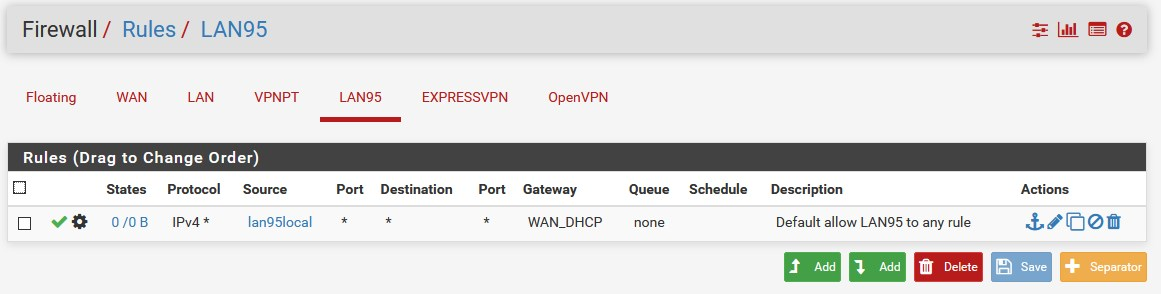
in your case: OPT1 interface default rule....
-
This is what I have currently
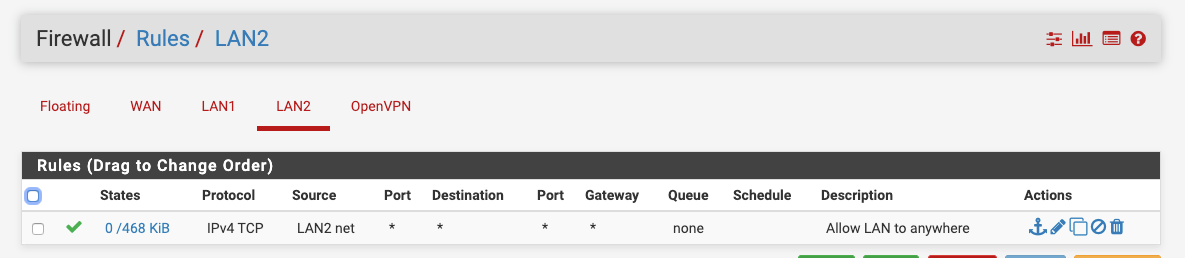
-
IPv4 only TCP?
and try configuring the gateway as well -
Just realized I only had TCP in the firewall rule! You stare at something too long and don't see the details. Changed it to Any and it is working now :-)
-
you welcome bro :-)