WDS problems
-
So I moved my DHCP from a windows server 2016 over to pfsense, and after I did this my WDS won't work.
My router has IP 192.168.1.1 and my WDS server has 192.168.0.250, both with 255.255.0.0 subnet masks. No VLANs or anything like that (It's my own private lab net).I found some references in this post and tried this solution, but it didn't help me. I get PXE-T04: Access violation and PXE-E36: Error received from TFTP server-errors.
Does anyone know how I can get this to work?
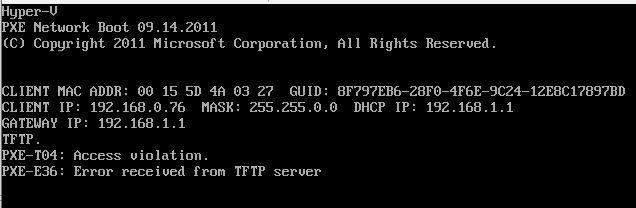
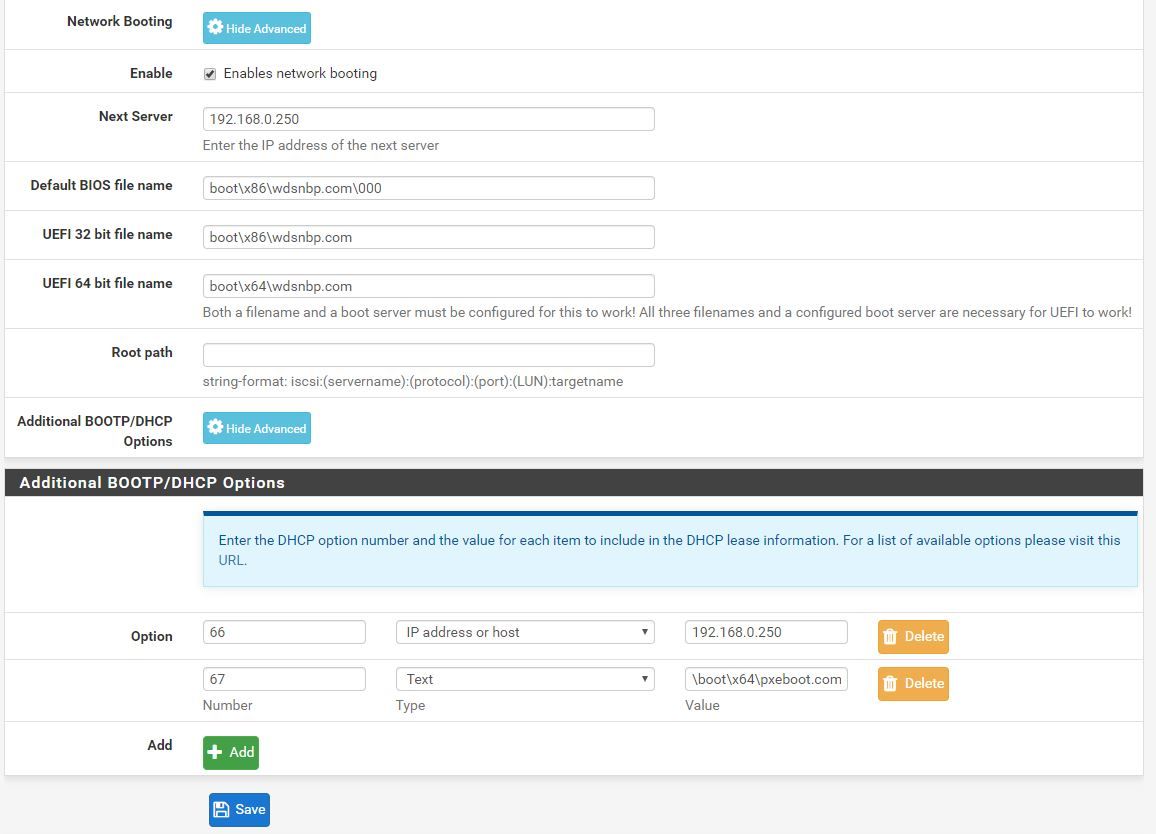
-
option 67 is missing \000 ?
the access violation could also mean that you don't have access to the needed files. -
option 67 is set to \boot\x64\pxeboot.com\000, but you can't see it without moving the cursor.
-
For anybody else trying to fix this I used the following options:
Next Server: <IP Address of my WDS Server>
Default BIOS file name: \boot\x86\wdsnbp.com
Additional BOOTP/DHCP Options:
Option: 66, Type: IP address or host, Value: <FQDN of WDS Server>I was able to netboot a win10 installer from Windows Server 2019 with these settings