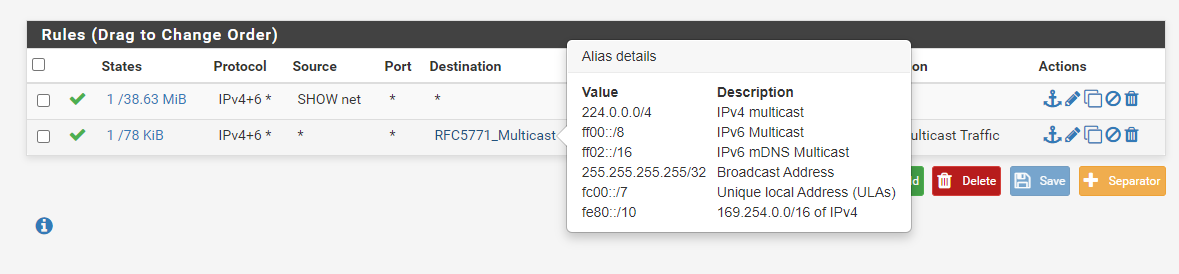AVAHI and Sonos
-
Guys, Having reviewed this topic and past Q&A related to the Avahi package, one would imagine this should be a walk-in-the-park (easy) but not so. I am putting way too much time into this and cannot seem to make any progress. Need some help with SONOS working across subnets but also ChromeCast from the TV:
I got the following setup:
VLAN 1 : 192.168.10.0/24 for PC and management devices
VLAN20: 192.168.20.0/24 for TV and SONOS
VLAN30: 192.168.30.0/24 for wireless, iphone, etcThe communication between VLANS is confirmed to work. I can ping across all devices. Also, the SONOS controller works fine and reaches all SONOS player when in the same subnet. So for example, I connected the management PC from VLAN 1 by disconnecting the cable and reconnecting into VLAN20. I am then able to confirm and operate all SONOS devices.
However, when I return the management PC to VLAN1, it is no longer able to connect to SONOS. The AVAHI setup looks as follows (WIFI is also selected but cannot be seen):
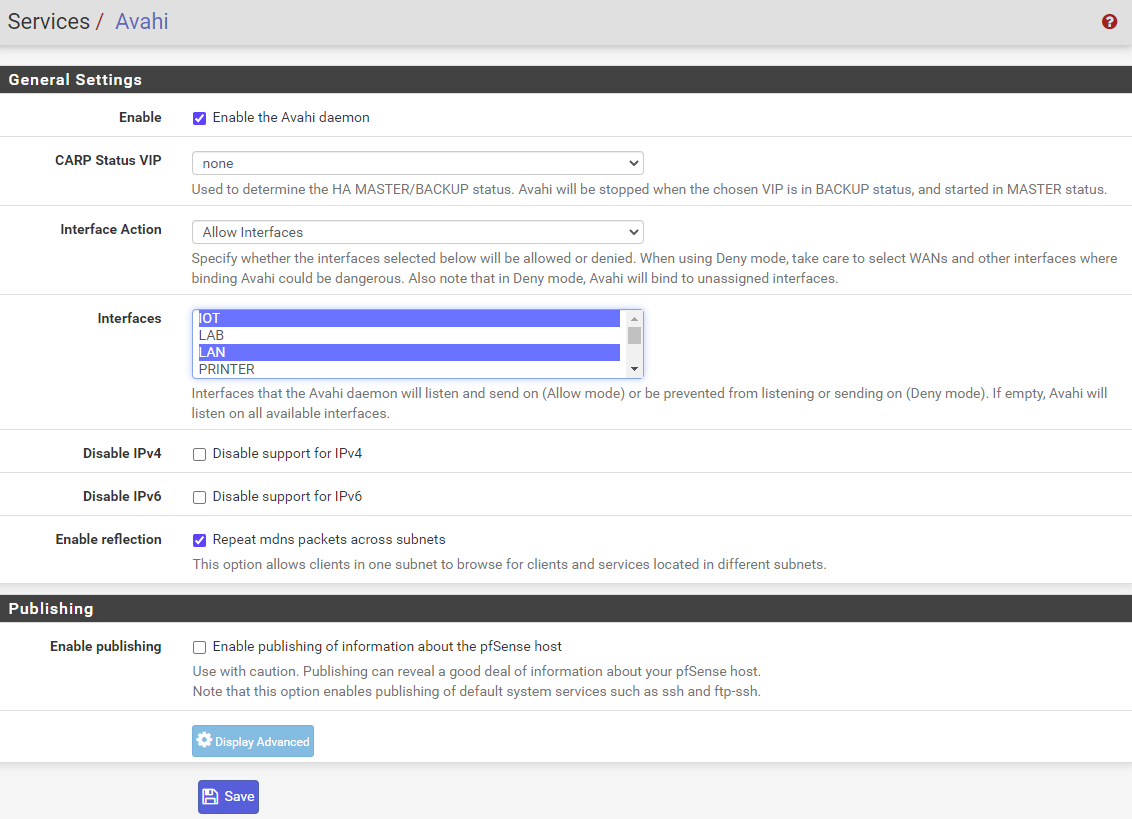
Additionally, the FW rules for now look like this on the LAN side (VLAN1):
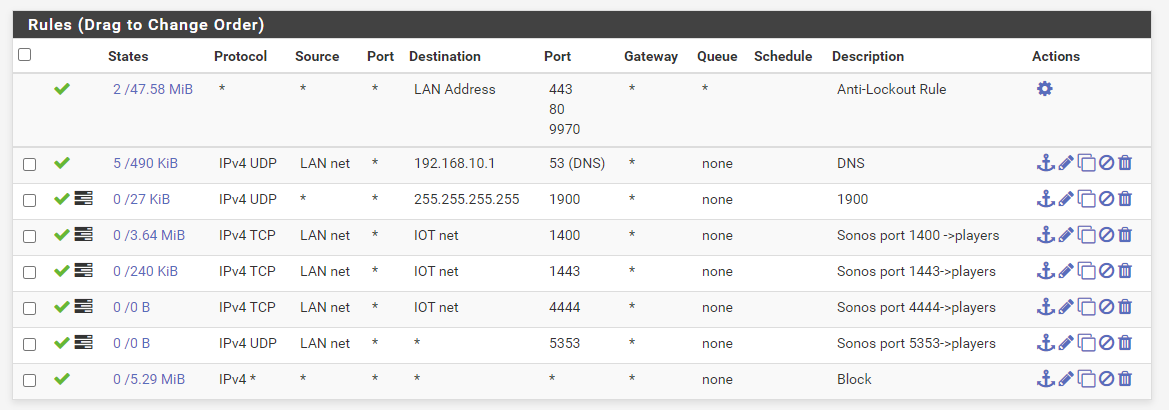
And on the IOT VLAN20, it looks like this:
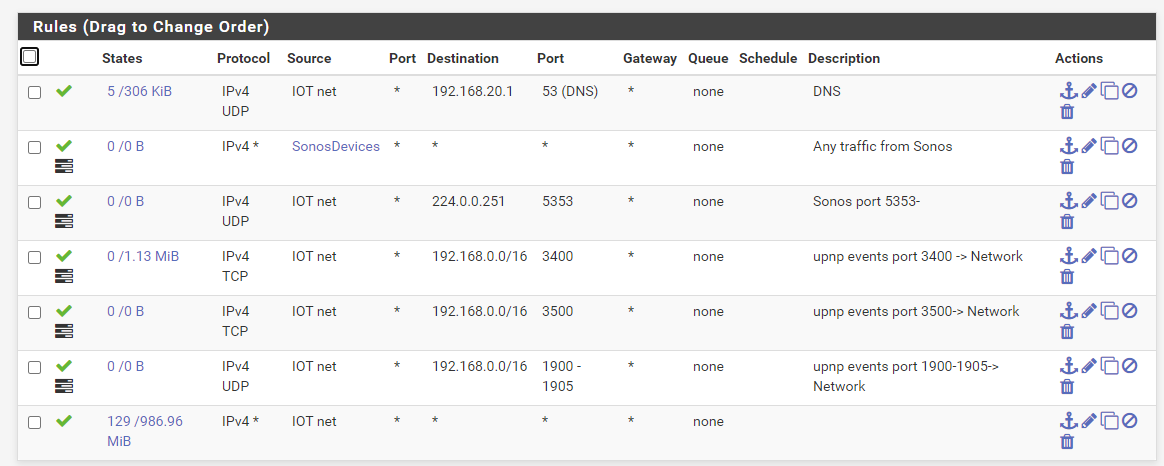
I am not seeing enough to have a clue why this is not working, but I do have a clue I am making a stupid mistake somewhere. Any help would be really really appreciated.
-
Check your firewall logs for the corresponding interfaces and you will likely see UDP multicast traffic on port 5353 still being blocked. It looks like * doesn't include multicast destinations. I found another forum poster had added an alias for something like this, recreated it, and it solved my problems with Avahi traffic being blocked: