No internet access with pfsense on my virtual machine (VirtualBox)
-
Hello,
I am new with this Firewall and i'm trying to figure it ou how it works. I manage to make it works and had access to the GUI admin.
Unfortunately, internet still doesnt work on my virtual machine.I have 1 virtual machine that I have installed pfSense. I have 2 network adapter. First one is Bridged adapter and other one Internal network.
Other virtual machine is Windows 10 with only 1 network adapter working in the same network of pfsense.
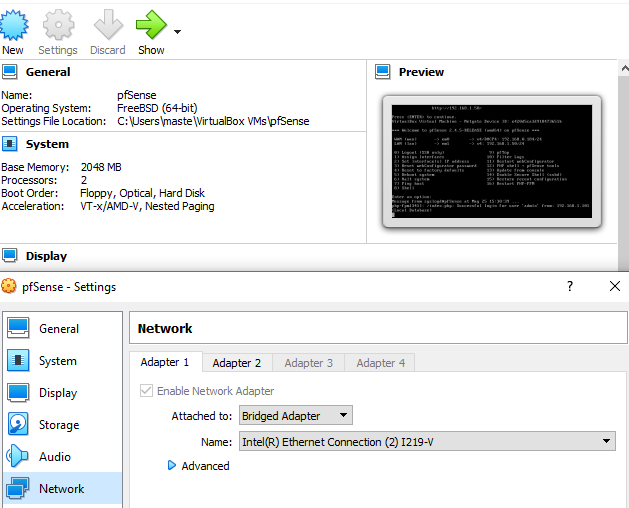
and my Windows 10 as I consider my ''host'' (Right?)
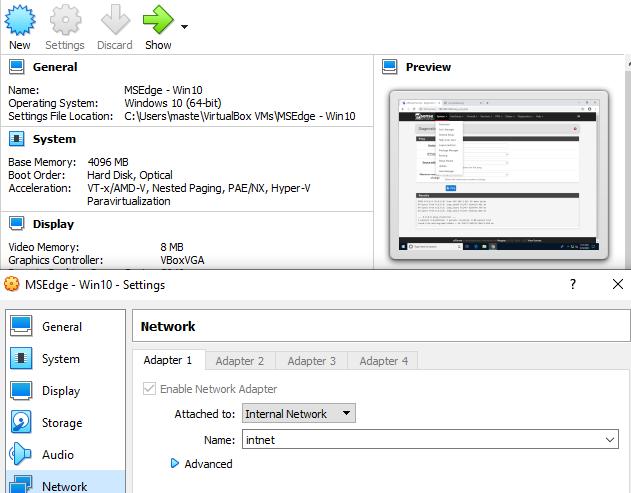
I think i'm correctly configured for this part. (Could be wrong too)
Now for pfsense itself
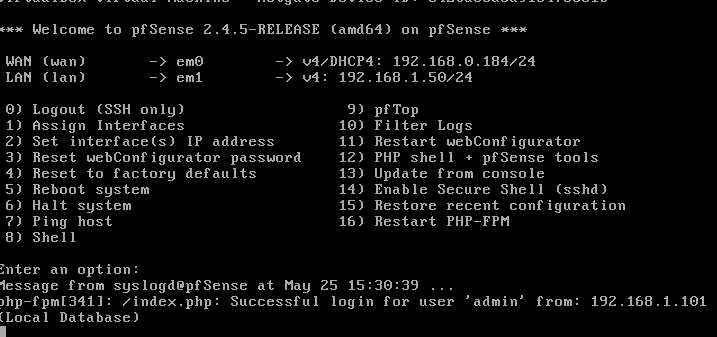
and here is my ip address of my virtual machine (Host)
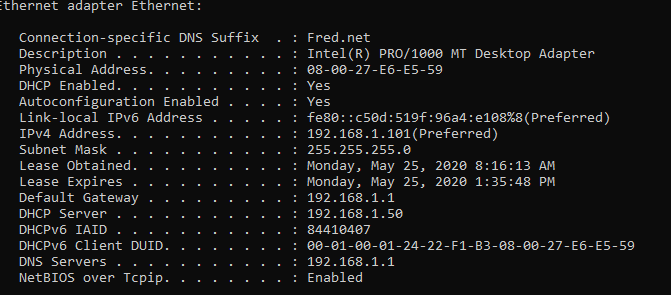
Like I said i do have access to pfsense and everything look fine
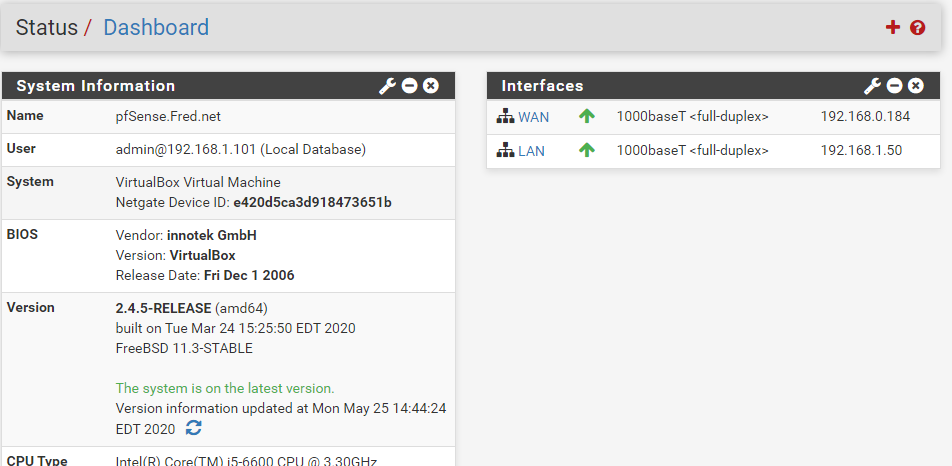
But i'm not able to access internet.
Any idea? Let me know if you need any more information, i'm not sure what information i'm suppose to provide!
Thanks.
-
I really need help please!
-
Are you able to ping internet IPs from intnet like
ping 1.1.1.1If yes, then you might need to change default DNS settings in pfsense. Like disabling DNSSEC support and/or enabling forwarding mode (and adding DNS servers in general setup). Also maybe logs are pointing to other problems.
That are just my guesses, because I used to have similar problem (probably caused by configuration of my main pfsense router - I guess because I forward all DNS requests to it) -
@Nemesis32 said in No internet access with pfsense on my virtual machine (VirtualBox):
I really need help please!
There is something that you didn't mention ;)
I saw this :
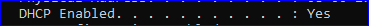
and then this :
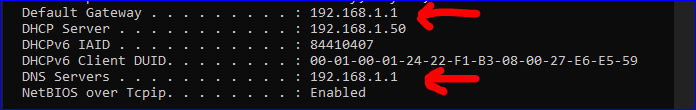
Why you changed default settings like pfSense LAN IP 192.168.1.1 to 192.168.1.50 ..... ( Why ?? ) 192168.1.1 is so good ... Like perfect out of the box.
Anyway.Just explain ( to yourself ): why is the PC's DNS set t o 192.168.1.1 ( red arrow ) ? (name resolution went out of business )
Why is the gateway still set to 192.168.1.1 ( second red arrow ) ? ( this will actually break "Internet access )
You'll say : that's what the pfSense DHCP server gave to my PC.
I propose : set back your pfSense LAN to 192.168.1.1 and you'll be ok.
Or keep the dot 50 - and finish up your config, like, as explained on the top of the page in green when you change the LAN settings,you have to check / change also your pfSense LAN DHCP server settings ;) -
@tomashk I am not sure what do you mean by ''Intnet'' (I'm really new in network stuff) but i did ping 1.1.1.1 from my pfense and it did work. It didn't work from my host. (My second virtual machine).
-
@Gertjan Oh god! I did change what you suggested and it fixed my issue! I am not sure myself why i did change it but i'm defininitely learning from my mistake. Thank you so much!