can't upgrade from 2.4.3 to 2.4.5 with error message "Update origin security/php56-mcrypt -> ... failed"
-
I tried updating from 2.4.3 to 2.4.5 via GUI and it failed
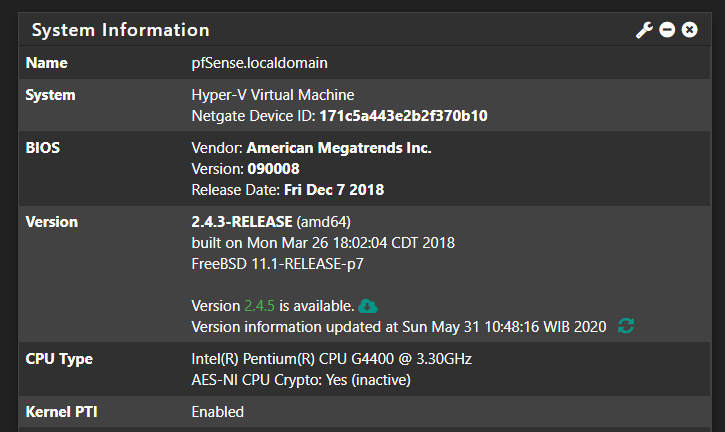
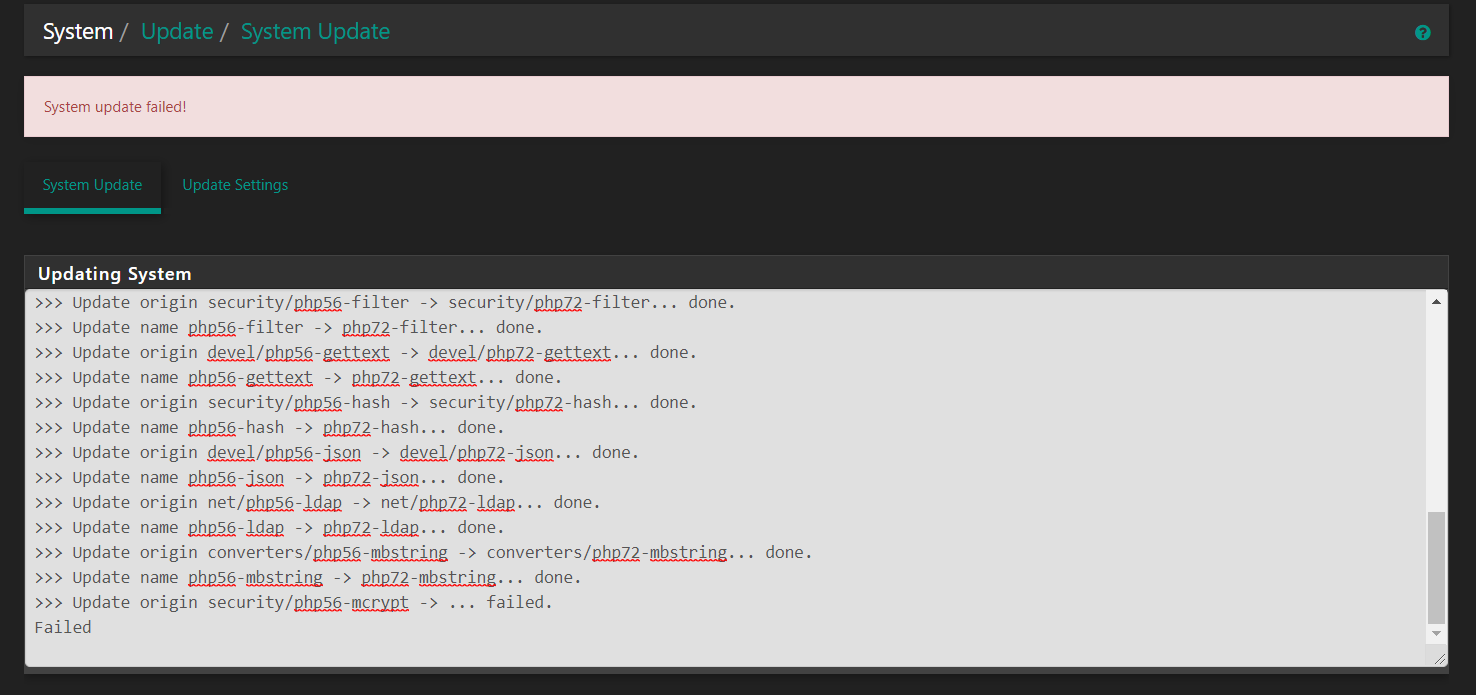
Here's the full log, any idea why?
Updating repositories metadata...
Updating pfSense-core repository catalogue...
Fetching meta.txz: . done
Fetching packagesite.txz: . done
Processing entries: . done
pfSense-core repository update completed. 7 packages processed.
Updating pfSense repository catalogue...
Fetching meta.txz: . done
Fetching packagesite.txz: .......... done
Processing entries:
Processing entries............. done
pfSense repository update completed. 521 packages processed.
All repositories are up to date.
Setting vital flag on pkg... done.
Removing vital flag from php56... done.
Update origin lang/php56 -> lang/php72... done.
Update name php56 -> php72... done.
Update origin math/php56-bcmath -> math/php72-bcmath... done.
Update name php56-bcmath -> php72-bcmath... done.
Update origin archivers/php56-bz2 -> archivers/php72-bz2... done.
Update name php56-bz2 -> php72-bz2... done.
Update origin textproc/php56-ctype -> textproc/php72-ctype... done.
Update name php56-ctype -> php72-ctype... done.
Update origin ftp/php56-curl -> ftp/php72-curl... done.
Update name php56-curl -> php72-curl... done.
Update origin textproc/php56-dom -> textproc/php72-dom... done.
Update name php56-dom -> php72-dom... done.
Update origin security/php56-filter -> security/php72-filter... done.
Update name php56-filter -> php72-filter... done.
Update origin devel/php56-gettext -> devel/php72-gettext... done.
Update name php56-gettext -> php72-gettext... done.
Update origin security/php56-hash -> security/php72-hash... done.
Update name php56-hash -> php72-hash... done.
Update origin devel/php56-json -> devel/php72-json... done.
Update name php56-json -> php72-json... done.
Update origin net/php56-ldap -> net/php72-ldap... done.
Update name php56-ldap -> php72-ldap... done.
Update origin converters/php56-mbstring -> converters/php72-mbstring... done.
Update name php56-mbstring -> php72-mbstring... done.
Update origin security/php56-mcrypt -> ... failed.
Failed -
Exactly the same happened to me this morning. Came here to post the same :) Hopefully someone can help resolve this. Saw a video of a guy who ran into this. DO NOT REBOOT YOUR FIREWALL, seems that you may not be able to boot with the faled update as some PHP packages may be missing or incompatible
-
Do you have a link to the video? I almost reboot lol, now I'm afraid if I reboot it won't get back up.
-
I watched the first minute or so before my anxiety drove me to the forum :)
https://www.youtube.com/watch?v=t6chVx386C0&t=98s
-
Were you ever able to resolve this? I am hoping someone can still give an update on how to get this resolved? I am worried that if we restart the firewall
-
@mauzilla said in can't upgrade from 2.4.3 to 2.4.5 with error message "Update origin security/php56-mcrypt -> ... failed":
Were you ever able to resolve this? I am hoping someone can still give an update on how to get this resolved? I am worried that if we restart the firewall
No luck so far, I haven't tried again since I saw people have issues on 2.4.5, I'll probably wait again until it's stable, btw my firewall reboot just fine, I'm running pfSense under Hyper-V so if anything goes wrong, I can restore the checkpoint.