Machines use IPV6 for DNS until time out then switching to IPV4
-
Setup:
- Current Base System - 2.5.0.a.20200527.1410.
- System, Advanced, Networking - I do not have "allow IPV6" checked.
- Network interface for both LAN/WAN, I have IPV6 set as none.
The issue I have, when a device (both PC & smartphone) connects to the network, it doesn't work for about a minute or two. When I look into the firewall logs, I see entries similar to the following:
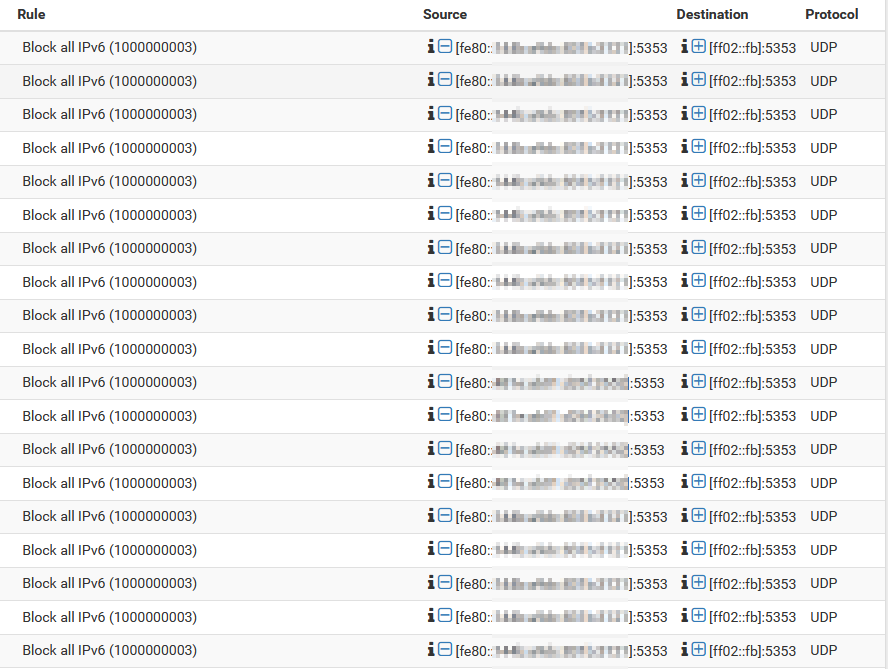
So I did some experimenting, setup as follows:
- W10 machine.
- LAN = 192.168.1.0/24
- LAN interface on pfSense 192.168.1.1
- DHPCPV6 server - disabled.
- Running DNS resolver, with the LAN interface as the first DNS server.
- Power on the PC - it appears offline. At the command prompt:
nslookup google.com - times out, entries in log file as displayed above.
nslookup google.com 192.168.1.1 - replies! after which computer works normally with no issues.Any thoughts / ideas?
Copyright 2025 Rubicon Communications LLC (Netgate). All rights reserved.