2.4.5 export ovpn 2.3 config bug
-
Hello!
Running openvpn at port 443 tcp.
Updated 2.4.4 to 2.4.5-RELEASE. And faced a bug when exporting 7z-sfx installer for older OSes.
In 2.4.4 connection string was "remote 1.2.3.4 443 tcp-client" in 2.4.5 "remote 1.2.3.4 443 tcp4".
Openvpn client 2.3 for XP and Vista do not recognize option "tcp4" and fails to connect. Need to edit config.
Openvpn client 2.4 works normally. -
Example:
Bad 2.3 command:c:\work\vpn-install-2.3.18-I002-i686\bin>openvpn.exe --dev tap --client --tls-client --auth-user-pass --capath "c:\Program Files\OpenVPN\config\gw-pfs-TCP4-443-xxx-vpn-ca.crt" --remote 1.2.3.4 443 tcp4 Options error: remote: bad protocol associated with host 81.1.214.195: 'tcp4' Use --help for more information.Correct 2.3 command:
c:\work\vpn-install-2.3.18-I002-i686\bin>openvpn.exe --dev tap --client --tls-client --auth-user-pass --capath "c:\Program Files\OpenVPN\config\gw-pfs-TCP4-443-xxx-vpn-ca.crt" --remote 1.2.3.4 443 tcp-client Tue Jun 02 12:47:48 2020 OpenVPN 2.3.18 i686-w64-mingw32 [SSL (OpenSSL)] [LZO] [PKCS11] [IPv6] built on Oct 26 2017 Tue Jun 02 12:47:48 2020 Windows version 6.1 (Windows 7) 64bit Tue Jun 02 12:47:48 2020 library versions: OpenSSL 1.0.2l 25 May 2017, LZO 2.10 Enter Auth Username:Tue Jun 02 12:47:50 2020 ERROR: Auth username is empty2.4 works fine with tcp4:
c:\work\vpn-install-2.4.8-I602-Win7\bin>openvpn.exe --dev tap --client --tls-client --auth-user-pass --capath "c:\Program Files\OpenVPN\config\gw-pfs-TCP4-443-xxx-vpn-ca.crt" --remote 1.2.3.4 443 tcp4 Tue Jun 02 12:41:51 2020 OpenVPN 2.4.8 i686-w64-mingw32 [SSL (OpenSSL)] [LZO] [LZ4] [PKCS11] [AEAD] built on Oct 31 2019 Tue Jun 02 12:41:51 2020 Windows version 6.1 (Windows 7) 64bit Tue Jun 02 12:41:51 2020 library versions: OpenSSL 1.1.0l 10 Sep 2019, LZO 2.10 Enter Auth Username:Enter Auth Password: -
Bug ?
2.4.5 included this :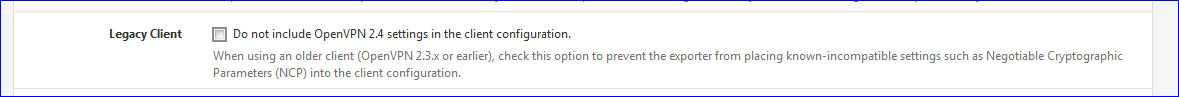
Among other, the protocol type is now present on the "remote" client line like udp4, tcp6 etc?.
So, if you export for old (OpenVPN2.3 and lower) installation, check !
Or edit / correct your dot opvn files.edit : the issue shouldn't really exist .... because it needs you to maintain old OpenVPN client version on PC's.
And these were called back for security issues, and comfort of use - the new logo - new possibilities, etc etc.... -
@Gertjan This checkbox was checked during setup and is checked now.
In Pfsense 2.4.4 remote string was ending with "tcp-client" in 2.4.5 become "tcp4". -
Because OpenVPN 2.4 use the [proto(col)] as a choice.
proto indicates the protocol to use when connecting with the remote, and may be “tcp” or “udp”. For forcing IPv4 or IPv6 connection suffix tcp or udp with 4/6 like udp4/udp6/tcp4/tcp6.OpenVPN 2.3 clients won't understand this [proto(col)] option.
OpenVPN 2.4 clients do .... -
@Gertjan Updated OpenvpnClientExport package and checkbox works fine now. Dumb me.