Routing from Lan1 to Lan2
-
Should be a simple one for all. Here's my network setup:
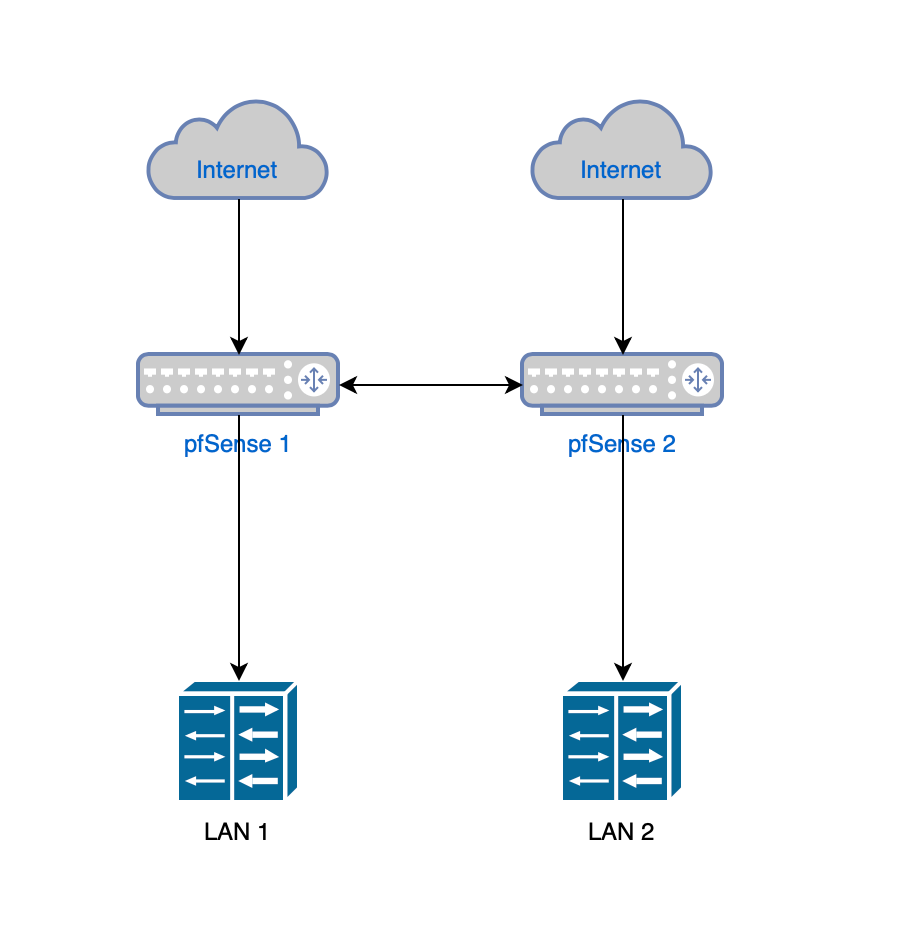
I have 2 Netgate routers instead of 1 since I anticipate moving one of the networks in the future. I'd like machines on Lan1 (192.168.1.X) to see machines on Lan2 (192.168.2.X) and optionally vice versa.
Can anyone tell me how to connect pfSense1 to pfSense2 and then how to configure each router?
Thanks!!
-
Well the connection between your routers would be a transit network, lets say 172.16.0.0/30 you could use .1 and .2 as their addresses.
Now just create gateway on pfsense pointing to .2 and gateway on 2 pointing to .1
Create your routes pointing to the gateways to get to the network on that pfsense.
-
Thanks for the response!
Apologies in advance but I'm a relative simpleton when it comes to advanced networking. Can you point me to how to set up the transit networks on each Netgate?
Thanks again!
-
See that line you have drawn between them - where is it connected.. Which interfaces on each pfsense router. If not physical interface you would have to do it with vlan.
This is not "advanced" routing - this pretty pre basic even. One router talking to another router. ;) How is that not basic?
-
Well then it seems I suck at solving the most basic networking. I'm a decent learner tho.
The routers (one an SG-3100 and the other an SG-5100) are currently connected via lan-designated physical ports through a switch. Since the system isn't operational yet I can certainly change that.
-
Well pick and interface on your 3100 and 5100 to use as your transit network.. For your 3100 you will prob have to carve out one of the switch ports to use. Put it on a different vlan... The 5100 has discrete interfaces so a bit easier.