The old Modem GUI access question
-
I researched so many different solutions to this. It should be simple! Its elusive for me.
Situation:
Want to access Comtrend 3112u Modem on PF Wan side at 192.168.1.1
Not currently at that location or I'd connect laptop directly.
Lan side network is 192.168.0.1
Three interfaces currently defined are Wan Lan and Opt1 which is Openview VPN no others currently avail. More will appear if I create Vlans.I simply want to point a browser at say 192.168.1.2 on the Lan side and have it translate to 192.168.1.1 on the Wan side to access the modem GUI...
At one time I set this up I think with some sort of routing entry and that was it! No interface changes or anything.
The googled solutions dont seem to work for me.
Solutions please?
-
From the pfSense manual: https://docs.netgate.com/pfsense/en/latest/interfaces/accessing-modem-from-inside-firewall.html
However, it doesn't work like this:
@briankelly63 said in The old Modem GUI access question:
I simply want to point a browser at say 192.168.1.2 on the Lan side and have it translate to 192.168.1.1 on the Wan side to access the modem GUI...
You would access your modem with its actual IP address 192.168.1.1.
To help you with the setup, could you please explain a bit more how you have set up your WAN? Google says that the Comtrend 3112u is a router with DSL modem. I would assume that you have configured the Comtrend 3112u to bridge/modem mode? I would then expect that you configured PPPoE on the pfSense, but then you would have another virtual interface on the pfSense that I don't see in your list. Or are you using DHCP do get your public IP on pfSense? But have never seen that with DSL providers, only with cable...
-
Thx for the reply. I’ve since found out that in bridge mode there is no access to the modem GUI. It’s not PPPoe and I have a static IP so dhcp from the bridge doesn’t apply. I’ve since solved the original issue so the only way I could get back to the GUI of the Comtrend would probably be to reset it.
-
@briankelly63 said in The old Modem GUI access question:
I’ve since found out that in bridge mode there is no access to the modem GUI.
Oh, that's disapointing. :( So not even when you connect your laptop directly? Have never seen that. :o The worst thing that I have seen so far was a router that when in bridge mode had a fixed 169.254 address that is not routable.
-
@briankelly63 said in The old Modem GUI access question:
Comtrend 3112u
Did you change the modems internal address from 192.168.254.254?
-
@chpalmer
Had been focusing on 192.168.1.1 or .254The original issue which I didn’t outline in my original post here was that the 3CX telephony server has a utility the checks for full cone NAT of the system it’s connected to. My configuration was failing the test. I restrict the source IP addresses on port 5060 to the companies I subscribe to for Voip service but the network check utility assumes that you will have it wide open as if you were set up in the cloud arrangement. So at one point I did open it up to any source IP just to test and then discovered that the network test completed without any of the previous failures. My original question here related to whether the comtrend modem could be affecting the full con net test. Turns out it wasn’t.
I would still like to see if I could get to the modems GY at some point so I will pursue it at first my direct connection. -
Ok.. But same question.. Has the modems original address been changed from its default?
I assume that your LAN subnet is not in the same subnet as your modems management address.. correct?
If it is then you will not be able to reach it.
-
I don’t know.
My lan is at 192.168.01 my static address on the wan side of pfsense is 67.210.32.xxx
-
After you know how to access you modem GUI when connected directly, just come back and I can probably help you with the setup. The setup should be very similar to what I have with my cable modem:
Public IP directly on the OPT1 interface. (I have a Multi-WAN setup therefore it's not on WAN, I have my other connection on WAN.)
LAN subnet 192.168.1.0/24
Modem IP: 192.168.100.1I had to do two things:
- Add a Virtual IP on OPT1 that is in the 192.168.100.0/24 net of the modem. I selected 192.168.100.254/24. (I always use .254 for my Internet Gateway.):
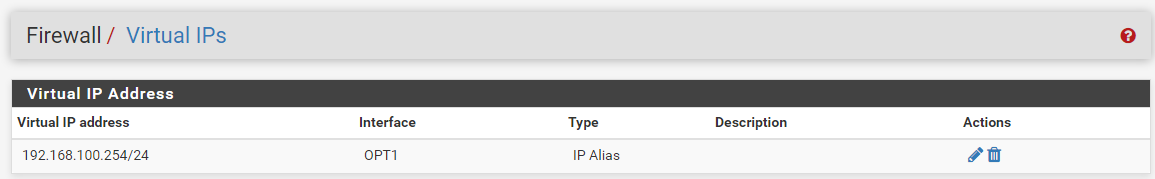
- Add a manual NAT Rule (in hybrid mode):
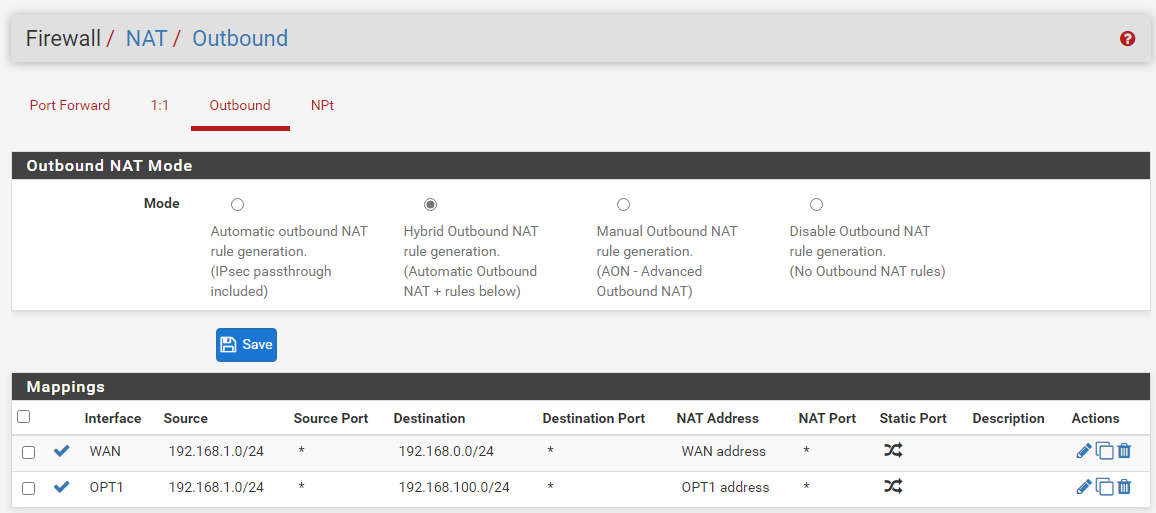
As mentioned above, just ignore the rule for WAN.
(I also have some firewall rules, because I usually block traffic between private networks.)
Now I can access my modem GUI with 192.168.100.1 e.g. from 192.168.1.130.
-
@briankelly63 said in The old Modem GUI access question:
I don’t know.
My lan is at 192.168.01
Ok.. WAN address wont matter in this case. The modem will intercept the packets meant for it if it is not disabled somehow (which is uncommon by default) if they actually make it to it. But the caveats..
Encapsulation by PPPoe (which you have stated you do not use) bypasses the modem in a "pipe" of sorts so a system using PPPoe has to use the modem access tricks to be seen.
One or two modems out there do not respond to subnets outside their own maintenance address. I have not looked so I do not know on your modem. In this case you have to show the modem a path back.
Try it.. http://192.168.254.254 Try and ping it as well. If you put the modem in bridge mode yourself what address did you use?
-
@chpalmer
The local phone company supplied the modem and set up bridge mode. I know they have some access in their end but I don’t think it’s the modems own GUI but rather a management interface. When installed they did nothing locally in terms of configuration. I will give that address a try.