Avahi Help!
-
For the life of my I feel like I'm missing something. No matter what I do and what google result I try I can't seem to get avahi to run. the services status window shows it's running. but if try for status from the command line I get " no clients found, avahie daemon not running." Below are the config, logs, and a picture of the command line return. What am I doing wrong?
[server]
allow-interfaces=igb1,igb1.107
allow-point-to-point=yes
use-ipv4=yes
use-ipv6=yes
enable-dbus=yes
cache-entries-max=0[wide-area]
enable-wide-area=no[publish]
disable-publishing=no
publish-addresses=yes
publish-hinfo=no
publish-workstation=yes
publish-domain=yes
publish-aaaa-on-ipv4=no
publish-a-on-ipv6=no
disable-user-service-publishing=yes[reflector]
enable-reflector=yes -
in case the link above doesn't work
https://imgur.com/a/CjND0J4 -
-
@Setarcos
Honestly no, before posting I was trying solutions found on google. enabling these seemed to work for at least one person in the Avahi new package topic on this forum.I can disable it, but even when disabled I get the same failed to start message.
-
-
Sorry, the "failed to create client object: daemon not running". message when i enter avahi-browse -a in the CLI.
-
If there is already a process bound to those listening ports, you won't be able to manually spawn another. Check Diagnostics->Socket and see if "avahi-daem" is already bound to ports 5353 and another random dynamic port. The log from the web interface makes it look like it is indeed starting correctly. You shouldn't need to manually start it.
-
@WyoFarr said in Avahi Help!:
enable-dbus=yes
Aha, got it. You saw this https://forum.netgate.com/topic/134339/new-avahi-package/11
But if you saw that, you already have all the answers (why the error message, why it is a don't care, etc) and all is well.So, why asking the question ?
-
@Setarcos it is indeed bound to 5353 but nothing on 44711. instead It is also bound to 23250

-
@Gertjan I'll go back and re-read that entire thread but I think I've tried everything there and still can't get Avahi to work/discover anything on the subnet's it is looking at.
-
@Gertjan said in Avahi Help!:
@WyoFarr said in Avahi Help!:
enable-dbus=yes
Aha, got it. You saw this https://forum.netgate.com/topic/134339/new-avahi-package/11
But if you saw that, you already have all the answers (why the error message, why it is a don't care, etc) and all is well.So, why asking the question ?
This thread had a bunch of great info and probably has all the answers you need to get things setup. The only different thing I noticed is that without an explicit rule to permit multicast, the UDP port 5353 traffic was getting blocked and I ended up having to add a rule to permit it as shown here: https://forum.netgate.com/topic/153828/avahi-and-sonos/2
-
@Setarcos
I had seen that in the Avahi new package thread, and have a rule allowing 5353 to any, from the IOT network, I had assumed I didn't need it on my private network since it can get to anything on any of the other vlan's already.
is that possibly the problem? or is it because I have it to any and not specifically to the multicast address Avahi uses?
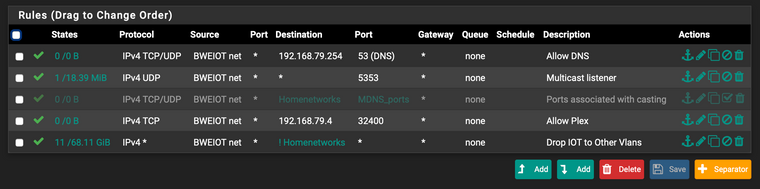
-
Rule :
1 : it never matches any traffic.
2 : Matches UDP traffic send to port 5353 (question : TCP traffic exist , Can exist ?)
3 : disabled
4 : Like 1.
5 : Well ... all depands what "HomeNetworks" stands for.On your LAN network, the network you trust (?) with all the devices you trust, the devices you want to share with other networks, place a default pass all rule (have you kept it ?).
I'm doing just that : I share my printers, present on my LAN, with users (pure strangers) that are on a non trusted captive portal network. My LAN has just one rule : any to any ok. -
@Gertjan
I guess I need to look into what I've done wrong with allowing traffic to my DNS Server(pihole) rule 1, and the Plex server rule 4. Though Plex is working from every tv in the house so I'm not sure why it has no traffic.
3 I disabled once I couldn't Avahi to work, those are the ports od devices associated with maracas, airplay, chrome cast etc etc. figured if Avahi wasn't working there wasn't any. reason to let those devices have access to my trusted network.
5 home networks is an alias for the private network and guest network. 192.168.79.x/24 and 10.1.79.x/24
I've not changed any of the default rules on the private network..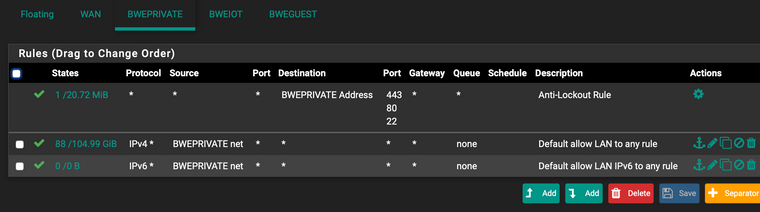
-
@WyoFarr If in doubt, check the firewall logs: Status->System Logs->Firewall
-
@Setarcos
So I've sorted out DNS, when I transitioned to pfsense I put the old pihole address in the dns box for the iot network.
Avahi, still remains a bit of a mystery. the state table has a number of no_traffic:single entries. I'm not 100% clear on what this means but google would make me think that Avahi/something is not responding?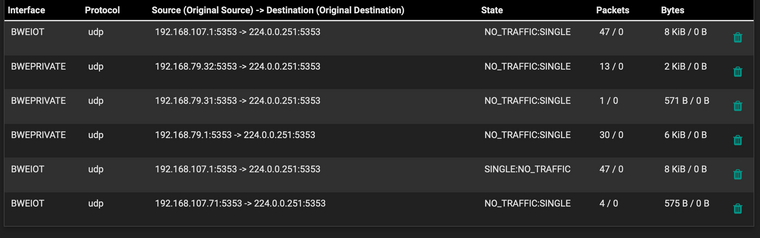
-
@WyoFarr These look normal. Remember that the traffic is multicast and there is no response.
If you have a Linux box on BWEIOT or BWEPRIVATE run:
avahi-browse -artpIt will tell you if things are working or not.
-
... Or, if the network supports also Wifi access, a smartphone with a "Discover" App
Apple has one - test on my captive portal - non trusted - network :
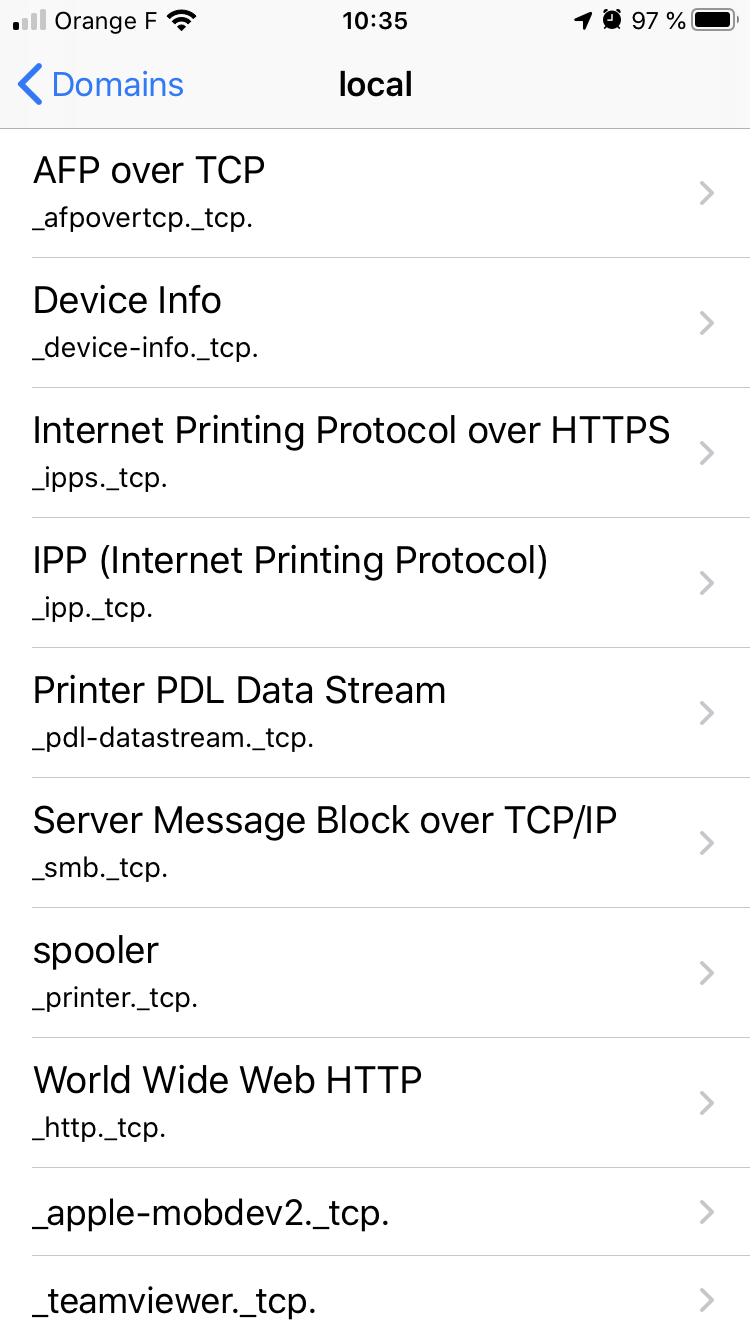
These are all my printers.
Which enables clients / visitors to print if they know how to ... print using their smart phone.
Mostly used for printing plain tickets etc. -
it looks like everything IS working...discovery app return a number of things from the IOT vlan while I was on my trust network. Thanks for putting up with and helping a newbie.
