Can't access web gui after fresh install
-
I installed a pfsense instance on a proxmox host. I haven't connected the WAN yet. However, I have a cable directly connected from my laptop to the lan port. I see my laptop get an ip address from the pfsense lan - so seems to be working. But cant open the webgui at the lan address. I have been at this for 2 days now. Could use some help to get in!
-
On the pfSense console, what is reported as the WAN and LAN address?
Have you tried manually entering https://192.168.1.1/ in the browser rather than typing only the IP address?
-
The WAN address is blank. ( I haven't connected a cable yet). The lan is set to 192.168.8.1. with dhcp enabled. I have tried both https and http .
-
What address is it that the laptop pulls?
If you use the console menu option to watch the firewall log, do you see anything in the log when you try to load the GUI from the laptop?
What is the error that comes up in the browser when you try?
-
The laptop gets 192.168.8.100 - in the same subnet as the lan. And the error message i get in the browser is the usual "this site cant be reached".
I am not sure about the console menu option to watch the firewall log - where in the console do I do that? thx
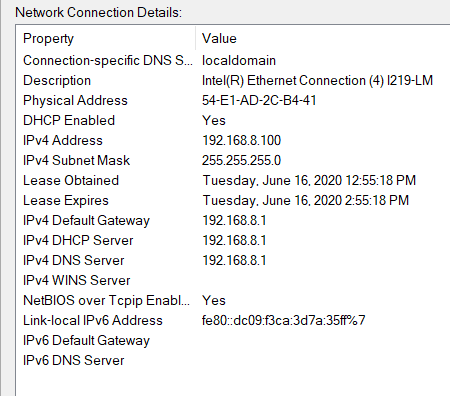
-
Option 10 on the console
You can also try using option 8 to start a shell and then run
pfctl -dto temporarily disable the firewall -
Hello @jimp - I am all set now. I reinstalled everything. working now. thxx