Disk Usage at 108%
-
My disk usage has been is showing 108%. How is this possible any assistance would be greatly appreciated.
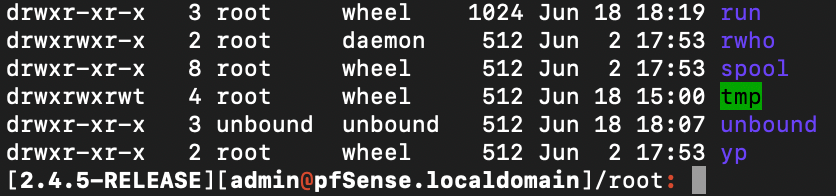
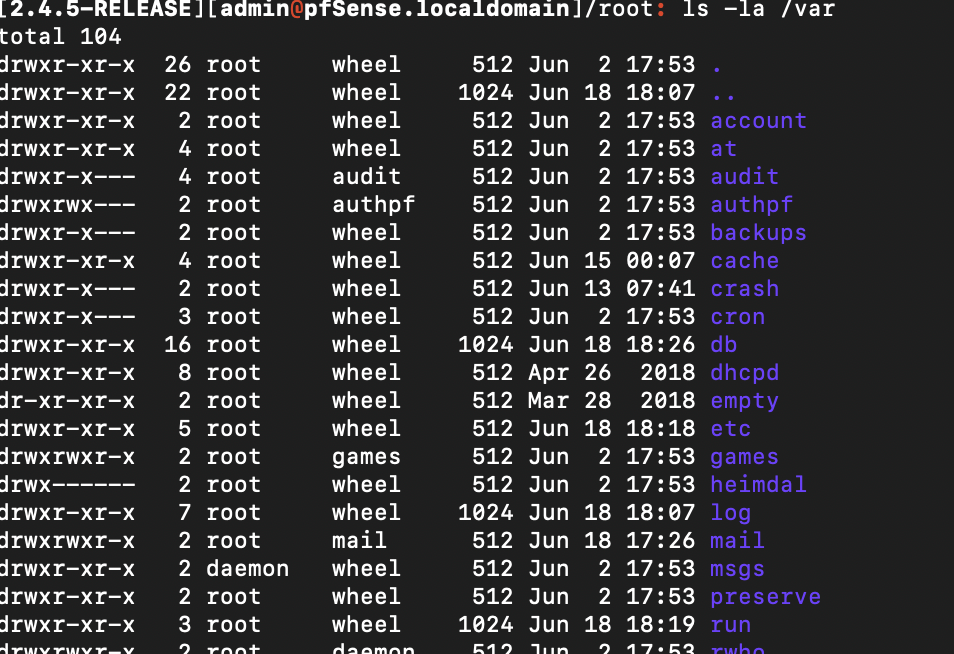
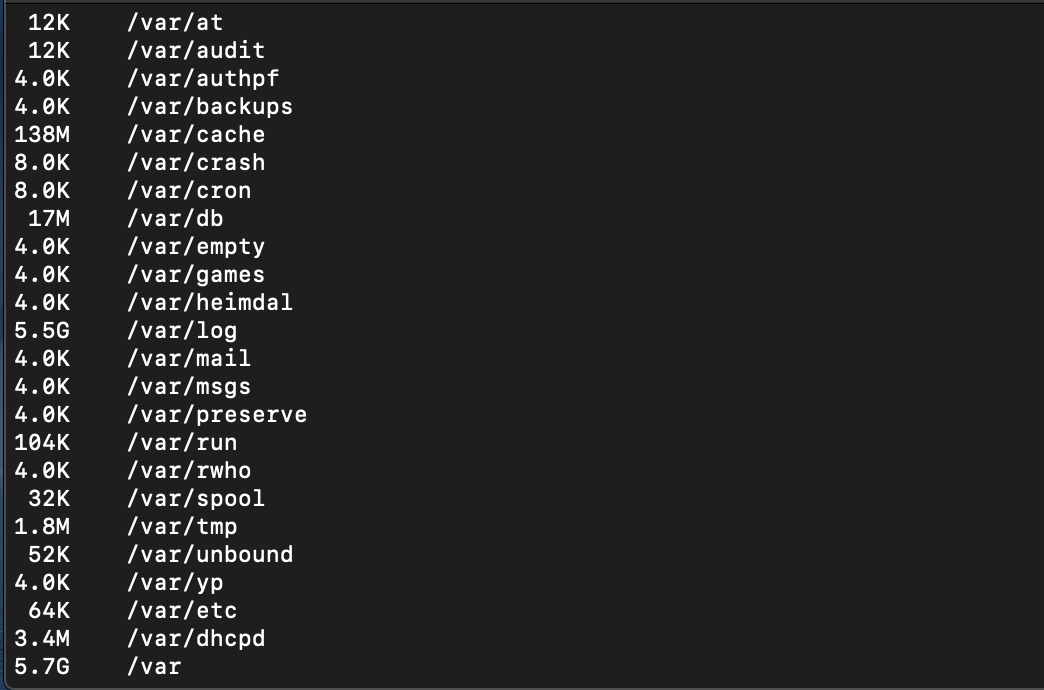
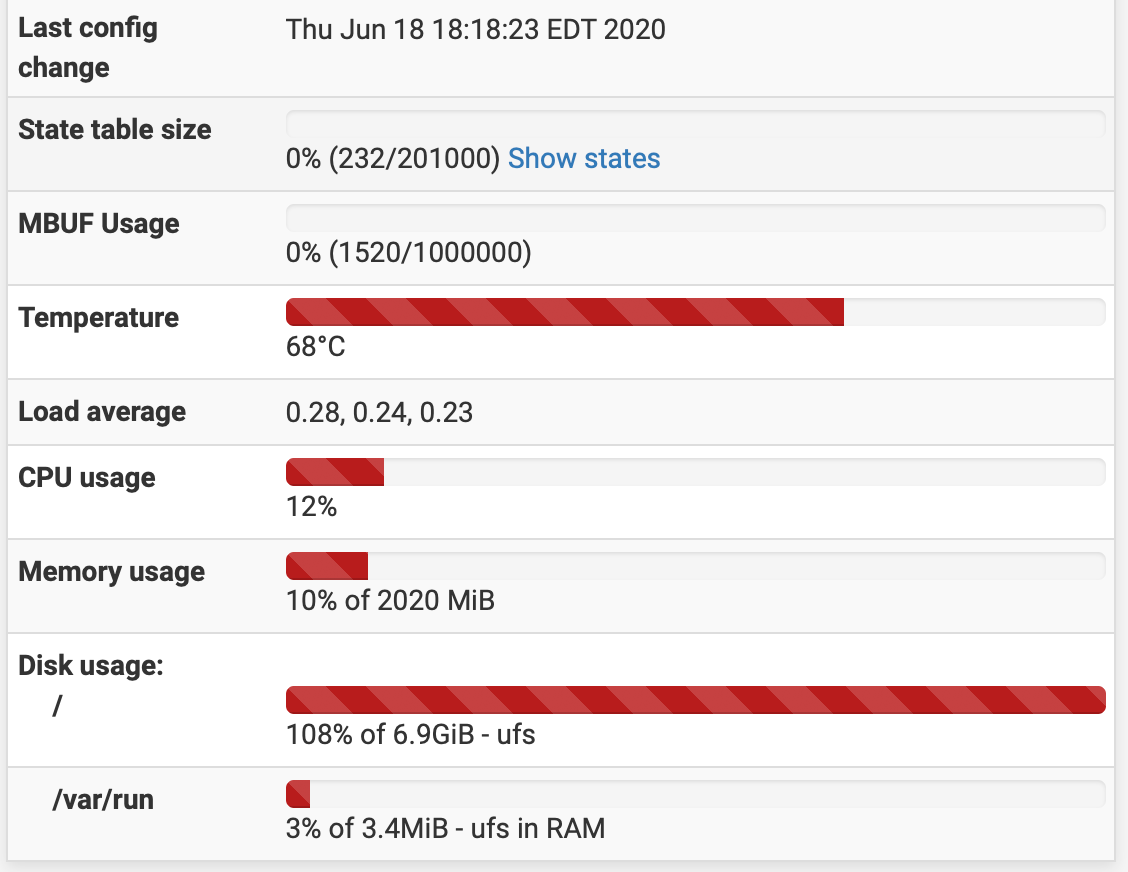
-
Not sure how the firewall is calculating that 108% number, but you for sure have something going on in /var. 5.7 GB there is a ton of space used. Do you have something like ntopng or Squid running? Both of those can chew up disk space quickly.
Or are you running one of the IDS/IPS packages (Snort or Suricata) without log management enabled on the LOGS MGMT tab?
-
I'm running securita..... see my log management settings below (which are all default)
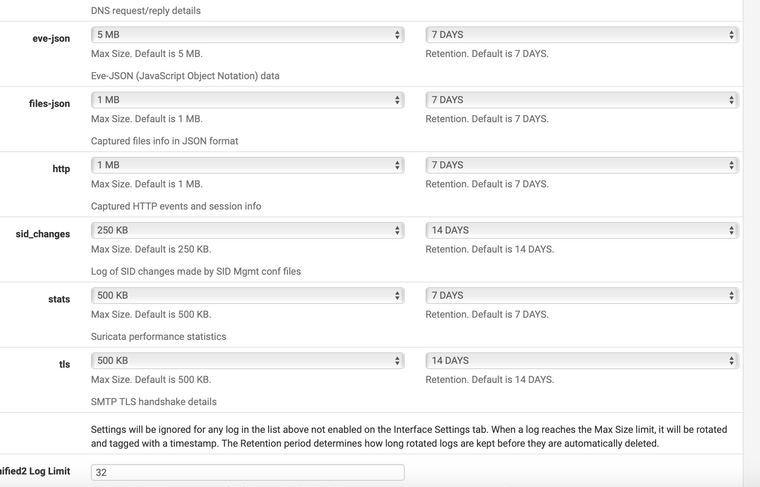
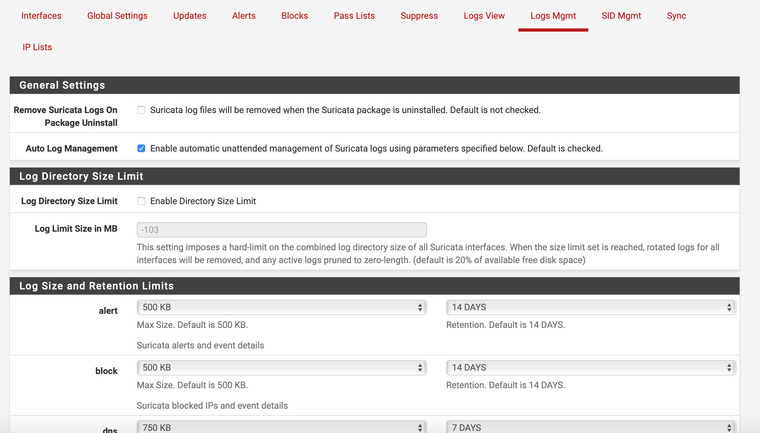
-
I enabled directory size limit and that fixed it... Thanks!!! much appreciated
-
UFS keeps extra space that is not available to regular users so when the filesystem is completely filled for user and non-user data, it shows 108%.
: tunefs -p / tunefs: POSIX.1e ACLs: (-a) disabled tunefs: NFSv4 ACLs: (-N) disabled tunefs: MAC multilabel: (-l) disabled tunefs: soft updates: (-n) enabled tunefs: soft update journaling: (-j) enabled tunefs: gjournal: (-J) disabled tunefs: trim: (-t) disabled tunefs: maximum blocks per file in a cylinder group: (-e) 4096 tunefs: average file size: (-f) 16384 tunefs: average number of files in a directory: (-s) 64 tunefs: minimum percentage of free space: (-m) 8% tunefs: space to hold for metadata blocks: (-k) 6408 tunefs: optimization preference: (-o) time tunefs: volume label: (-L)Note the value for
-m