EchoLink
-
I believe I set the NAT rule to add the firewall rule, there is a rule named "NAT EchoLink" that was automatically added.
Here is the result when I ran a packet capture on 5198:
13:26:38.369465 IP 10.0.0.143.57918 > 34.207.167.50.5198: UDP, length 1 13:26:48.371185 IP 10.0.0.143.52661 > 34.207.167.50.5198: UDP, length 1Here is the result when I run a packet capture on 5199:
13:29:09.288776 IP 10.0.0.143.33535 > 34.207.167.50.5199: UDP, length 1 13:29:19.290098 IP 10.0.0.143.2575 > 34.207.167.50.5199: UDP, length 1When I try doing both "5198,5199" I get no results.
-
-
LAN packet capture 5198:
14:40:38.469654 IP 192.168.0.100.52805 > 34.207.167.50.5198: UDP, length 1 14:40:48.472197 IP 192.168.0.100.5198 > 34.207.167.50.5198: UDP, length 1LAN packet capture 5199:
14:41:24.213696 IP 192.168.0.100.5199 > 174.129.209.125.5199: UDP, length 60 14:41:31.371099 IP 192.168.0.100.51043 > 34.207.167.50.5199: UDP, length 1 14:41:41.372416 IP 192.168.0.100.5199 > 34.207.167.50.5199: UDP, length 1 14:41:50.212412 IP 192.168.0.100.5199 > 174.129.209.125.5199: UDP, length 60I have tried with the Windows firewall disabled, still fails.
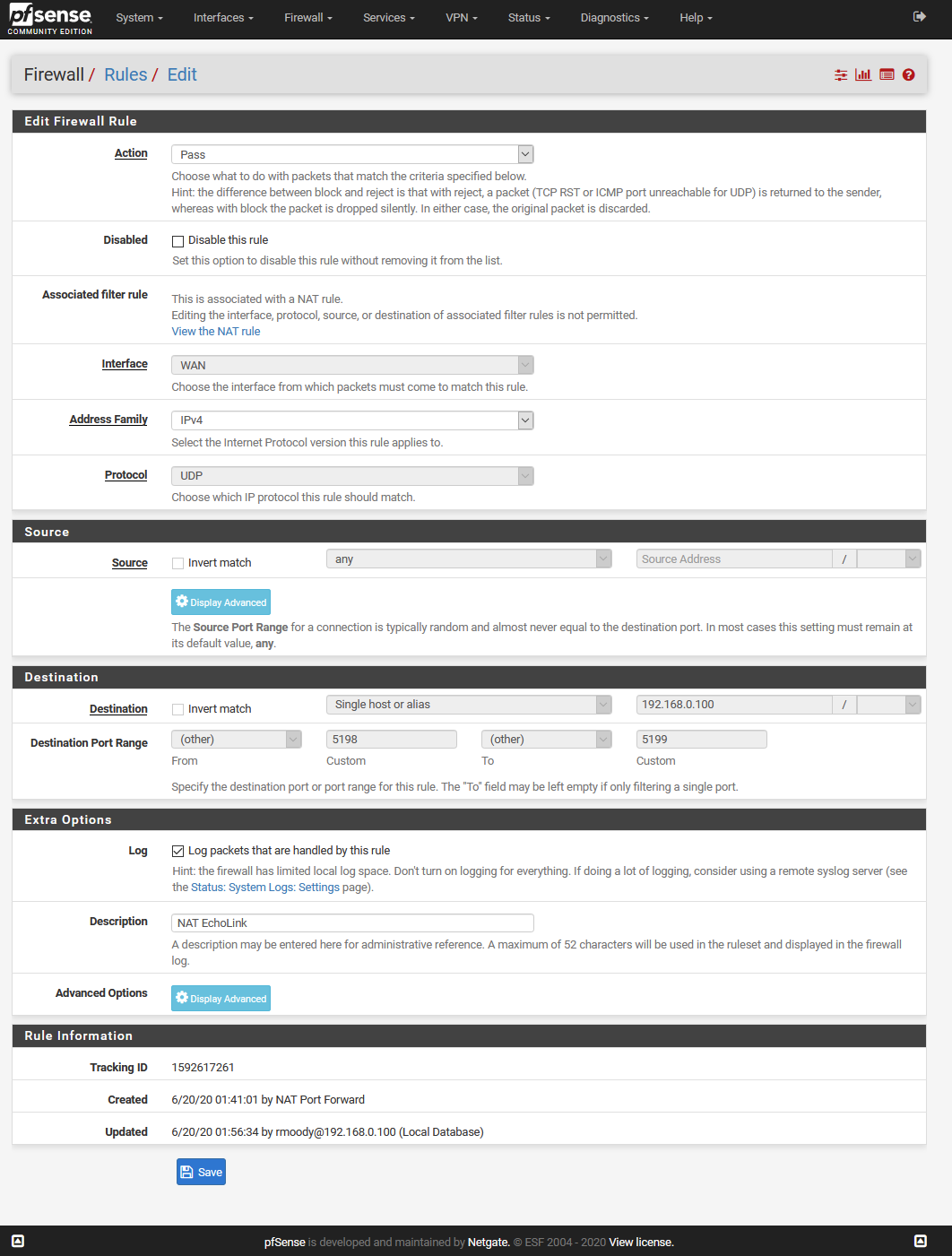
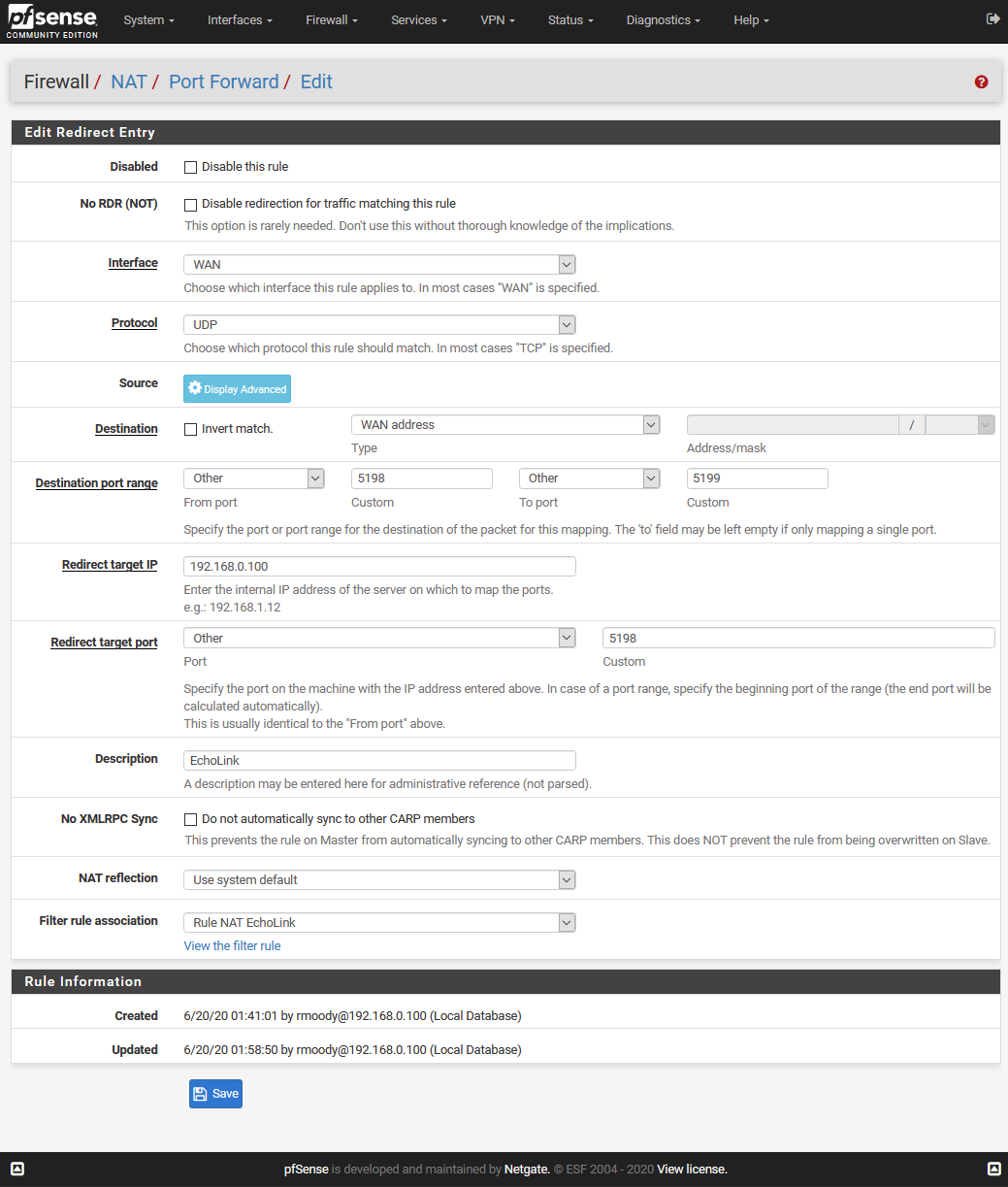
-
outbound TCP to port 5200 is also needed, is it open from lan to wan?
also that port forward is wrong, you need 2 rules one for 5198 and one for 5199, you are redirecting both to port 5198
-
I really appreciate everyone's help.
I have even tried hoping on VPN with no success. Wonder if it's this computer. The Android app connects without issues on the same network. Planning to test on my laptop shortly.
I have not created an outbound TCP port 5200 rule, reason is the TCP test works, but if you think I should I will.
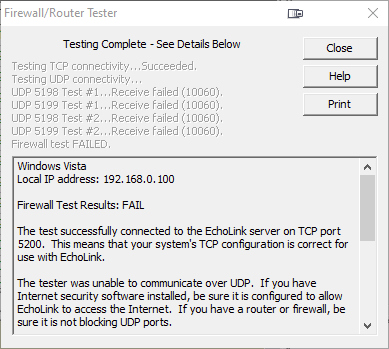
I just changed the rules to the following. Still failing and the Packet Capture is the same.
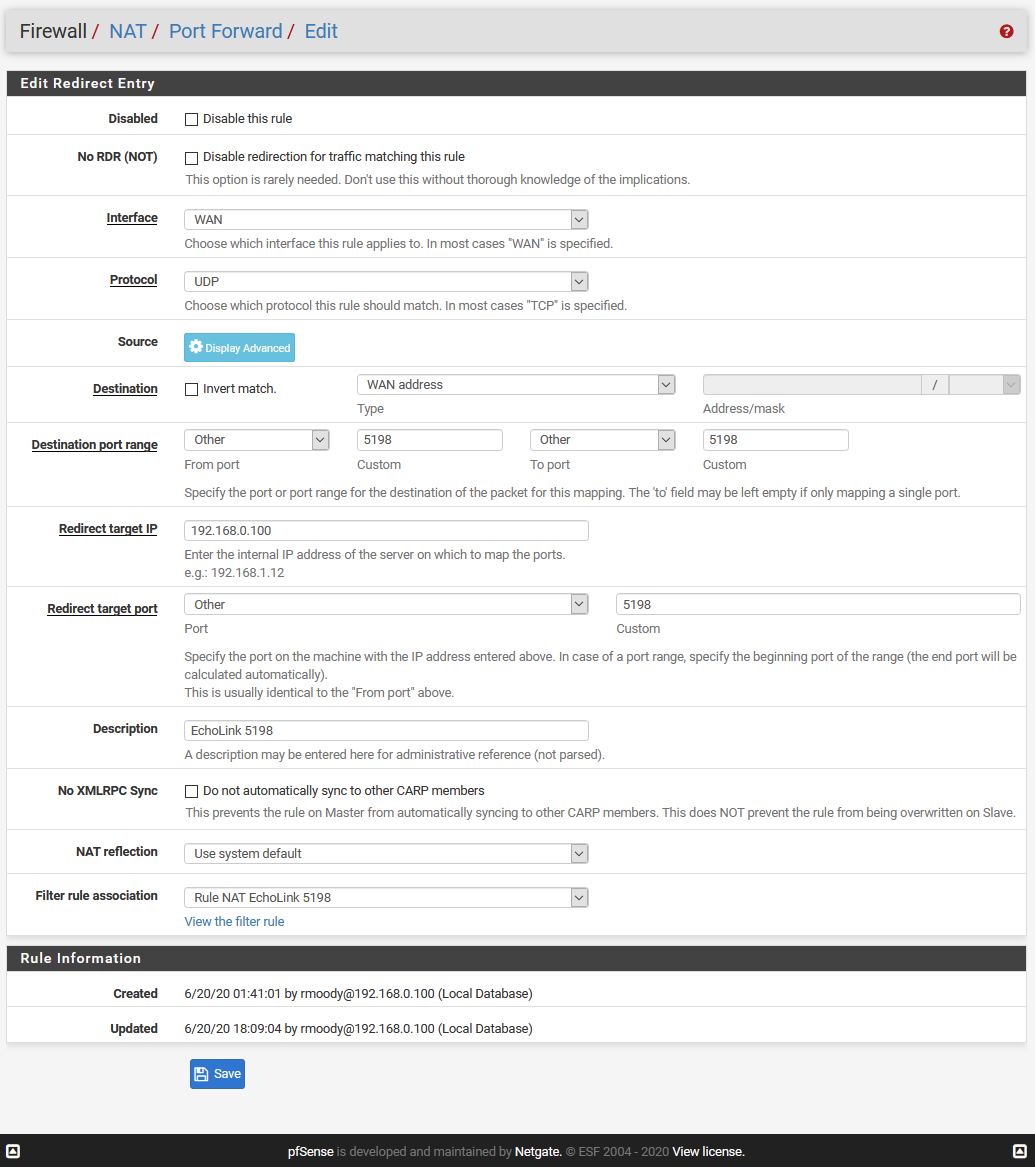

-
You can include both ports on the same port forward. If you put 5198 in the "From port" box and 5199 in the "To port" box it will work. Makes it simpler IMHO.
How about the firewall on the machine running Ecolink? I see you say its disabled but my guess is you need to look again.
You are logging the firewall rules so what does your firewall logs show?
-
also that port forward is wrong, you need 2 rules one for 5198 and one for 5199, you are redirecting both to port 5198
Nah.. He did it right. I do it this way all the time.
The "From port" field will translate to whatever is in the "Redirect target port/ Port field.
The "To port field will translate and be "next in line" after whatever is in the Redirected field sequentially.
-
nice, I learned something new, I had the impression that it didn't work that way
-
ok, there is nothing strange to do with the echolink program, it's a simple nat rule

the order of the rules are important, maybe you have the permit/nat rules after a deny rule
-
I should play with Echolink here. I never have. Been kind of a purist over the years and only used IRLP once over the air.
My radio gear in this room is all commercial. :)
grewterd- you should not need an extra outbound rule unless you have altered the default "allow all" LAN rule.
-
This is all I have in my rules.
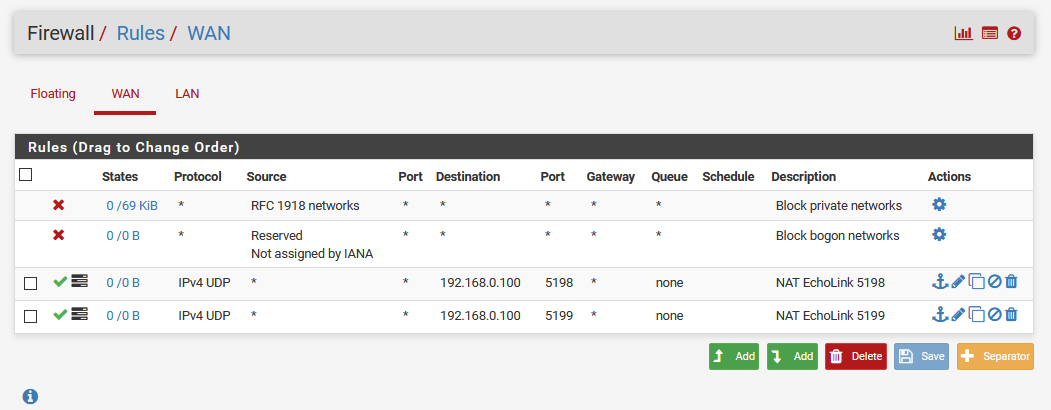
-
From what you show there nothing is actually hitting your WAN.
-
you have "block private network", you can disable that, you have some hits there, do you have another modem before pfsense?
-
@kiokoman O.M.G.
I totally forgot this stupid comcast thing is a router also. grrrrr
-
Holy cow. That was it!
I tried to replace the stupid comcast box with a straight modem that I purchased but the phone kept dropping calls. Then they told me I will lose my unlimited data and have to pay $50 extra a month if I used my own modem.
I'm about to revisit that with them.
Next stupid question. Can I allow more than one IP to use this? Say my desktop and laptop?
-
Then they told me I will lose my unlimited data and have to pay $50 extra a month if I used my own modem.
What? The fee if you go over their cap is 50 I think. But you understand your paying them X $ a month now for whatever device they gave you..a They only do that cap in certain states, and for the last fee months been completely suspended - to be honest they going to have hard time justifying putting it back.. Other then just a easy money grab..
I was comcast for years, always used my own modem.. Now on wowway - use my own.. They pay for themselves in a like a year tops.. Depending on how much their nonsense rental fee is.. And how much you spend on your modem. But $80 could be seen typical for a modem. At $10 a month rental fee, after month 8 your gravy..