DNS Not Working with Static WAN IP
-
Hello!
So I scoured the web for an answer to this and I can't seem to locate one so I'm posting this question here... I can seem to get my DNS working just fine with using DHCP WAN IP but as soon as I put my static WAN settings back in DNS fails.
When I change things to static WAN IP, I make sure to change my WAN gateway to the static WAN gateway from the ISP. I have tried leaving this out but it doesn't change anything. I can't seem to figure out what I"m missing. I used static settings for quite some time before and never had any problems.
Thanks!
Joe
-
Hi,
My pfSense has a LAN network 192.168.1.1/24.
I have an "upstream" router, the one my ISP gave me - I have to use it to handle the VDSL stuff coming in over the POTS network.
A classic router-after-router setup.Normally, I could / can / will / should use DHCP on the WAN : my pfSense is 'seen' by my ISP router as "just another device on his network".
Btw : I have set my ISP router LAN to 192.168.10.1/24, it's default 192.168.1.1/24 would otherwise severally conflict with my pfSense LAN network.So, this works for me out of the box :
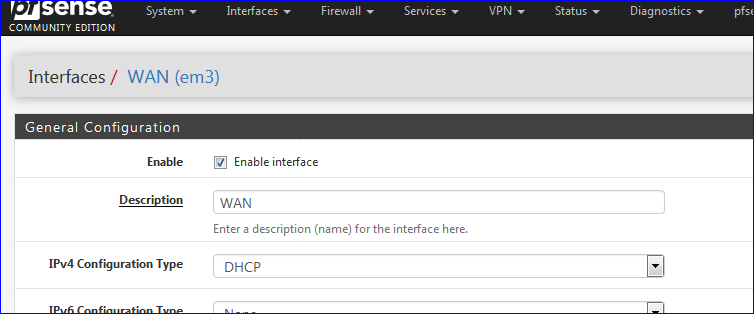
so I obtain this for my WAN :
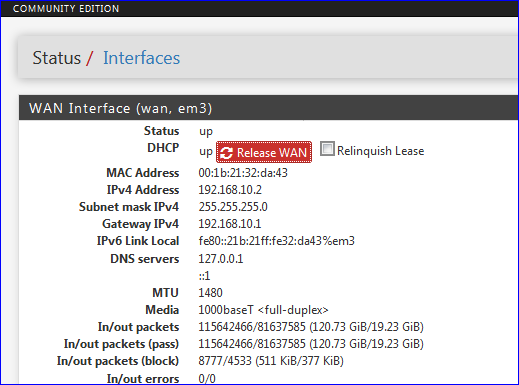
I could go to static on WAN - why not - here we go :

Important detail : because this is a WAN , I had to "select an existing Gateway from the list or add a new one using the "Add" button." I had to release my DHCP lease first (see second image image - red button) which "frees" the WAN Gateway IP, so I could create a Gateway 192.168.10.1 - and add it to the WAN setup.
As said : a WAN type interface needs a gateway IP. It's asigned to you by your box locally, or even from a router not at your site, so your ISP has to give it to you upfront.
The /24 mask is the only correct value - so I set that.DNS : the default setup is more the perfect. Nothing had to be changed. The default resolver will work with any kind of connection. As long as there is a connection.
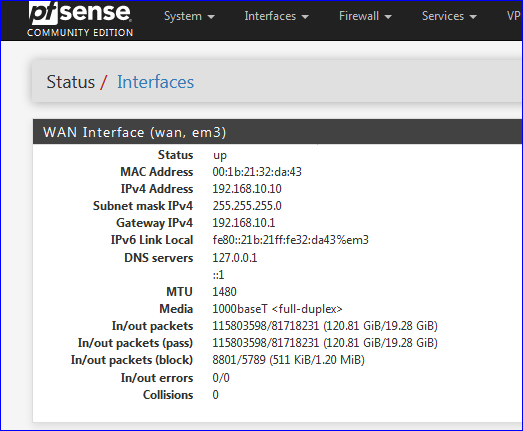
Si I post this reply using a static WAN IP.
-
-
Is your WAN provisioned by the ISP as DHCP or static? You need to use settings that match how it is provisioned.
-
@bingo600 said in DNS Not Working with Static WAN IP:
Why 1480 as MTU , VDSL or ???
Good question.
That value was needed, way back.
It goes with my tunnel.he.net IPv6 ISP.I have to re experiment with it.
edit : done.
ping www.yahoo.com -f -l 1474 -4and higher = fragmented.
ping www.yahoo.com -f -l 1472 -4It's a pass.
1472 it will be.