NAT - Bandwidth throttling with RealTek 8168/8111
-
Hi All,
I installed pfSense on the mini computer. It has 2 RealTek 8168/8111 onboard NICs.
CPU: Intel(R) Atom(TM) CPU D525 @ 1.80GHz
RAM: 2 GB
The connection was set up as per the below diagram:
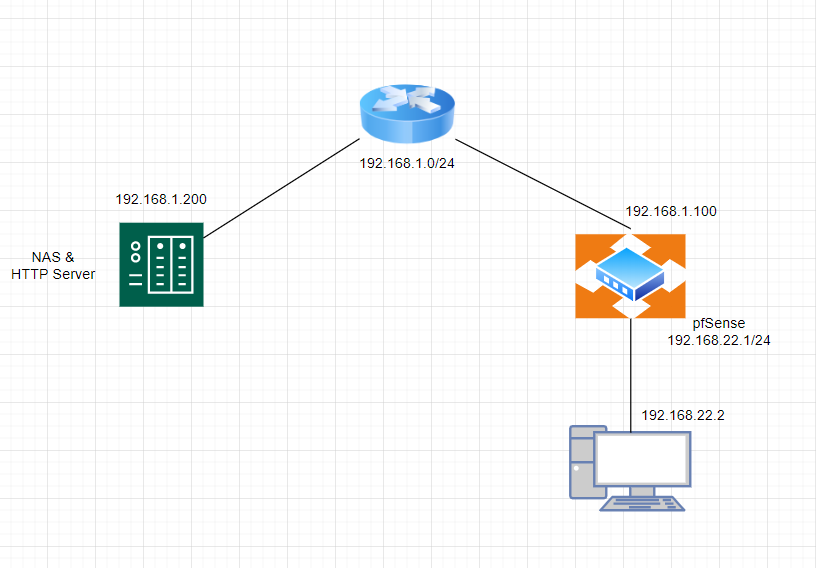
When using 2 Realtek NIC, 1 for WAN and 1 for LAN, either downloading the file from HTTP server or copy via Windows Explore, the speed is capped at ~ 50 MB/s. However, when I plug another Intel PCIE network card and set it up as WAN or LAN, I can get the speed of 100 MB/s.
Could you advise how to investigate further. Thank you!
-
Realtek NICs are notoriously problematic, but you should be able to get more than 50MB/s out of them. If you haven't yet already, I would try using the latest driver per the instructions on this thread:
https://forum.netgate.com/topic/135850/official-realtek-driver-binary-1-95-for-2-4-4-release -
Hi,
Thanks for the suggestion. I have install the driver. This is the result of kldstat[2.4.5-RELEASE][root@pfSense.localdomain]/root: kldstat Id Refs Address Size Name 1 5 0xffffffff80200000 37191d8 kernel 2 1 0xffffffff8391b000 7d2c0 if_re.ko 3 1 0xffffffff83a21000 10c0 cpuctl.koThe speed is still the same, fluctuates between 55 to 58 MB/s. However, I am able to get the speed of 100 MB/s when using 1 Realtek NIC and 1 Intel PCIe NIC.
-
-
@DaddyGo Thanks mate. I have been reading article about Re vs Intel, I think it true my case or perhaps the 2 onboard NIC shares the same bus line ... dmesg show the below messgage, dow you have any idea what is it about?
[2.4.5-RELEASE][root@pfSense.localdomain]/root: dmesg | grep 'error' module_register_init: MOD_LOAD (ipw_bss_fw, 0xffffffff806a2f20, 0) error 1 module_register_init: MOD_LOAD (ipw_ibss_fw, 0xffffffff806a2fd0, 0) error 1 module_register_init: MOD_LOAD (ipw_monitor_fw, 0xffffffff806a3080, 0) error 1 module_register_init: MOD_LOAD (iwi_bss_fw, 0xffffffff806ca140, 0) error 1 module_register_init: MOD_LOAD (iwi_ibss_fw, 0xffffffff806ca1f0, 0) error 1 module_register_init: MOD_LOAD (iwi_monitor_fw, 0xffffffff806ca2a0, 0) error 1 module_register_init: MOD_LOAD (vesa, 0xffffffff812d9960, 0) error 19[2.4.5-RELEASE][root@pfSense.localdomain]/root: dmesg | grep 'Firmware*' Firmware Error (ACPI): Failure looking up [\134_SB.PCI0.LPC0.PS2M._STA.PS2F], AE_NOT_FOUND (20171214/psargs-503) Firmware Error (ACPI): Failure creating [\134_SB.PCI0._OSC.CAPB], AE_ALREADY_EXISTS (20171214/dsfield-344) Firmware Error (ACPI): Failure looking up [\134_SB.PCI0.LPC0.PS2M._STA.PS2F], AE_NOT_FOUND (20171214/psargs-503) Firmware Error (ACPI): Failure looking up [\134_SB.PCI0.LPC0.PS2K._STA.KBDI], AE_NOT_FOUND (20171214/psargs-503) Firmware Error (ACPI): Failure looking up [\134_TZ.TZ01._SCP.CTYP], AE_NOT_FOUNDugen5.1: <Intel UHCI root HUB> at usbus5 -