Issue with Port Forwarding: Ends up in Login Screen
-
Hello all,
I would like to set up port forwarding on my pfSense router so that I can host websites. When I try to access the website in my browser, I get the following message:
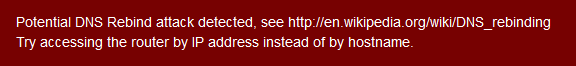
When I turn off System/Advanced/Admin Access and check "Disable DNS Rebinding Checks," the domain name points to the router login page.
I have set up port forwarding as follows:
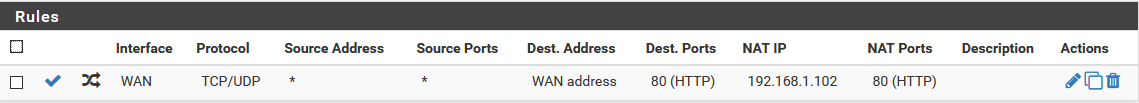
This generated the automatic rule as follows:
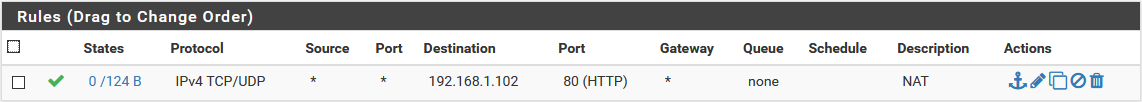
Please advise on how to successfully port forward to my web server.
Copyright 2025 Rubicon Communications LLC (Netgate). All rights reserved.