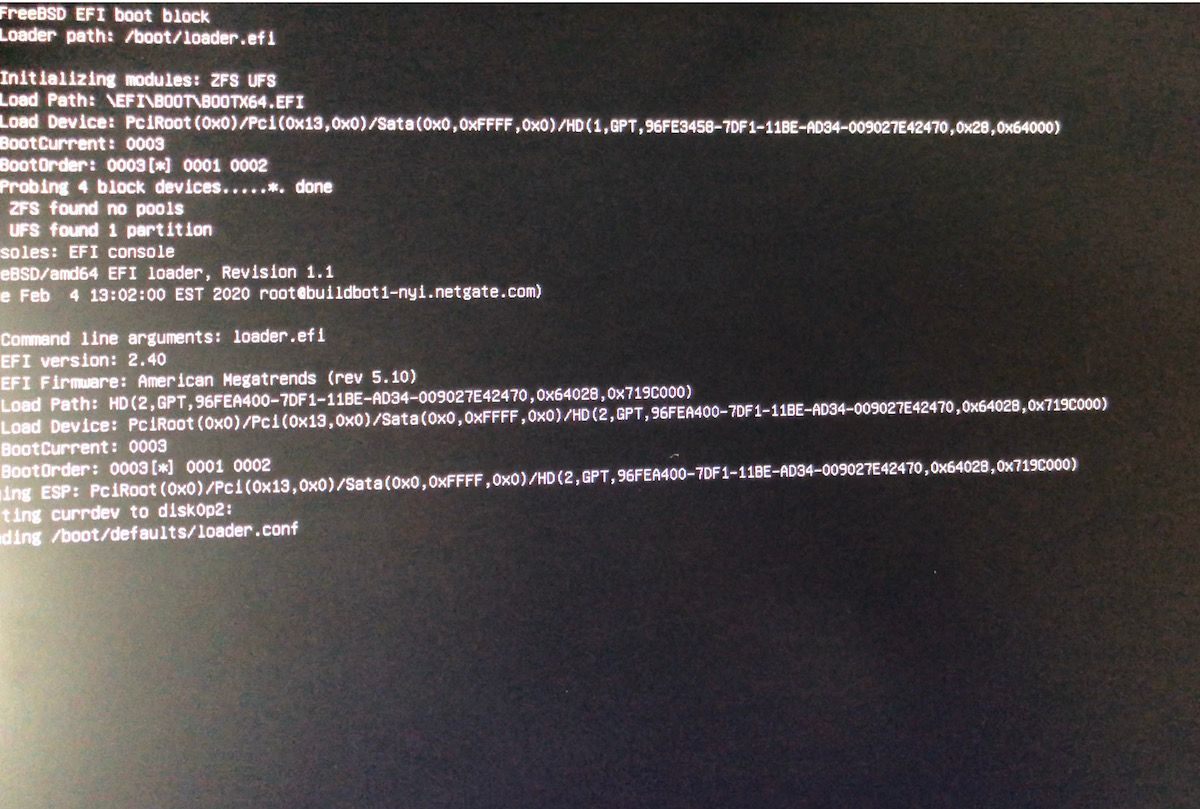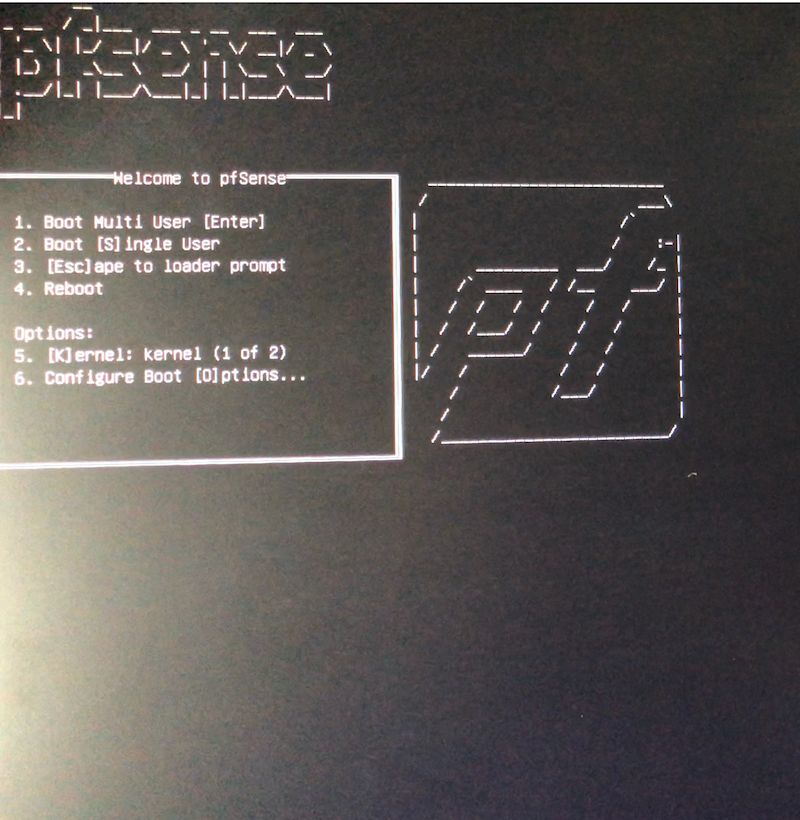Auto boot
-
Hi,
When I (re)boot my Pfsense box, I have to manually ‘keyboard enter’ to continue the boot process.
Is there a way to have the box automatically continue boot after a delay of 5 seconds? In the past I have read that there is a command for this, but can’t find it anymore.
TIA,
Kees -
That's normally not required. It sounds like you've hit some error condition. What else does it say?
-
When I reboot from the Web GUI, I can wait forever and nothing happens. When I connect my keyboard and monitor to the pfSense box, which is a generic selfbuilt box, I can see the box booting up to and including the page with choices and then stopping. See attached screenshot, which I downloaded from the internet.
After the boot up process stops, I just hit 'enter' on the keyboard and the process continues.
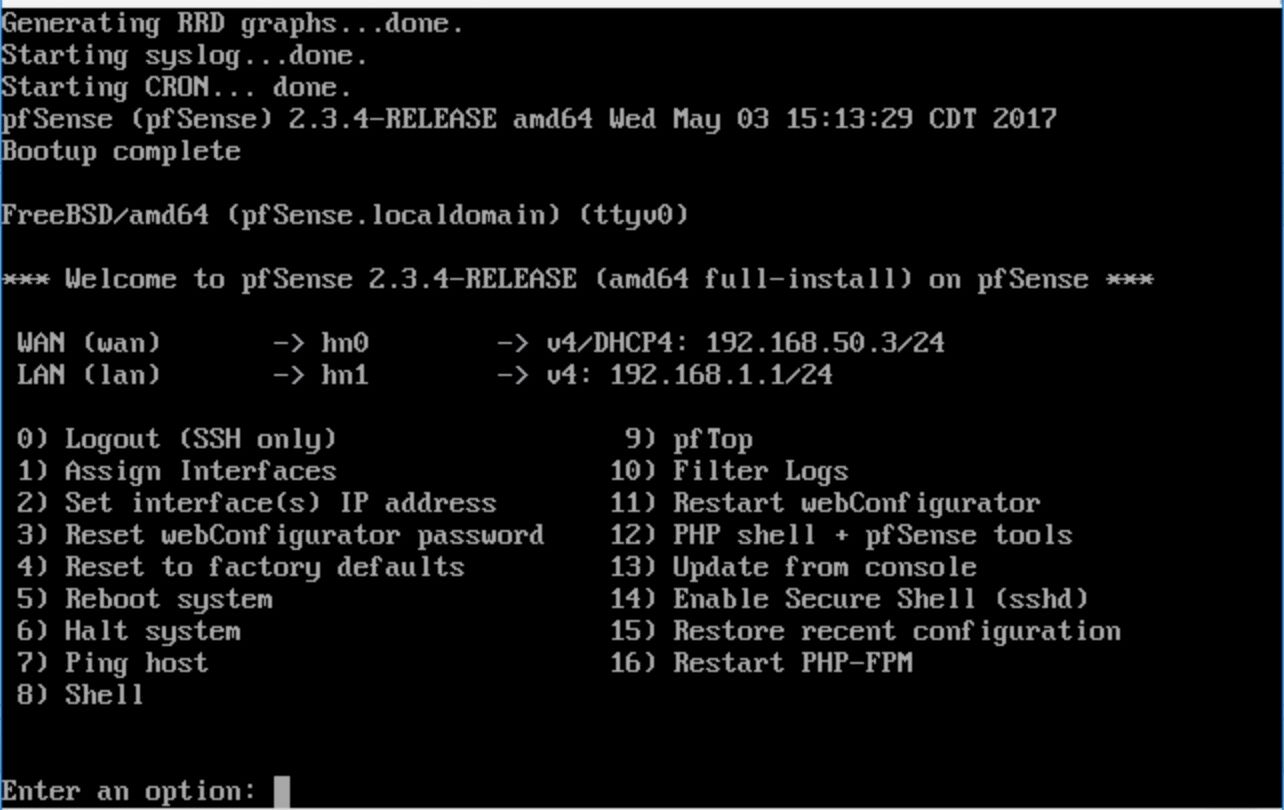
-
2.3.4 is EOL, upgrade to the latest version.
-Rico
-
I am on 2.4.5, so I am on the latest firmware version. The image above, I got from the internet...
-
@keesdek:
We need to either see an actual image taken of your box's screen while it is waiting for that keyboard input (so we can see the message), or you need to copy down the message text exactly and post it back here so we can see what it says.Like @JKnott said, pfSense pausing on bootup is not normal. Did this behavior just recently start, or has it always existed with the hardware you have?
-
-
I am pinging @stephenw10 to have a look at the boot attempt. He is one of the experts on hardware issues around here.
One question you forgot to answer is has this just started, or has it always been like this with this hardware?
-
you wrote that this is a self-built pfsense box
is the feature in the MOBO BIOS not enabled to wait for the F1 key to be pressed in the event of a boot problem / error?
-
Also, some computers won't boot without a keyboard attached, though there is usually a setting to take care of that.
I remember the old tagline from the BBS days:
"Keyboard not found. Press any key to continue."

-
@DaddyGo
I will have to check that DaddyGo.Hopefully I can solve the problem right there. Never thought of checking the BIOS; thought it would be a pfSense problem

-
exactly
if older BIOS, so it mainly handles the PS2 keyboard / mouse (less commonly USB)..
of these functions could be turned off (F1 and input device waiting)pressing the F1 key instead it often moves on with "enter"
Note: this still has a problem loading the BIOS
-
@bmeeks
It has always been like this with this hardware -
if you’re already there, also check for the latest BIOS version
there are many problems with old BIOS, with ACPI FW codetest method:
dmesg | grep 'error'
dmesg | grep 'Firmware*' -
Tried different settings in the BIOS -> no luck. De BIOS is from 2028, see attached image.
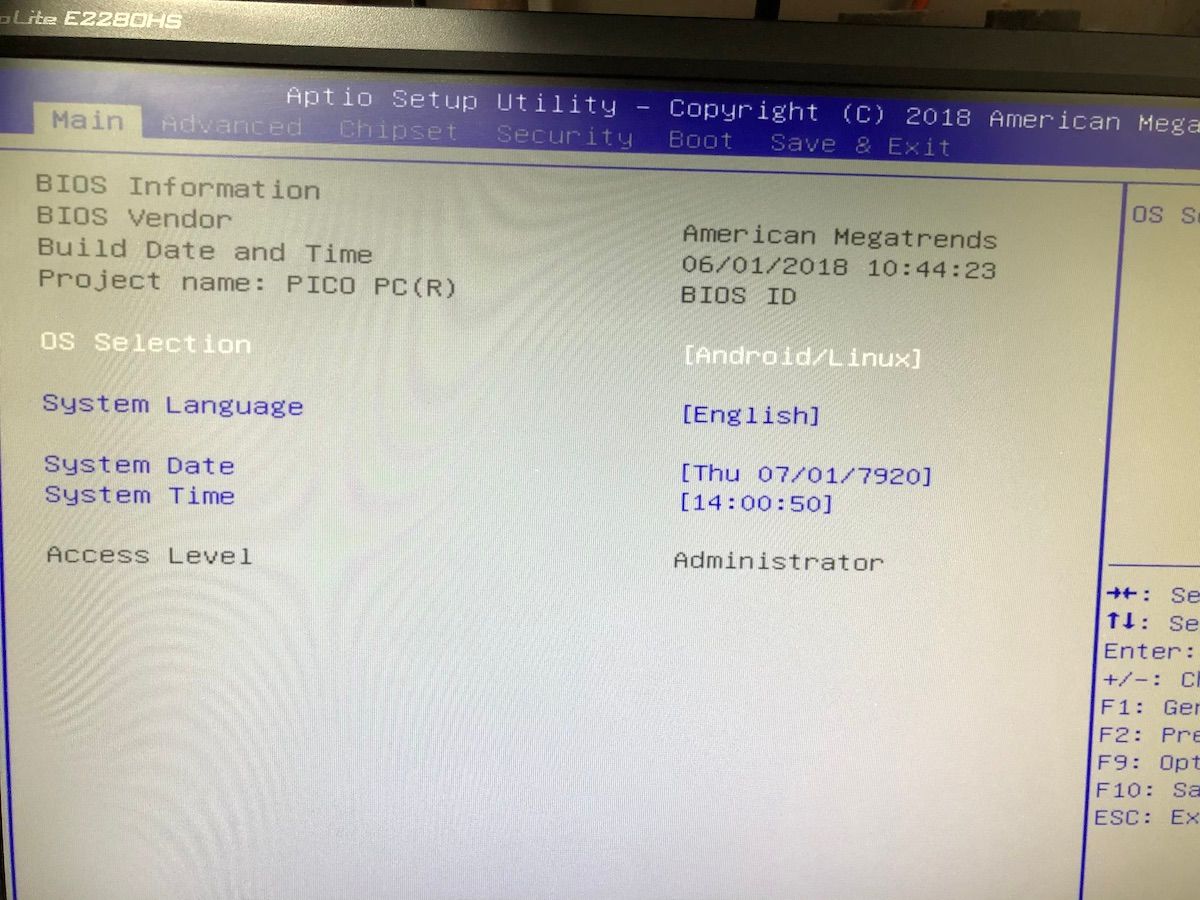
Here is an image of the boot page as well.
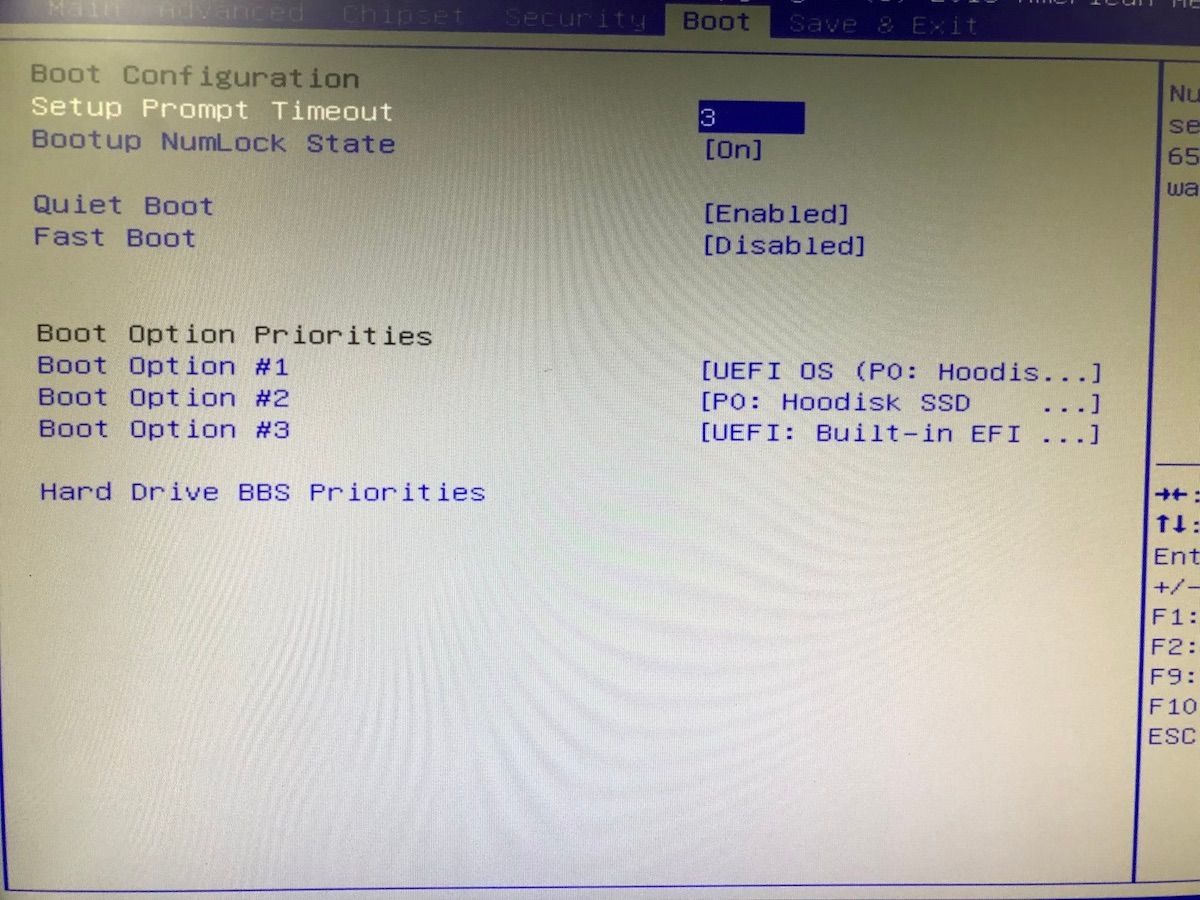
-
Easy.
I put all my bets on the UEFI boot method.
That's not the good one.
Chose the old, MBR style method.See, for example : https://forum.netgate.com/topic/121343/2-4-uefi-install
I'm not saying EUFI doesn't work, but why complicating things when the old method worked so good ^^
also : Your BIOS : Quiet Boot surpresses all the nifty (often meaningless for normal people) info.
But, this is a firewall, so you should actually show all that info, as it looks far more "serious".
Possible bonus : you would see more info about the issue.Btw : it's not 'pfSense' or it's kernel that is halting. The halt is before that point.
-
Thank you for your input Gertjan. I will have a look later today, or tomorrow.
-
Come back to us with the results, it can be instructive

-
@DaddyGo
Sure will! -
Hello guys,
Tried all kinds of settings in BIOS, but no luck

So, the boot process still halts and needs a keyboard 'enter'. Is there a way I can add a keyboard 'enter' into the startup file? Preferably with a delay of 5 seconds?