New install - no internet (desperate!)
-
Hi all,
First post here, just set up pfSense within ESXI on a standalone box, having issues where WAN doesn't even get internet.
Some backing info:
- My box has 4 physical interfaces, I have all 4 configured in ESXI but only WAN and LAN in pfsense VM
- I've confirmed I have the correct ports plugged in where they need to go
- my DHCP on LAN is working a-ok
- I'm able to get to pfsense web gui
- WAN is set to DHCP
- I've reset my modem, 10 min unplugged (not a combo router)
- ping through pfsense diag from WAN to 8.8.8.8 is coming up as all packets lost
Running out of ideas on what to try next? Been at this for 2 days now, any help would be much appreciated!
-
hi
So you have modem... ok
what can be seen here: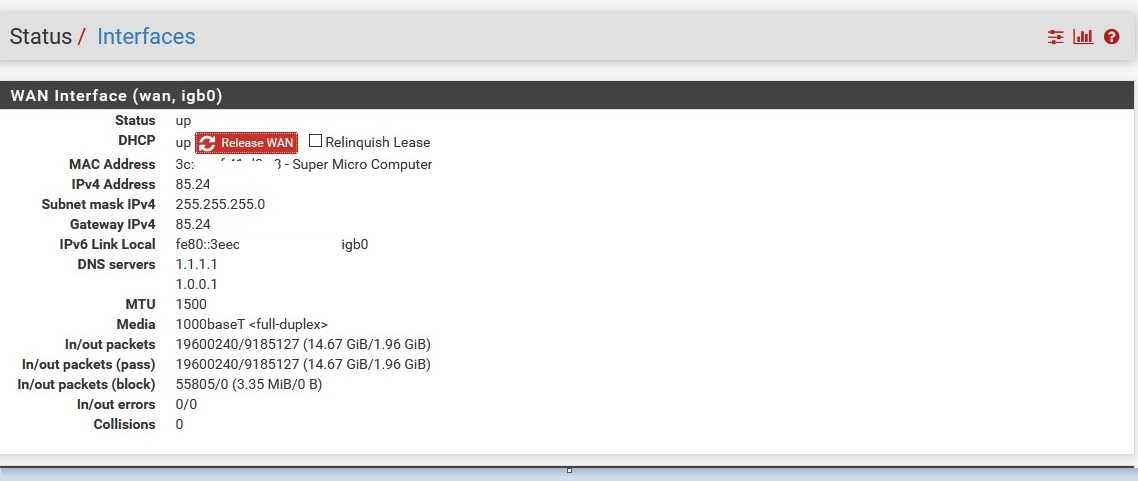
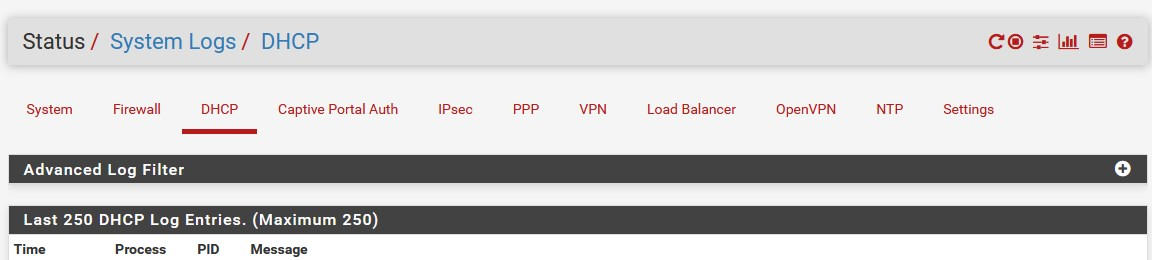
++++edit:
-WAN is set to DHCP
so far (previous config / router), have you got the WAN IP address with DHCP?-I've reset my modem, 10 min unplugged (not a combo router)
it doesn't "reset" - just a cold start
10 min? it may be little, everyone here suggests more time, but it can be ISP dependent (DHCP lease)-ping through pfsense diag from WAN to 8.8.8.8 is coming up as all packets lost
this is normal if you don't have a WAN connection the ping can't work outwards 8.8.8.8