Internet Speed and Performance
-
Hi everyone. I am having some issues with pfSense's internet speed performance.
I have from my ISP a Gig connection but only seem to get 300Mbps down and 30Mbps up.
Of course my ISP blames my non ISP device. Below are the specs of what I have. and a speed test I did from the pfSense.
Is this hardware I/O and I just need to upgrade my pfSense box?
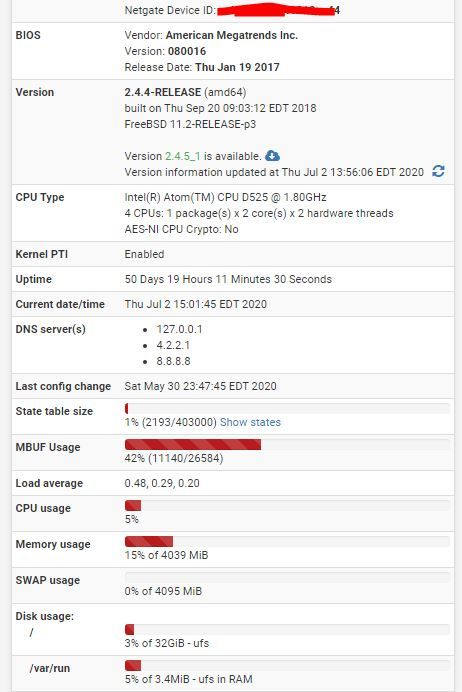
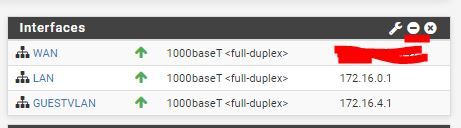
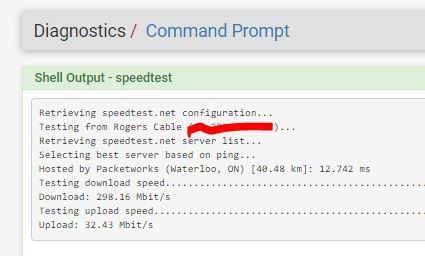
-
That's a pretty weak CPU. I'd first eliminate pfSense and connect a computer straight to the ISP connection and do a speed test and see if you get close to a gig.
Also, what kind of results do you get if you do a speed test on a computer behind your pfSense? What packages are you running?
-
Thanks and I'll be testing this tonight.
It really hasn't been an issue till they upgraded me from a 150Mbps connection to a Gig link and now I'm seeing this issue.
So bottom line this device most likely has to go.
Would something like this box be a better solution?
https://www.amazon.ca/Q190g4-S02-barebone-J1900-Quad-Core-puissance-industrielle-Qotom-q190g4-s02/dp/B06ZZ2YB76/ref=sr_1_6?dchild=1&keywords=qotom&qid=1593719422&sr=8-6
or an i3 or an i5 processor
Resisting a Champaign taste with a beer budget ;)
-
Also I have no additional plugins installed and my CPU has never gone over 10% utilization.
-
@swinn said in Internet Speed and Performance:
That's a pretty weak CPU. [...]
I am using the same CPU in my setup with a 400MBit symmetrical line and it peaks at 25 percent usage, averaging at less than 5 percent.
RE0 is the WAN interface, em0 is LAN.
re0@pci0:1:0:0: class=0x020000 card=0xd6258086 chip=0x816810ec rev=0x06 hdr=0x00 vendor = 'Realtek Semiconductor Co., Ltd.' device = 'RTL8111/8168/8411 PCI Express Gigabit Ethernet Controller' class = network subclass = ethernet em0@pci0:5:0:0: class=0x020000 card=0x11078086 chip=0x10088086 rev=0x02 hdr=0x00 vendor = 'Intel Corporation' device = '82544EI Gigabit Ethernet Controller (Copper)' class = network subclass = ethernetI'd first eliminate pfSense and connect a computer straight to the ISP connection and do a speed test and see if you get close to a gig.
A good idea nonetheless

-
Yeah, testing from pfSense itself is not a good test. Always test through the firewall if you can.
The D525 will not pass 1Gbps but it should do ~500Mbps given the correct test conditions, ~650Mbps if it has Intel NICs.
If your WAN is PPPoE you will be restricted by that additionally.
Steve
-
Thanks and sorry for the late response.
I’ve tried EVERYTHING possible(I think).
One interesting thing:-
I installed pfSense on my Xeon thinkstation/32GB RAM. I put an intel I350 4-port nic in my Thinkstation and tested. I got the SAME slow results.
-
Next, I tested my internet connection thru my Thinkstation without pfSense and directly connected to my ISP modem. Speed was averaging 925Mbps.
This makes no sense

-
-
I assume some relatively high powered Xeon? Almost anything is high powered compared to a D525.

If that also only passed 300Mbps then something else is throttling it.
Steve