Cant load kernel
-
Hi, i recently bought a small Desktop and a network card with 4 ports.
The motherboard is a Gigabyte GA-Q57M-S2H, right now i am tryng first to install without the extra network card.pen-drive:
the .img freezes the pc even before i am able to enter the bios.
using the .iso on a pendrive the PC refuses to boot through it.DVD:
it "boots" but gives me the message "cant load kernel"At this point i gave up on installing through USB and i am tryng to make the DVD to work. I tryed this: https://www.mail-archive.com/support@pfsense.com/msg00925.html without success.
And i tested the DVD on other PC and the DVD is fine.
I have 2 PCS with this motherboard, the same errors did happen on both of them, on both diferent DVD-drivers, so the problem being on the DVD-driver is unlikely.
Update, Opnsense i get the exact same erros with pendrive, thinking about maybe tryng with a DVD too.
i was able to successfully install all non freebsd firewalls (aka not pfsense and opnsense). Unfortunatly all of them were not even close to the amount of features pfsense has and i need.
-
Are you booting from the right image on the installer?
-
you could try to update the bios before trying to install pfsense but the last one available dates 2010 ....
-
i did already
-
have you tried resetting the bios to defaults? (either by removing battery or by jumper )
you might also try to randomly change bios settings that might seem unrelated :D :D
-
@heper i actually did, yes XD, didnt work :(
-
@Harold-cardozo
Just throwing this out there, but did you unzip the .gz to get the .iso? -
@Harold-cardozo said in Cant load kernel:
motherboard is a Gigabyte GA-Q57M-S2H, right now i am tryng first to install without the extra network card.
hi,
the correct installation method is as follows:
-1. latest BIOS (on MOBO)
-2.in BIOS settings, boot from USB pendrive (boot order and priority)(since, this MOBO have VGA connectivity)
3.https://www.pfsense.org/download/
- download https://www.balena.io/etcher/
use balenaEtcher to write the installer on a good quality flash drive (Kingston, Sandisk, etc. / min. 8GB)
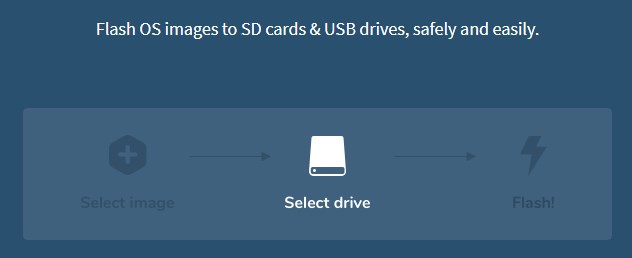
boot from USB
and follow the pfSense installer instructionsBTW: in most cases you can enter the BIOS by pressing "F2" or "delete" before / under POST
(in the boot section you will find the settings you need)on newer MOBOs the boot order, you can call before the process with F10 - F11 keys......
http://boot-disk.com/quest_bootmenu.htm - download https://www.balena.io/etcher/
-
@DaddyGo said in Cant load kernel:
ttings, boot from USB pendrive (boot order and priority)
I had done all of that with the exception of using balenaEtcher, so i just tested and same issue, with the pendrive inserted the PC freezes even before the memory check, like before.
-
@Harold-cardozo said in Cant load kernel:
balenaEtcher
The use of balenaEtcher is strongly recommended.
inserting a flash drive cannot freeze a computer?!
is the hardware working well?Note:
the flash drive must already be in the USB slot when boot / POST starts -
@DaddyGo said in Cant load kernel:
nserting a flash drive cannot freeze a computer?!
is the hardware working well?I ended up using Untangle, and it works flawlessly, so i dont think is a hardware issue. and yes, at any point i insert the pendrive with pfsense, openbsd or even opnsense the PC completely freezes and needs a hard reset.
Inserting a pendrive with other systems works normally.
Booting the PC with the pendrive on as i said makes the PC freezes even before being able to enter the BIOS.Maybe something related to UEFI? is probaly a incompatibility of some sort with the motherboard.
-
@Harold-cardozo said in Cant load kernel:
Maybe something related to UEFI? is probaly a incompatibility of some sort with the motherboard.
The next thing I would have said, what you just said now.
Try installing with a plain MBR without UEFI (if you can change this in your BIOS settings). -
@DaddyGo My BIOS has absolutly no options related to UEFI and yes, i already got it on the last version.
-
@Harold-cardozo said in Cant load kernel:
no options related to UEFI
I had some time to track down the MOBO parameters
does not depend on UEFI as this MOBO is so old that it is not known...the latest BIOS is 10 years old
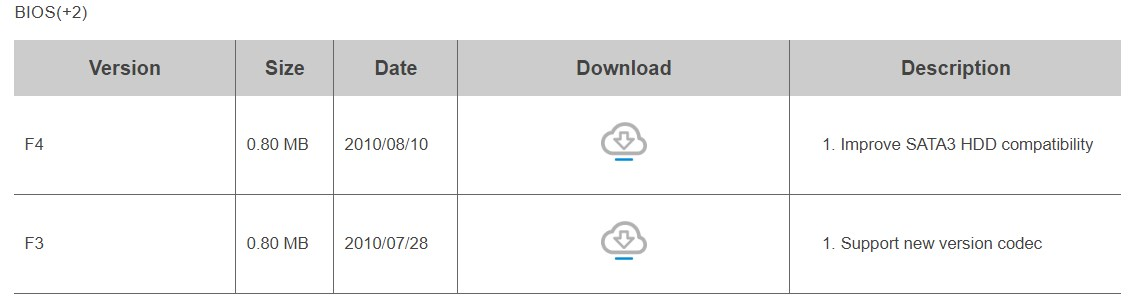
which I would even try, they are as follows (in BIOS):
- VT = disable
-Azalia = disable
-AHCI = enable
-IDE = disable
and
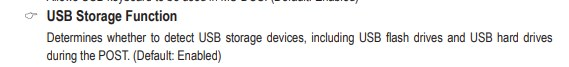
the flash drive needs to be build up to MBR + BIOS version (if this version exists)
- VT = disable
-
@DaddyGo you mean change "USB Storage Function" to Enabled or keep it on DIsabled?
"the flash drive needs to be build up to MBR + BIOS version (if this version exists)" how i do this? o.o
-
@Harold-cardozo
it's a strange logic, so you have to try both (I vote for enable)
if you use balenaE then both exist, if Rufus can be set this wayhttps://docs.netgate.com/pfsense/en/latest/book/install/perform-install.html