Chrome problem reaching my on premiss site in the same physical network
-
hi
I faced a problem only with the chrome browser.
when I m trying to access the site of my company (https) from the inside business network which has the same public IP with the IP address of my site,that is hosted on premiss, chrome refuses to reach it with an error. Never gives a specific error just a blank page and after a while its redirects to pfsense console page
When the same laptop is out of the network works finemy firewall is pfsense community edition.
All the other browsers work perfectlythank you
Sugi
-
Have you tried simple tests, such as ping? Do other browsers work? Have you tried other computers? That sort of thing.
-
@JKnott ping works fine . All 20 computers have the same problem, only with chrome, edge opera firefox work excellent with my site. I mentioned the laptop because it easy to test it outside the network which works fine
thank you
-
Chrome is doing DoT ?
@sugi said in Chrome problem reaching my on premiss site in the same physical network:
pfsense console page
The console page :
pfSense - Netgate Device ID: 166fccaa982de1d68c5f *** Welcome to pfSense 2.4.5-RELEASE-p1 (amd64) on pfsense *** WAN (wan) -> em3 -> v4/DHCP4: 192.168.10.2/24 LAN (lan) -> em1 -> v4: 192.168.1.1/24 v6: 2001:475:1f13:de0:2::1/64 PORTAL (opt1) -> fxp0 -> v4: 192.168.2.1/24 HENETV6 (opt2) -> gif0 -> v6: 2001:475:1f14:dc0::2/128 EXPRESS (opt3) -> ovpnc2 -> OPENVPN (opt4) -> ovpns1 -> v4: 192.168.3.1/24 v6: 2001:475:dead:3::1/64 0) Logout (SSH only) 9) pfTop 1) Assign Interfaces 10) Filter Logs 2) Set interface(s) IP address 11) Restart webConfigurator 3) Reset webConfigurator password 12) PHP shell + pfSense tools 4) Reset to factory defaults 13) Update from console 5) Reboot system 14) Disable Secure Shell (sshd) 6) Halt system 15) Restore recent configuration 7) Ping host 16) Restart PHP-FPM 8) Shell Enter an option:A web browser should bring you to something that looks like this :
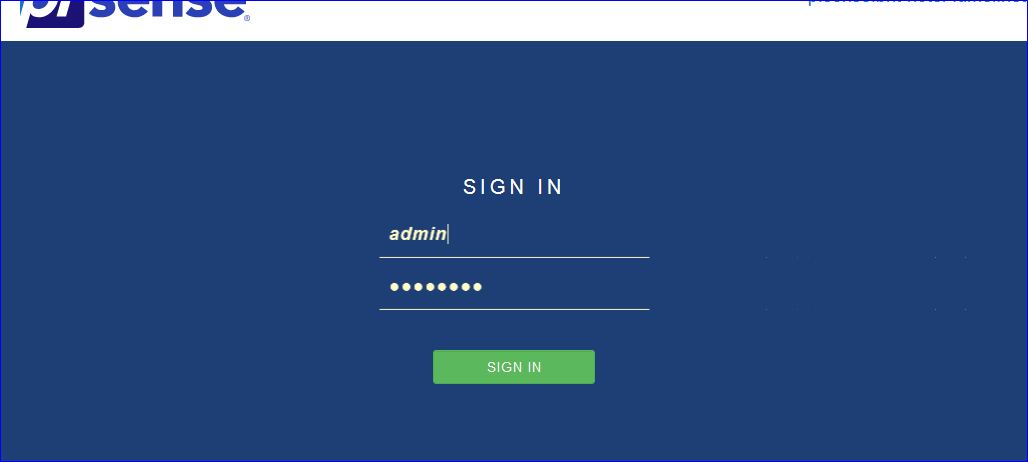
The concept of using the WAN IP of a border router to connected to a LAN based devices is a typical "don't do that"
Let's say you have a domain name like
domain.tld
and a server like server.domain.tldThe A record of server.domain.tld points to your WAN IP. You NAT into the (a) LAN network port 80 and port 443, to the LAN IP of the "server".
From the outside, your web server is visible.
from the inside, just declare this :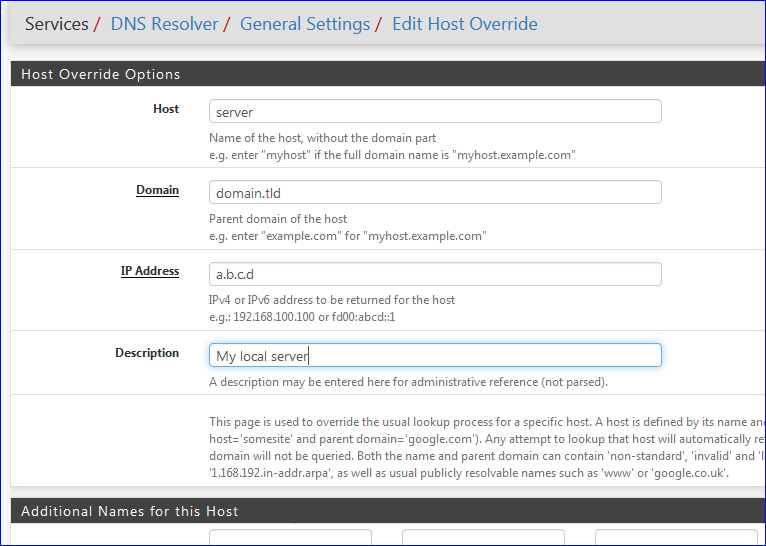
where a.b.c.d is the local RFC1918 IP of your web server.
Now you can visit your web server from all your LAN's by using the local IP / domain name.
-
Thank you, I will try with these settings and update back.
but I have a question, why only the chrome? -
@sugi said in Chrome problem reaching my on premiss site in the same physical network:
why only the chrome?
I don't know what Chrome is ... / don't use Chrome.