sendto error: 64
-
Evening, I have worked with Comcast to ensure router is working correctly and it is. But when I plug in to cable modem into my WAN port I get this message sendto error: 64 and no connection. I have set it to DHCP and Static many times and get the same results. Could use some help!
-
Hi,
if you connect to the modem with a simple laptop or desktop computer, what do you see?
@mcsedude "I have set it to DHCP and Static many times and get the same results."
by the way what does the ISP say is the connection method to the modem?
(PPPoE, dynamic IP, fix IP, IPoE, etc.)
(because it is useless to switch between DHCP and FIXED IP, if it is not the connection method)https://docs.netgate.com/pfsense/en/latest/routing/gateway-monitoring-errors.html
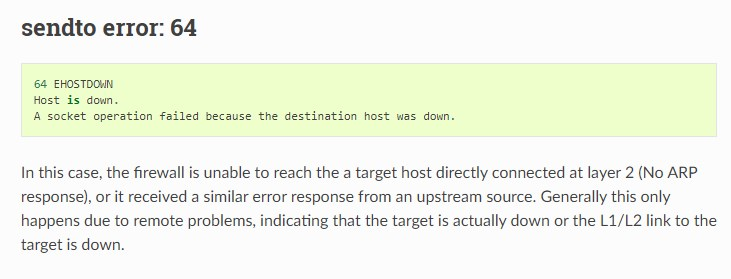
+++edit:
an important point might even be to negotiation the pfSense box and modem ethernet port speed -
Thank you for your response, I actually got it working. it was actually 65 error. How I got fixed it by putting 1500 into the MTU and set WAN interface hard code to 1 gig auto. It is working great now and I did a quick backup! I am actually running static IP that was assign to me by Comcast.
Thanks