lan and wireless access point settings help please
-
Hi,
I am trying to set up pfsense on my network, i can get pfsense to get a connection on the wan, but when i connect a router (VR900) in wireless switch mode to the lan of pfsense it cannot connect to the internet. I'm guessing its the a problem with the settings on the VR900. Ive set my lan up in pfsense as described in few posts I'veread on here, well i think have.
here are some screen shots of the settings. any help would be greatly appreciated, thank you

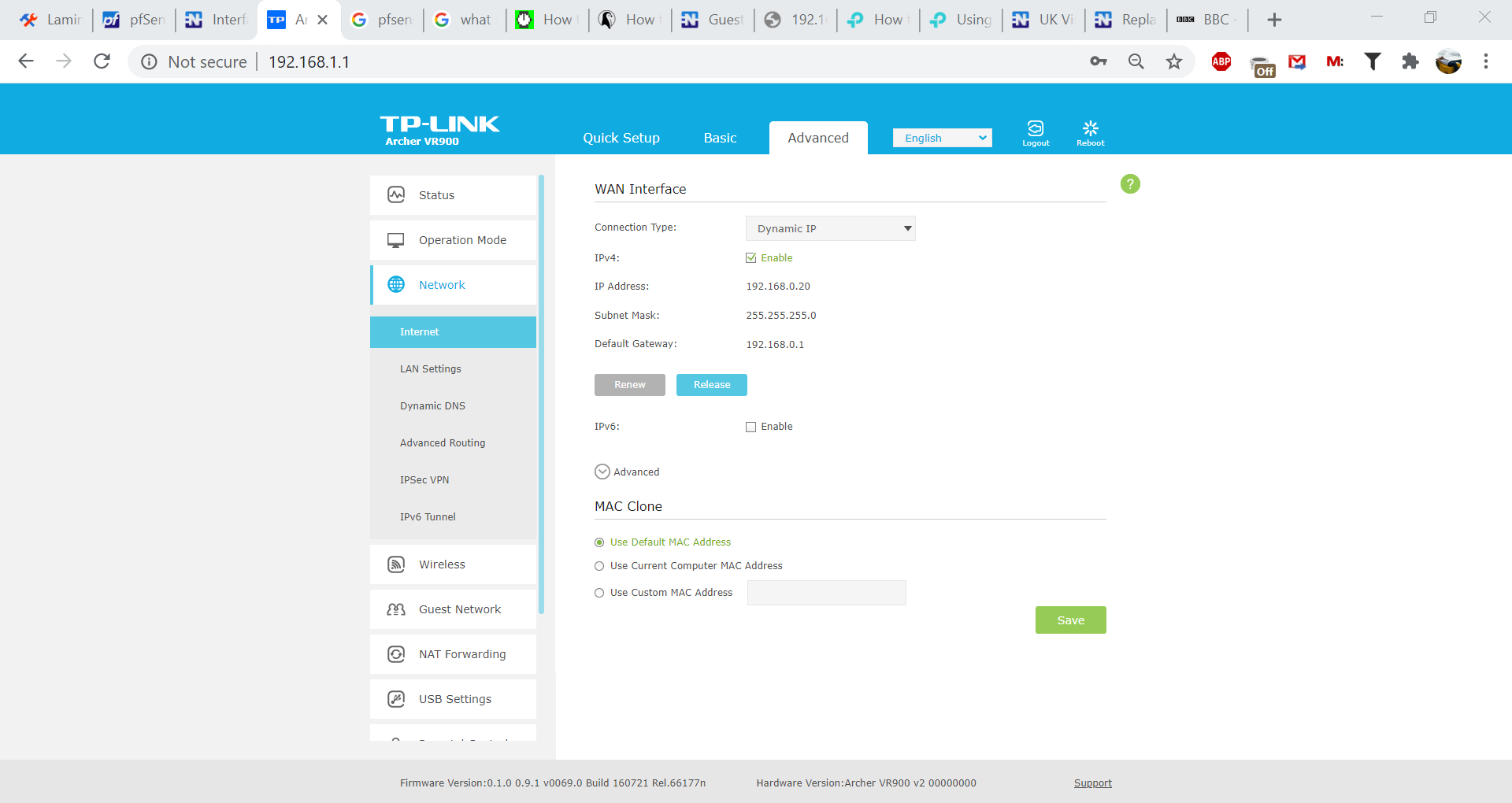
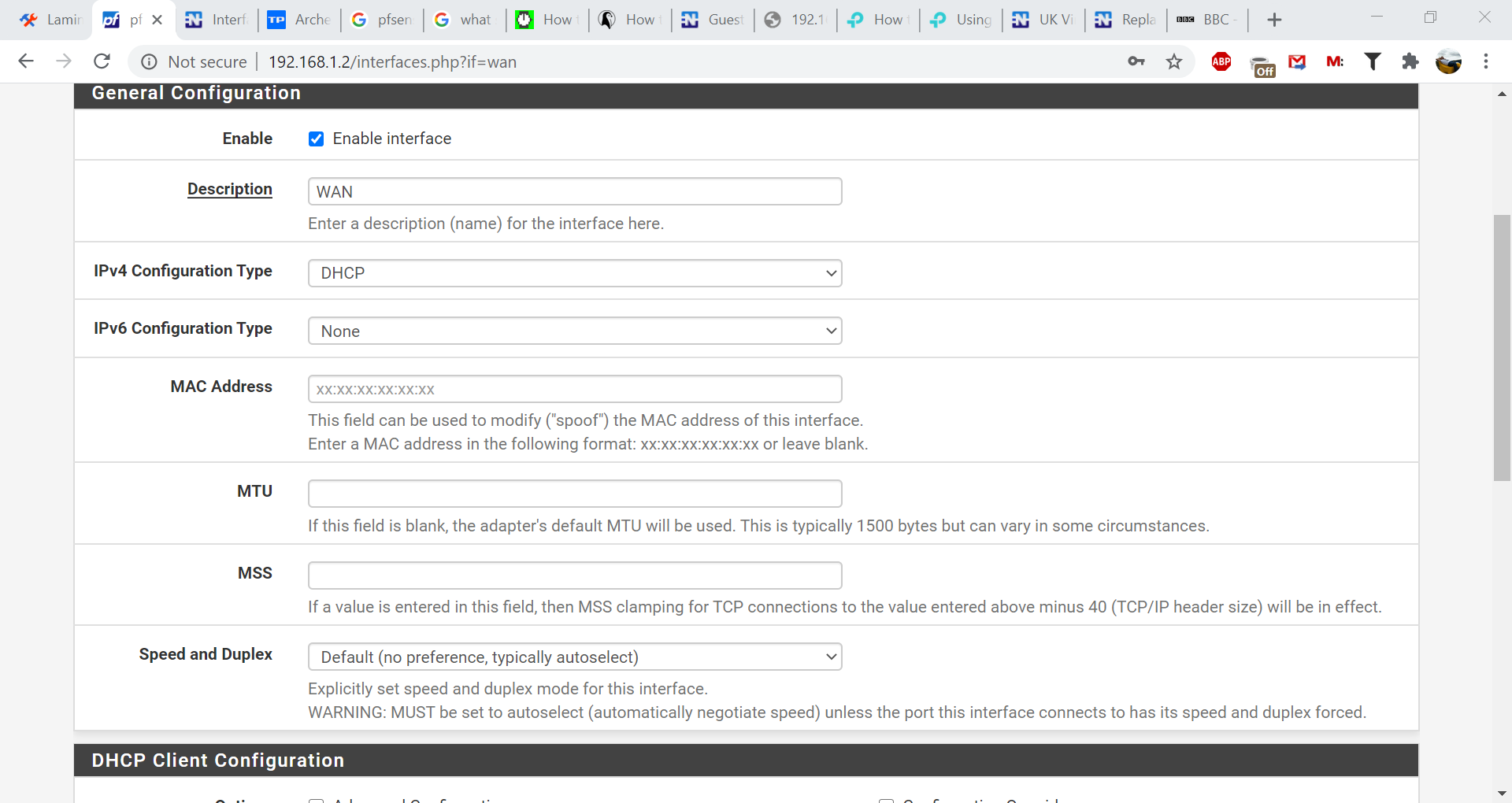
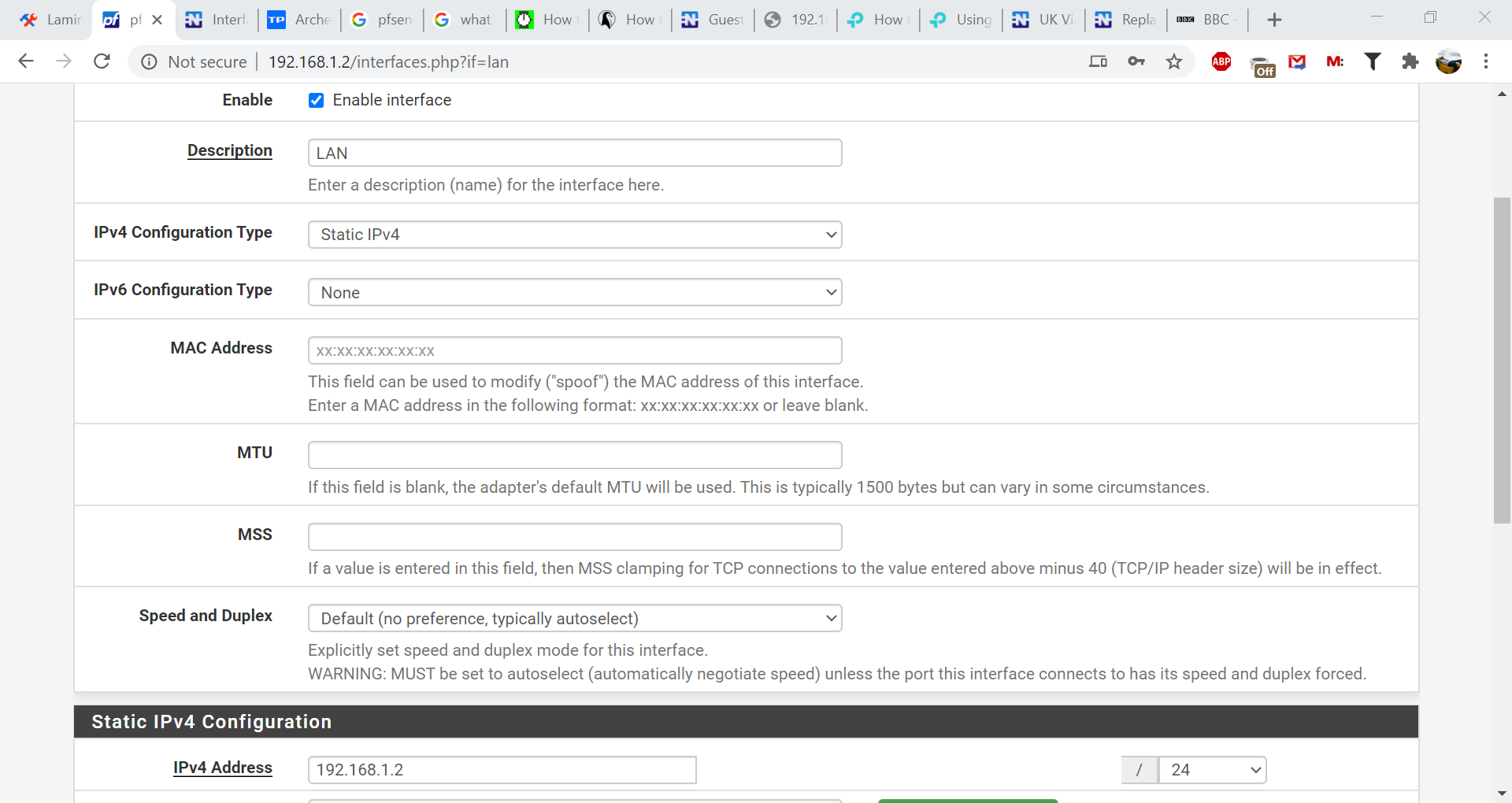
-
which port(VR900) is connected to pfsense? LAN or WAN?
-
@Zawi hi the vr900 is connected to the lan side of the pfsense server
-
.... and let me guess : the LAN network of pfSense is also 192.168.1.0/24 . pfSense using 192.168.1.1 on it's LAN ?
So, your router sees 191.168.1.1 as it's getway on its WAN, and uses 192.168.1.1 on its LAN ....
You know it's a router, and yet you treat it as a switch (?!). You are breaking very rudimentary RFC rules here. The router can't route between identical networks.The real issue is : you do want to use a router after a router (although it is possible - remap your TPLINK to 192.168.2.1/24 on it's LAN, use it's WAN interface to connect to a pfSense LAN, and thinks start somewhat to work).
What you probably want : that your TPLINK starts to have as a (simple) Access Point. In that case, hook it up to pfSense using one of it's LAN interfaces. Stop DHCP (you do not want to have tow DHCP servers on the same network !!) and stop the firewall, stop DNS services. Attribute an IP like 192.168.1.2 to your TPLINK (and set DNS to 192.168.1.1 and gateway == pfSense to 192.168.1.1 == pfSense).