FreeRADIUS Daily Reset Using Cron
-
Hi All!
Good day.
Would like to know, how to create a cronjob in pfsense to automatically restart daily counter?Thank you in advance.
-
Which counter exactly are you referring to? How often do you want to reset it?
If it's daily it should start each day anyway.
Steve
-
I do not recall that the daily/weekly/monthy counter had to be put in place manually.
They were there when I installed FreeRadius.Install the cron package, you can see them.
-
@stephenw10 Thank you for responding. Its okay now. I though the daily reset of RADIUS counter is not working. But its working as intended.
-
@stephenw10
hello ... I have the same doubt, my purpose is to reset the traffic counter for freeradius quota, but in the documentation it says that it should be done with cron, but I don't know how to do it. -
@juniormanuitt12 said in FreeRADIUS Daily Reset Using Cron:
that it should be done with cron, but I don't know how to do it.
This, last post : read :
@gertjan said in FreeRADIUS Daily Reset Using Cron:
Install the cron package, you can see them.
Have you installed the pfSense Cron package ?
I have these :
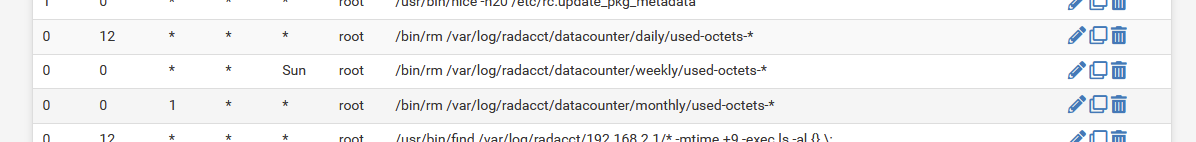
-
@gertjan It works perfectly, thanks ... But I take the opportunity to ask you, if it would help me to delete the records by independent user
-
The three lines is just a rm command (rm = delete file) and a file path.
You could elaborate the command, or use shell command script, and the only your imaginative will be the limit of what can be done. -
@gertjan thank you very much friend. Your answers and advice were of great importance
-
 G Gertjan referenced this topic on
G Gertjan referenced this topic on