pfsense just installed, unable to find second nic, it is a passthrough device from unraid
-
Hello,
I have just installed pfsense 2.4.5 from: pfSense-CE-2.4.5-RELEASE-p1-amd64.iso
in a VM created in unraid, PCI nics were excluded from the host and then passed through to the VM.The nics are:
Intel 82579LM Gigabit Network Connection (Lewisville) | Ethernet controller (00:19.0)
Intel 82574L Gigabit Network Connection | Ethernet controller (04:00.0)<hostdev mode='subsystem' type='pci' managed='yes'> <driver name='vfio'/> <source> <address domain='0x0000' bus='0x00' slot='0x19' function='0x0'/> </source> <address type='pci' domain='0x0000' bus='0x04' slot='0x01' function='0x0'/> </hostdev> <hostdev mode='subsystem' type='pci' managed='yes'> <driver name='vfio'/> <source> <address domain='0x0000' bus='0x04' slot='0x00' function='0x0'/> </source> <address type='pci' domain='0x0000' bus='0x05' slot='0x00' function='0x0'/> </hostdev>I have executed some commands in the pfsense shell and found the card detected as em0 is the 82579LM so the 82574L is missing.
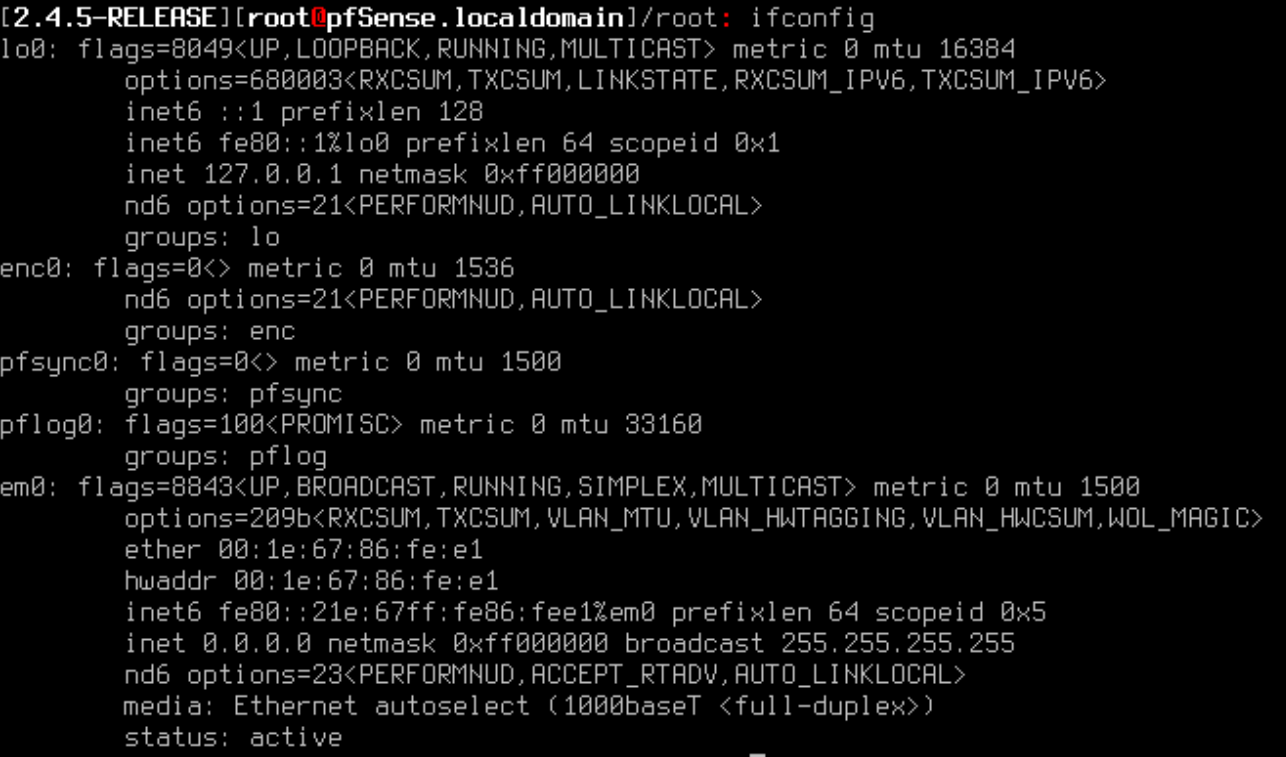
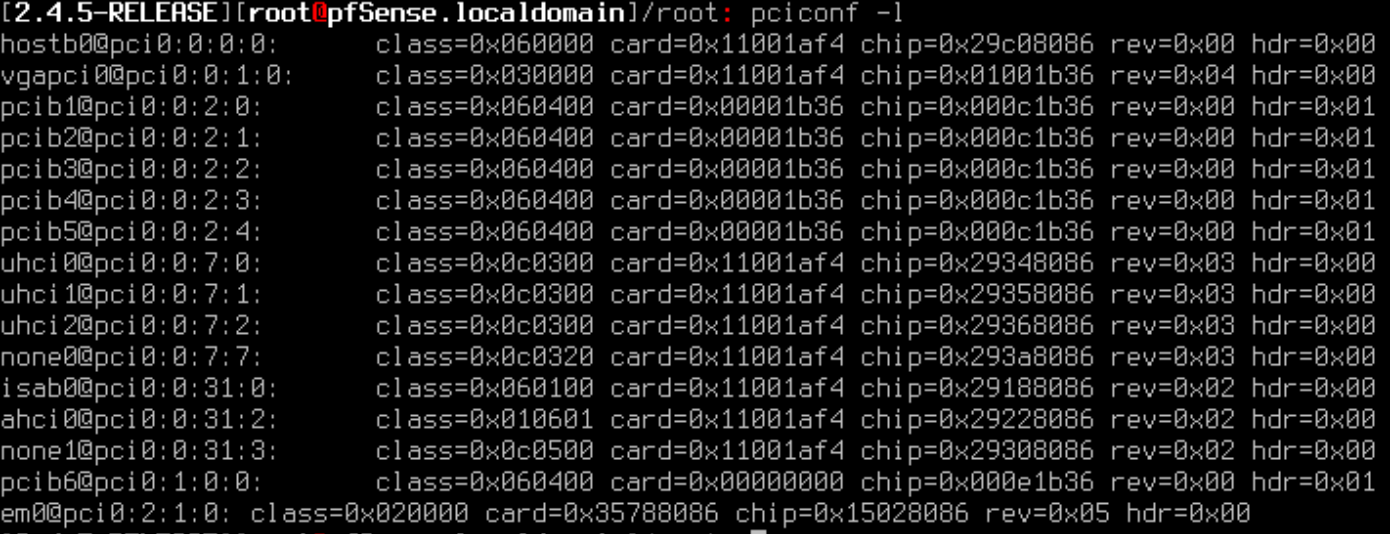
in pciconf -lv I found:
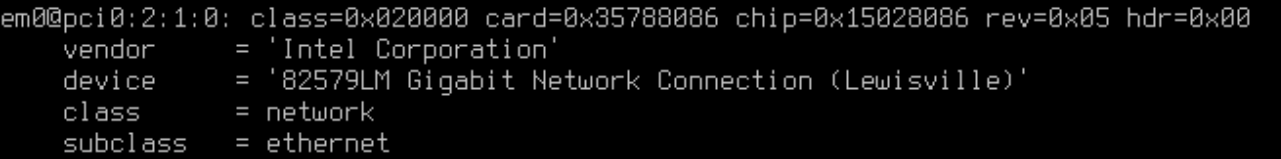
I can only get to the console as it is also difficult to setup my network connections, both cards should be in an LACP and then setup the different vlans in the lagg interface (as it is already setup in the managed switch)
Could you please help me?
I'm not sure if the problem comes from the VM not really been given the PCI device (maybe it needs an additional device,,,Or if pfsense is seeing the card but not setting up the driver.
Thanks a lot in advance.
-
If it doesn't show in pciconf there's nothing pfSense can do. It's almost certainly a hypervisor problem.
You could check the bootlog in case there is a PCI error of some kind.Steve