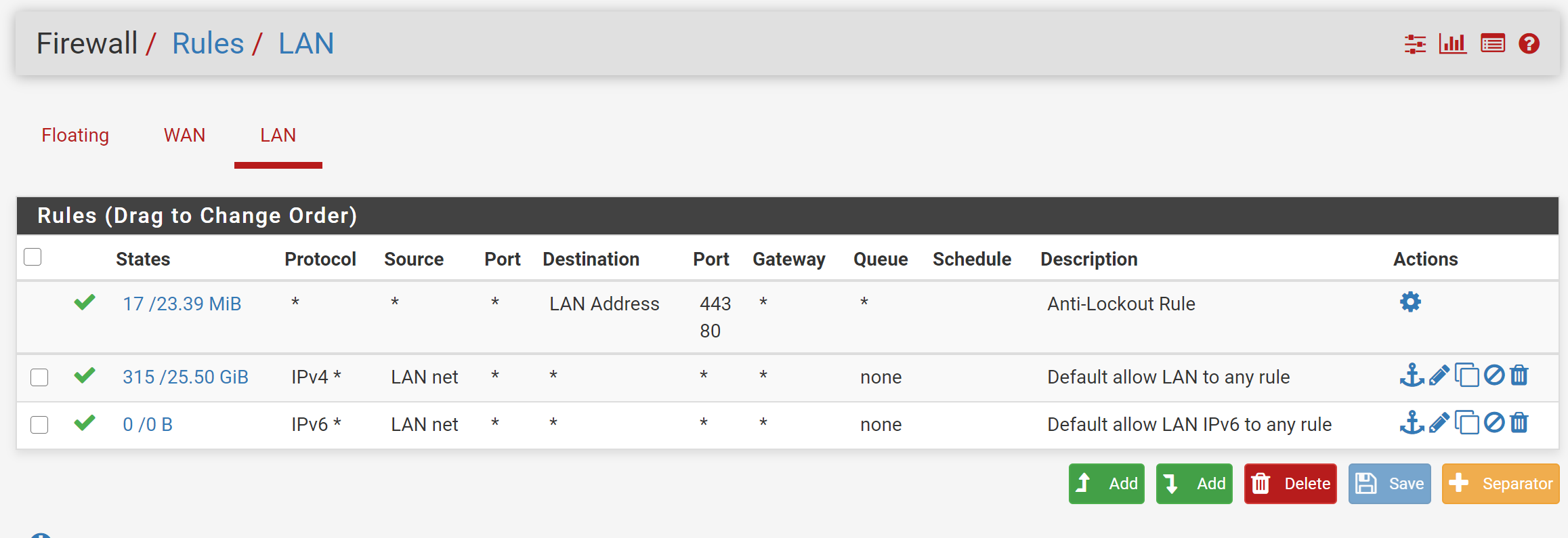Unable to connect to Unraid or QNAP after pfSense Install
-
Complete newbie on pfSense. I just installed last night (installed on a dedicated Dell R410) and the internet is working great on all devices. My issue is when trying to connect to either my Unraid server or my QNAP NAS. Typically I get "ERR_CONNECTION_TIMED_OUT", however sometimes it will connect just fine and work for 15-30 seconds (able to navigate around) then goes back to timing out.
Note: There are other local devices that I can consistently attach to fine (ssh into Raspberrypi's, login to isy smarthome controller, etc).For simplicity I will focus on the unraid server.
I can ping the address fine from pfSense and sometimes (rarely) my laptop:
Ping from pfSense:PING 192.168.1.14 (192.168.1.14): 56 data bytes 64 bytes from 192.168.1.14: icmp_seq=0 ttl=64 time=0.254 ms 64 bytes from 192.168.1.14: icmp_seq=1 ttl=64 time=0.192 ms 64 bytes from 192.168.1.14: icmp_seq=2 ttl=64 time=0.270 ms 64 bytes from 192.168.1.14: icmp_seq=3 ttl=64 time=0.267 ms 64 bytes from 192.168.1.14: icmp_seq=4 ttl=64 time=0.262 ms 64 bytes from 192.168.1.14: icmp_seq=5 ttl=64 time=0.142 ms --- 192.168.1.14 ping statistics --- 6 packets transmitted, 6 packets received, 0.0% packet loss round-trip min/avg/max/stddev = 0.142/0.231/0.270/0.048 msPing on Windows (Usually):
ping 192.168.1.14 Pinging 192.168.1.14 with 32 bytes of data: Request timed out. Request timed out. Request timed out. Request timed out. Ping statistics for 192.168.1.14: Packets: Sent = 4, Received = 0, Lost = 4 (100% loss),Ping on Windows (Sometimes):
ping 192.168.1.14 Pinging 192.168.1.14 with 32 bytes of data: Reply from 192.168.1.14: bytes=32 time=11ms TTL=64 Reply from 192.168.1.14: bytes=32 time=19ms TTL=64 Reply from 192.168.1.14: bytes=32 time=13ms TTL=64 Reply from 192.168.1.14: bytes=32 time=11ms TTL=64 Ping statistics for 192.168.1.14: Packets: Sent = 4, Received = 4, Lost = 0 (0% loss), Approximate round trip times in milli-seconds: Minimum = 11ms, Maximum = 19ms, Average = 13msTestPort port 80 from pfSense:
Port test to host: 192.168.1.14 Port: 80 successful.Also, very confusingly, I have a piHole docker hosted on Unraid with its own IP (but through the same physical port) and its web interface works great and pings consistently from my laptop:
ping 192.168.1.114 Pinging 192.168.1.114 with 32 bytes of data: Reply from 192.168.1.114: bytes=32 time=4ms TTL=64 Reply from 192.168.1.114: bytes=32 time=8ms TTL=64 Reply from 192.168.1.114: bytes=32 time=9ms TTL=64 Reply from 192.168.1.114: bytes=32 time=13ms TTL=64 Ping statistics for 192.168.1.114: Packets: Sent = 4, Received = 4, Lost = 0 (0% loss), Approximate round trip times in milli-seconds: Minimum = 4ms, Maximum = 13ms, Average = 8msAll of my LAN Firewall rules are unchanged from the defaults:
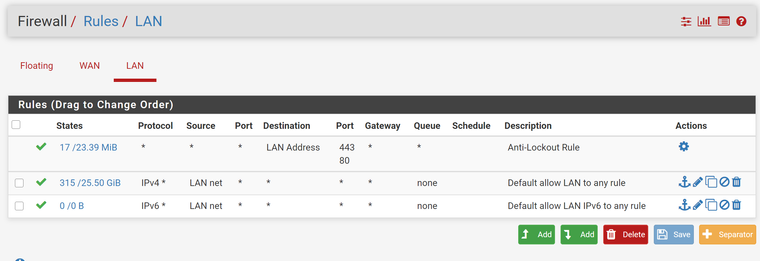
Hoping this is something easy, but it is very confusing to me that:
- It works sometimes
- Other local connections seem to work fine
- Connecting to the same physical box, through a docker hosted IP works fine
Let me know what else I can post to help
-
FYI...Turned out that my 24-port switch was bad. New switch = No Problems!