pfsense drops wan (PPPoe) when using speedtest.net
-
The problem lies elsewhere
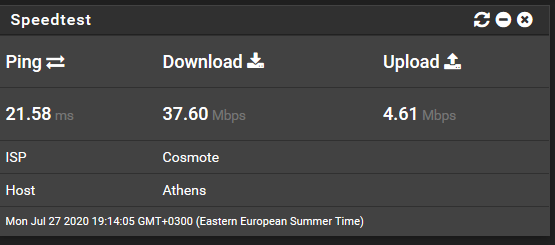
This is pfsense speedtest.net using pppoe with the said providers router in bridge mode.
(max sync is at 42mbits due to distance from dslam.)Are you using defaults everywhere? Just a single wan?
-
Sounds like catastrophic buffer bloat. It would be good to use a test that measures that.
If you canlt reach dslreports try the test at fast.com with 'Measure loaded latency during upload' enabled.
Are you seeing other issues reaching sites?
https://docs.netgate.com/pfsense/en/latest/routing/unable-to-access-some-websites.htmlIf you only have one WAN you can edit the gateway in System > Routing > Gateways and check
Disable Gateway Monitoring Action.
That will still log stats for the gateway but it won;t get marked down.Steve
-
I have 2 wan interfaces as a temporary solution.
The first wan interface does the PPPoe Connection with my ISP and receives the static IP.
The second wan (WAN2) inteface is also connected to the modem (Oxygen) and gets an IP from the modem's DHCP. We can ignore this interface but it is important to note that when i am speedtesting with WAN2 i do get 98 mbps while with the PPPoe Interface apart from packet losses i only get 76 mbps. My modem synchronises with my ISP at 108 mbps.
On the WAN interface the MTU is set to 1492. -
I have tried the test at fast.com but as it is known fast.com overreports speed. I got the measurements:
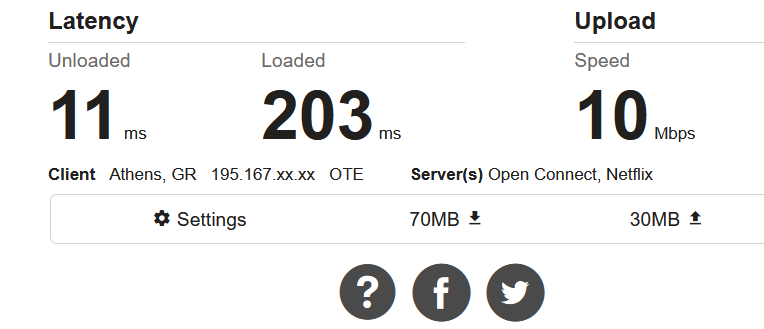
-
@maxbits Why do you need the second wan in the first place?
Are you policy routing/loadbalancing traffic? -
I had some servers installed and i didn't want guests to exit through the static ip and potentially get my ip blacklisted. I therefore decided to route traffic of the guest vlan throught the secondary wan which is all done on cosmote's modem and uses cli credentials with a dynamic external ip.
-
Hmm, the bloat doesn't look all that bad.
But having both PPPoE and DHCP connections to the same modem, at the same time seems very odd. I'm not sure I understand what you're doing there....
Steve
-
I would like to thank everyone for your assistance, i really appreciate your help. I decided to reset pfsense to defaults and switch off dhcp on the ISP's router. I also switched off gateway monitoring. Speed improved a lot. Can I increase it anymore? Connecting my pc directly to the router yields close to 100 on speedtest
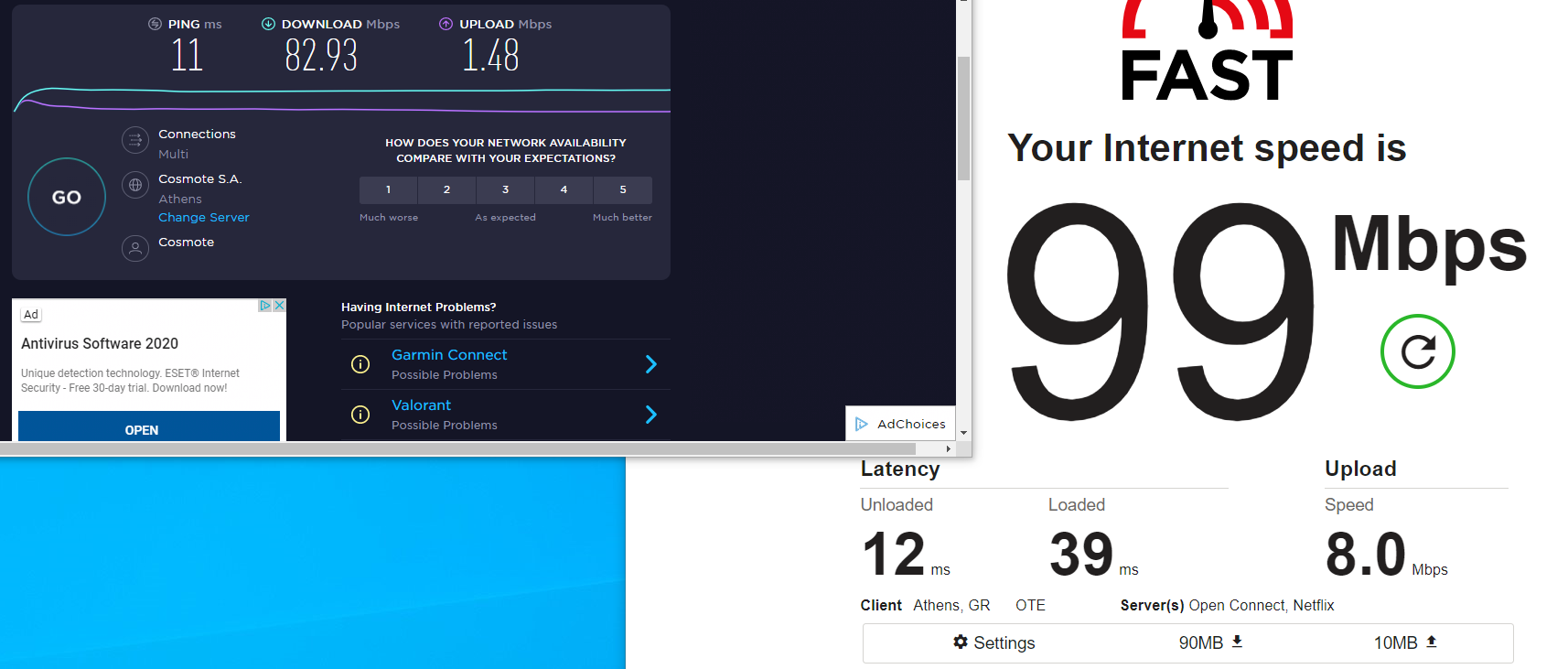
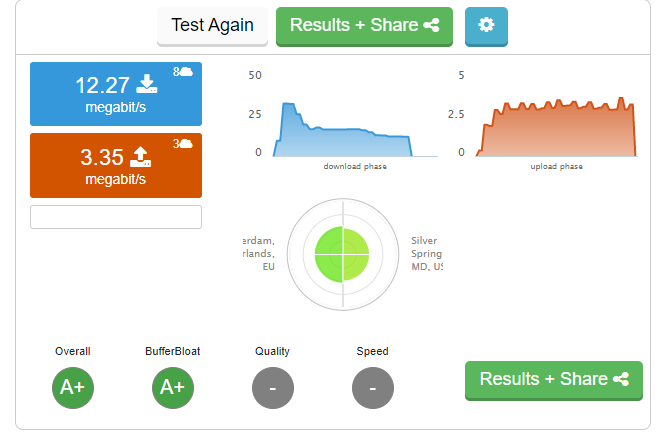
-
Upon connecting my laptop directly on the LAN interface of the firewall and running speedtest using single server option i managed to get 96.
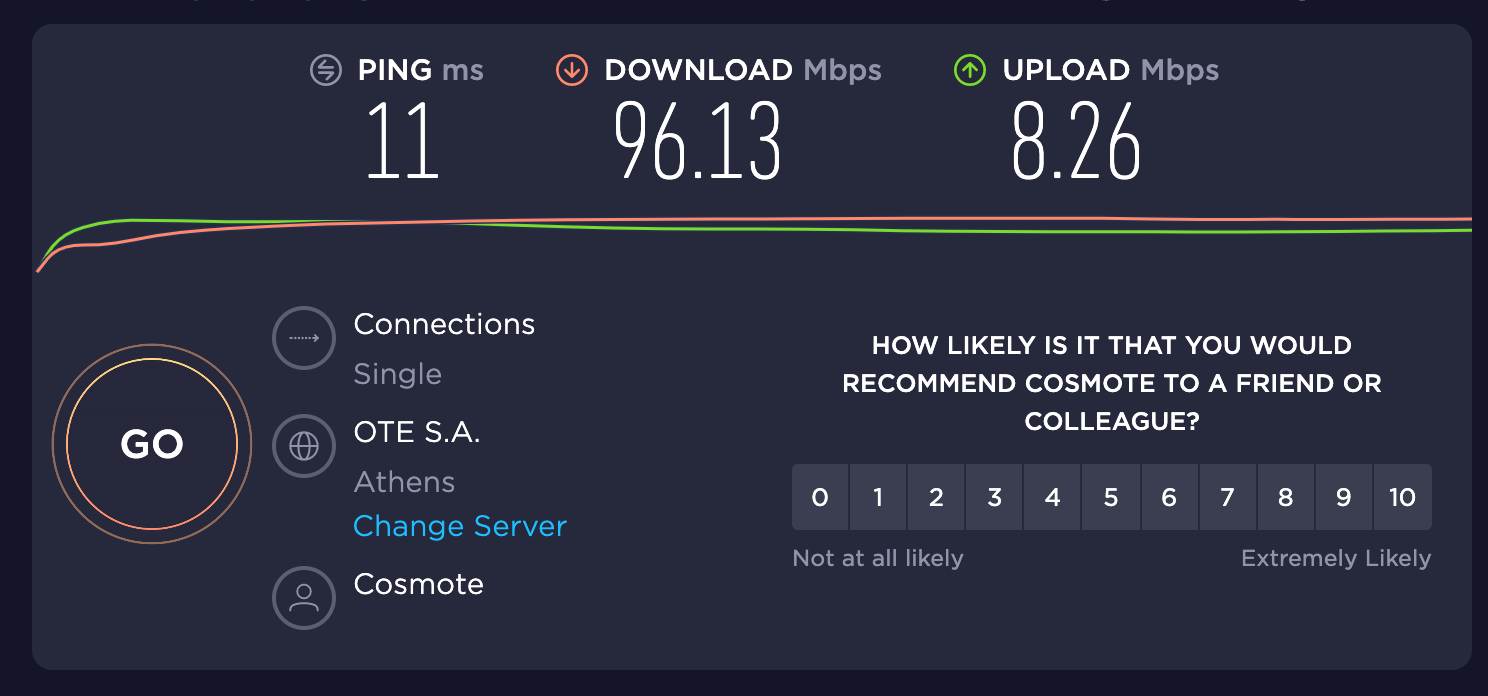
-
Are you getting those bad speeds over the static address or via the oxygen router dhcp one?
Ypu are probably being hit by tripple nat.
Since your normal credentials are being used for the static, oxygen is using the generic otenet@otenet.gr. I bet it has an 100.x address on its wan and is behind cgnat. (with another 64 users on the same ip)
Then oxygen does another nat, and then pfsense does a third one.Clearly, having two ppp connections with heavy traffic through the same vdsl ptm can lead to heavy bufferbloat.
Consider switching wan2 to pppoe too, eliminating one nat.
Unless voip is also used on oxygen, consider removing internet altogether from oxygen.
Use 195.170.0.1 as monitoring ip for the second wan.Check speedtest when there is no traffic on both connections.
Then put limiters for the two connections, say 7mbit upload for servers and 2 for the users.p.s. Maybe a second static, or a second vdsl is a far better idea after all.
-
I am now getting 82 download on speedtest. I have called cosmote and since we are on a business branded package, cosmote has enabled cli credentials meaning that voip connects to the internet via its own PPPoe credentials cli of the form cli_210xxxxxxx@otenet.gr without using the default otenet@otenet.gr, therefore eliminating the potential nat problem. I have asked them and there is no other way of doing it. As stated earlier upon restoring pfsense to its default config i am getting 82 on speedtest and 99 on fast.com using my pppoe credentials.
-
@maxbits Are you sure cli_210 isn't getting cgn? Check oxygen status page
-
This is a DSL connection right? Can you see the line speed the modem is sync'd at?
You seem to be getting at or very close to the speeds you were getting using DHCP now. I assume the ISP device does PPPoE when that is happening?
Steve
-
@stephenw10 said in pfsense drops wan (PPPoe) when using speedtest.net:
I assume the I
Yes this is VDSL, the ISP device is in bridge mode and pfsense does PPPoe.