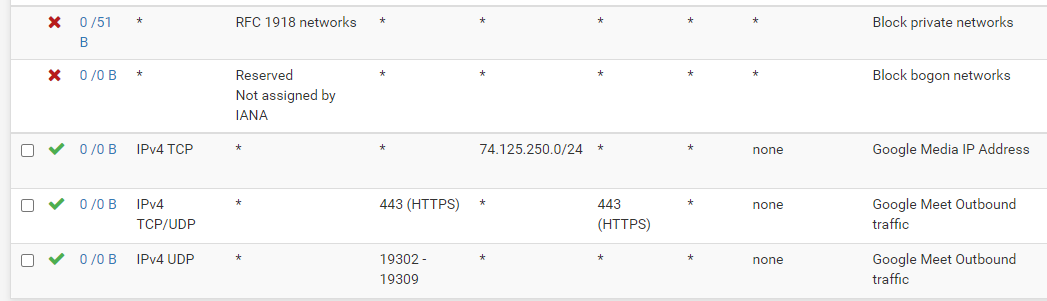How to prepare my network for Google Meet Conference
-
Hello guys, I need help badly. Can someone assist me on how am I going to configure pfsense for this upcoming Online Class. Teachers are complaining about a bad quality of Video Calling using Google Meet. Any inputs are highly appreciated.
By the way, I tried using a limiter 4mb up/down and traffic shaping but still it's not working for me.
-
@blackfoot said in How to prepare my network for Google Meet Conference:
Video Calling using Google Meet.
Hi,
There is no special setting for this in pfSense, that would not be found on other networks or NGFW.....
follow this recommendation:
https://support.google.com/a/answer/1279090?hl=en -
The number one thing is to make sure you have sufficient bandwidth (both upstream and downstream) for the number of simultaneous Google Meet participants. Looking at the link provided by @DaddyGo, the suggestion is for between 1.0 and 2.6 megabits/sec per user for the download depending on resolution chosen.
So you saying teachers are complaining leads me to think this a school where multiple teachers are perhaps simultaneously hosting different online learning sessions. If so, then each "class" or teacher is going to need 1.0 to 2.6 megabits/sec each for their stream to work well. So if you have 5 teachers presenting 5 different classes, then you are looking at needing 5 to almost 15 megabits/sec of bandwidth. Or am I misunderstanding your problem?
What is your ISP connection bandwidth?
-
@bmeeks Hello Bmeeks, Yes you got the scenario. We have ISP bandwidth 500Mbps Download and 50Mbps Upload speed. And they will be having a simultaneous class every day. We have 80 plus teachers and they will be having Online classes at the same time. I have checked my Physical structure, so far based on my test it can still cater to this bandwidth over my LAN.
My problem is in the Pfsense settings. It doesn't meet the expected output. I have tried to connect my LAN directly to the ISP Modem router and the result were smooth unlike when I let it pass through PfSense. -
@DaddyGo Hello DaddyGo,
I have seen this guide but not sure if wherein Pfsense config should I apply these prep. I am still trying to understand most of the key stuff in PfSense.
Thanks for the reply though
-
@bmeeks As I mentioned from my main message, I have allocated 4Mbps Download and 4Mbps Upload per IP with 40 users Online. And only conducted one Conference having me as the Host and them as my participants.
The result was choppy audio and bad quality of the video. I have even let them connect through wired connections. So disappointing, I don't know what to do.



-
@blackfoot said in How to prepare my network for Google Meet Conference:
@bmeeks As I mentioned from my main message, I have allocated 4Mbps Download and 4Mbps Upload per IP with 40 users Online. And only conducted one Conference having me as the Host and them as my participants.
The result was choppy audio and bad quality of the video. I have even let them connect through wired connections. So disappointing, I don't know what to do.



Remove all limiters and any traffic shaping you configured in pfSense. I don't think they are going to help much since pretty much ALL of your upload traffic is going to be video and audio. Limiters can be tricky to set up. I am assuming you have fiddled with them because of your earlier statement --
By the way, I tried using a limiter 4mb up/down and traffic shaping but still it's not working for me.
Asymmetrical WAN connections like you have are not the optimum setup for your requirements. I think you really need larger upload bandwidth.
-
-
@blackfoot
If these are your LAN rules, they are really unnecessary. Out of the box pfSense will let any traffic from the LAN go out to the Internet.Trying to use an IP address block as a Google destination is not wise because that IP assignment could change at any time. Google has a huge world-wide network of servers and thus can shuffle around their IP address assignments from time to time based on loading.
Just leave the default "any any pass" rule in place on your LAN to start with. And if you later want to block specific traffic, then put block rules in front of the default "allow" rule. That will make your life much easier if you are not an experienced firewall administrator.
-
@bmeeks "Asymmetrical WAN connections like you have are not the optimum setup for your requirements. I think you really need larger upload bandwidth."
I totally agree with what Bill is saying...
@blackfoot "We have 80 plus teachers and they will be having Online classes at the same time."
=horribleISP asymmetry can be a problem here...
BTW:
Here in Europe, Google has given individual contracts and service packages to schools due to the COVID situation.
it is worth "visiting" them with this question...
-
@bmeeks These are the WAN rules I just added. The three "PASS" rules below.
I got your point, I will just let everything pass in the firewall for a while. I am still trying to familiarize this Firewall conf.
Thank you for your help, appreciate it alot.
-
@DaddyGo Asymmetrical = exactly, I agree.
But The school can't even afford a dedicated bandwidth. Here in Bahrain is too expensive, and even the ISP doesn't have any individual contracts for Schools in this COVID Situation. Even 4G doesn't cover the main provinces in this small Island.
-
@blackfoot said in How to prepare my network for Google Meet Conference:
@bmeeks These are the WAN rules I just added. The three "PASS" rules below.
I got your point, I will just let everything pass in the firewall for a while. I am still trying to familiarize this Firewall conf.
Thank you for your help, appreciate it alot.
You should not need ANY user-added rules on your WAN. The stateful inspection engine of the firewall will handle allowing reply traffic through. Users are not connecting to your school. Everyone is connecting to Google's systems for Meet.
In pfSense you configure rules for traffic "inbound" into an interface, not "outbound" from an interface. You should be able to remove all three of your manually added rules on the WAN. That would greatly increase your security. With the pfSense out-of-the-box configuration, Google Meet should work just fine. You would not need to do anything except assign the LAN and WAN interfaces during the setup wizard. You might need to change the LAN IP netblock depending on what was previously in place at your school.
-
@bmeeks hello, I am still a new pfSense user but I’m wondering if any packages he may have installed could cause a slow down in traffic?
-
@pi I think I’ve been dealing with something similar. You could theoretically load pfBlocker up with so many lists that it introduces additional load to your CPU that in turn adds latency to your system affecting video conferences and VOIP. What packages are you running?