How can I get this UDP relay package for casting across VLANs?
-
Missed out that one ;) try an install on the beta (2.7.0) soon
-
Looks like
udpbroadcastrelaywill be included as a pfSense package in 23.05 - great news!https://www.netgate.com/blog/pfsense-plus-software-version-23.05-rc-now-available
-
Yup:
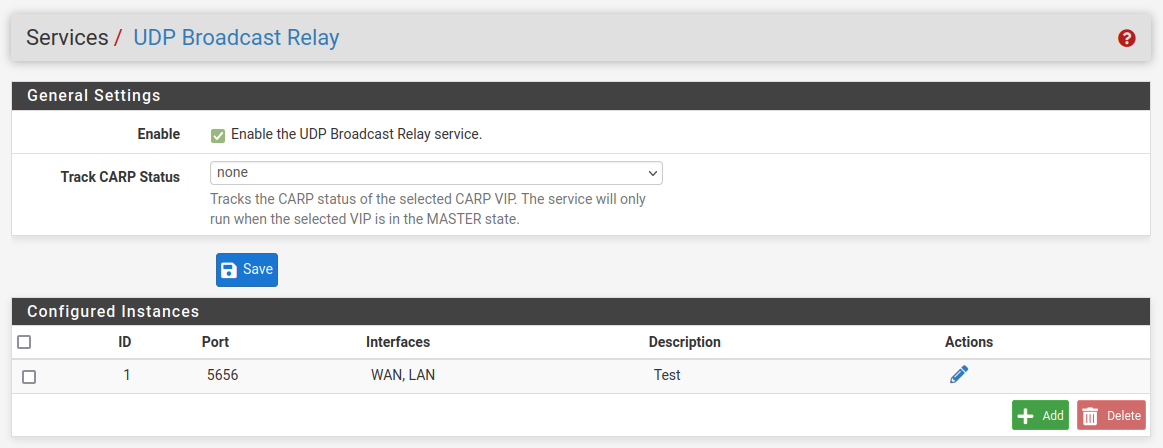
-
@stephenw10 - that looks great! Do you know if it's possible to define more than two interfaces per
udpbroadcastrelayinstance in the pfSense package version? When running from the command line one can issue multiple-devoptions to support more than two interfaces per instance. Thanks in advance. -
Yes:
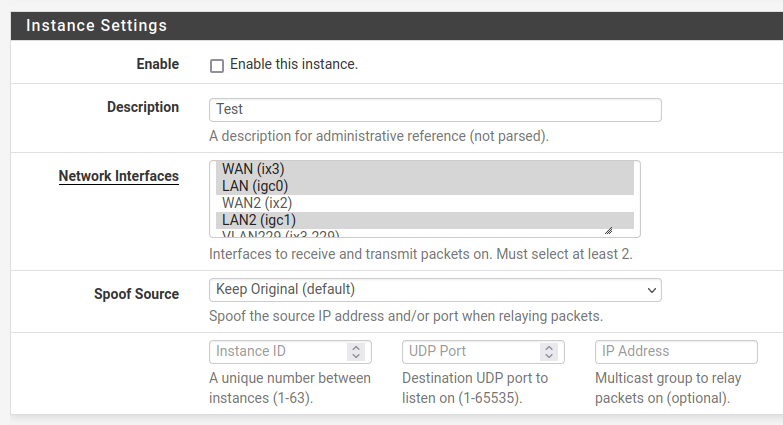
-
@stephenw10 said in How can I get this UDP relay package for casting across VLANs?:
Yes:
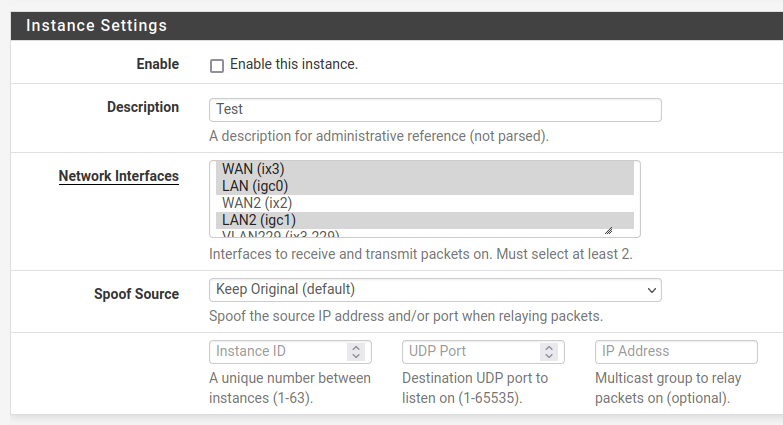
Awesome - looking forward to trying the package with the release of 23.05 and retiring the command line version I have been running since pfSense 2.4.5.
-
Updated my original instructions post above to reflect that
udpbroadcastrelayis now available as a package as of pfSense Plus 23.05. -
@tman222 said in How can I get this UDP relay package for casting across VLANs?:
Awesome - looking forward to trying the package with the release of 23.05 and retiring the command line version I have been running since pfSense 2.4.5.
Same. To switch, do you simply, remove the commands from Shellcmd, install the package and setup from the GUI? Or do we also have to uninstall the cli udpbroadcastrelay package that was installed from ports first?
-
If you install the pfSense package it would normally pull in the udprelay pkg as a dependency. Since you already have it installed I expect it will simply not do that. You should not need to remove it.
-
@stephenw10 said in How can I get this UDP relay package for casting across VLANs?:
If you install the pfSense package it would normally pull in the udprelay pkg as a dependency. Since you already have it installed I expect it will simply not do that. You should not need to remove it.
Thanks. This worked for me.
Here are the steps I took.- make a manual backup of my configuration
- make another manual backup of my configuration via "Auto Config Backup"
- Installed the UDP Broadcast Relay package from the web interface
- Added the instances but left them disabled. Also left the service itself disabled for now.
- removed the instances I previously added via Shellcmd
- rebooted the firewall
- enabled the UDP Broadcast Relay service from the web gui and enabled the instances I had added in step 4 above
Works as expected. Huge thanks to everyone who made this happen!!!
-
R RickyBaker referenced this topic on
-
Thanks to all involved in creating this.
I am now able to cast to 'Google Home device/speaker groups' across VLANs, which wasn't previously possible.