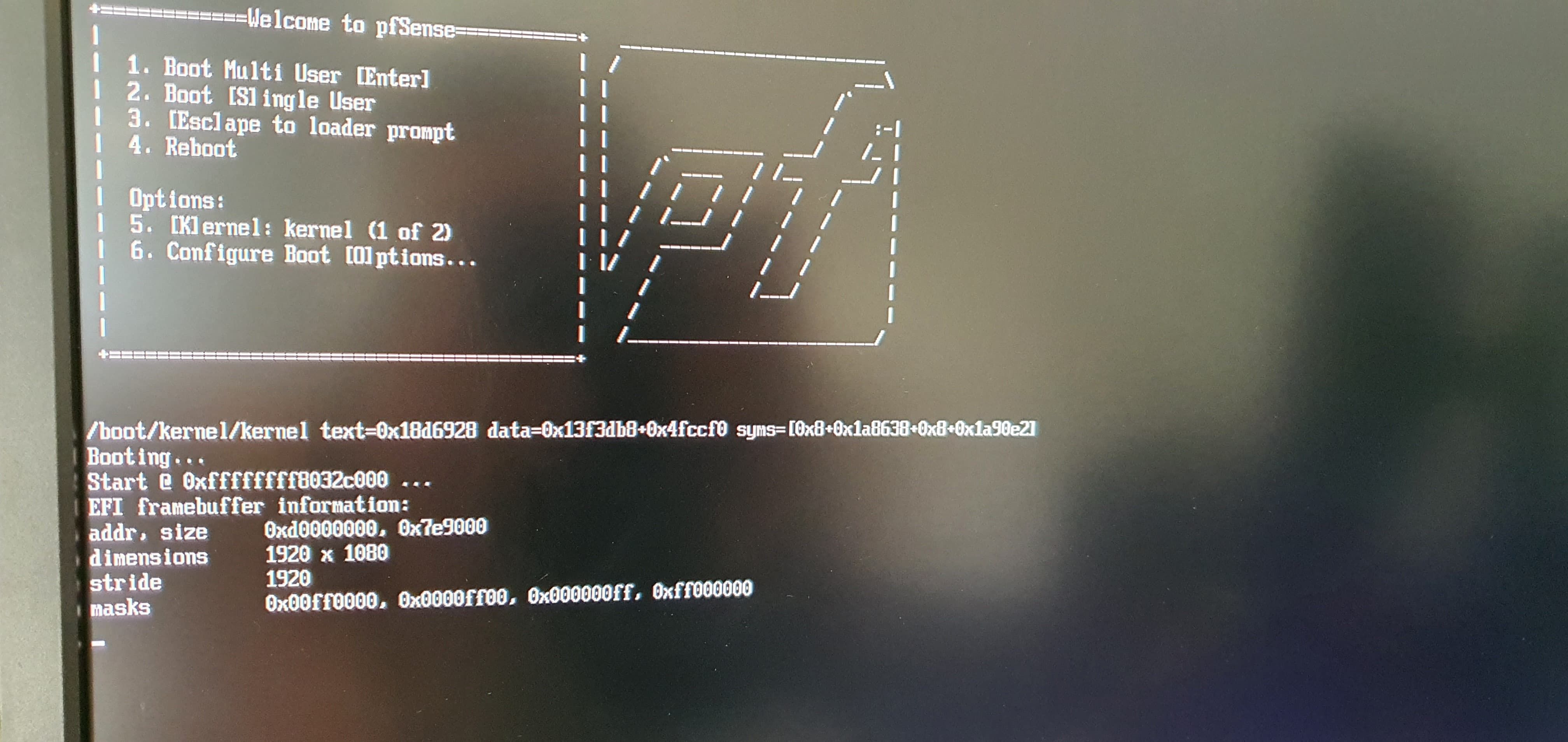System freeze at USB boot (secure boot off, UEFI mode only)
-
Hi,
I've got a HP Elitedesk 800 G4 mini where I'm trying to boot pfsense from a USB.
Secure boot is turned off. The BIOS is setup to run UEFI only. (legacy just says i have no bootable disc). The system freezes as shown in the picture.I've managed to boot the same USB stick successfully on my Thinkpad (it also has secure boot turned off and UEFI only mode).
Any idea how do solve this?
I'm using image: pfSense-CE-memstick-2.4.5-RELEASE-p1-amd64.img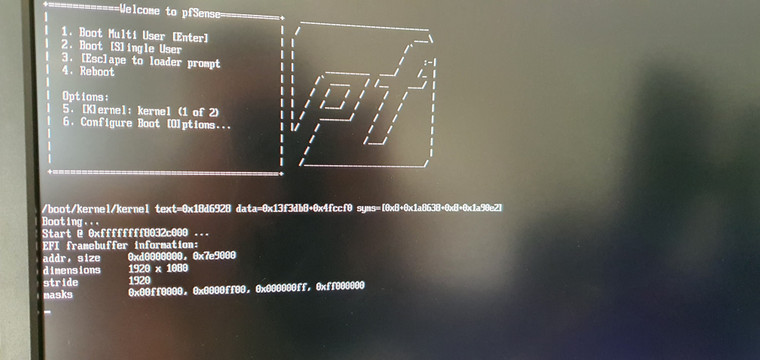
-
@insept said in System freeze at USB boot (secure boot off, UEFI mode only):
Hi,
I've got a HP Elitedesk 800 G4 mini where I'm trying to boot pfsense from a USB.
Secure boot is turned off. The BIOS is setup to run UEFI only. (legacy just says i have no bootable disc). The system freezes as shown in the picture.I've managed to boot the same USB stick successfully on my Thinkpad (it also has secure boot turned off and UEFI only mode).
Any idea how do solve this?
I'm using image: pfSense-CE-memstick-2.4.5-RELEASE-p1-amd64.img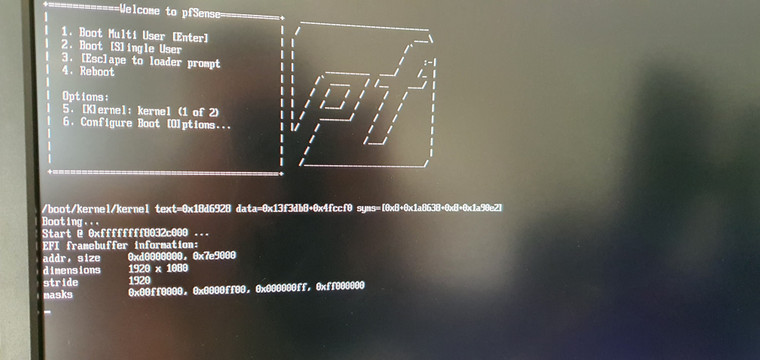
Hi, Bringing up an older post but I'm also experiencing the exact issue on a HP elitedesk 800 G6 mini. (OPNsense does the same thing)
Do you manage to get a work around for this?
-
@zzwdup
Unfortunately not... I found an old iMac that I used instead. Booted right away :) -
@zzwdup Do you get the option to boot off different partitions in the USB key? I remember a couple of my devices i had to manually select to boot of the second UEFI partition, not the first or it would hang like that.
-
I've encountered the same problem with my HP Mini g4 600. It's been a hell week trying to figure this out.
-
I have elitedesk 800 G2 Mini and it seems that most of the time bios gets stuck on usb storage device. After that even keyboard and mouse does not work. After many cold boots it might happen that it will boot. If it does not boot then keyboard and mouse also does not work BUT if you disconnect USB storage keyboard and mouse will instantly start to work ( does not even require reboot most of the time). I had multiple usb dongles connected at went to very rare usb boot if 3 usb sticks connected. if I reduced it to one it cold booted once for ten cold boots. Using latest bios (04/16/2021).
I used samsung fit+ and bar+.
-
It seems thats the problem - it does not like samsung sticks. Switched to ALOT slower Kingston ones and it works and boots every time. I even cloned the kingston ones to samsung thinking that it's the uefi or some other things that is broken. It just boots from cold boot once and after reboots usb is not working and not booting. Sad thing is kingston ones are so slow for the same money and don't know how pricey i have to go to get decent performance out of them.