Can't access to my pfsense WebGUI after update
-
Hello everyone,
I'm getting started with firewall configuration, and this is my very first one. I'm using a Netgate SG-1100 that I bought a week ago, its firmware was the 2.4.4 version.
I did all the started configuration without an issue. But then I saw a firmware update to be made, 2.4.5. After a successful installation (Or at least I think it was successful, the webGui terminal said so), the system rebooted and then anything, I waited like 15 minutes, then I tried the power unplug/plug method, and it was even worse cause I did an IP scanner and my IP it was not in my network.
Then I tried the serial console and It shows some weird characters Ex:
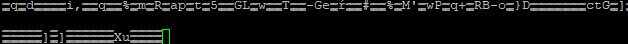
Did my pfsense image got corrupted ? -
Sorry, I didn't know about the bauds, the console it's working properly.
Now that I have access I'm watching the reboot sequence and I see a lot of warnings and it goes on and on.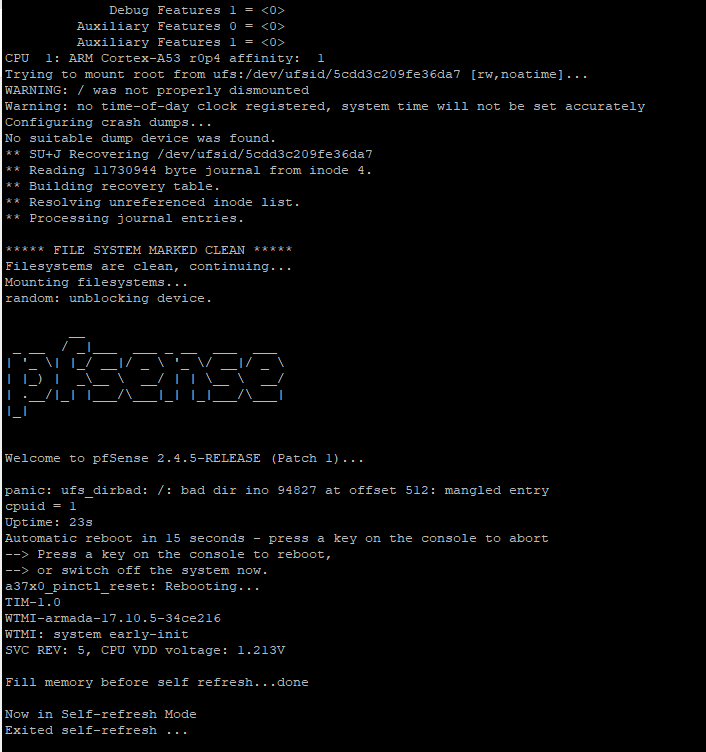
Thanks for your help
-
A description of the hardware you're using might help. But at this point I'd probably nuke it and start over with a reinstall.
-
-
@Rico Yeah, I thought so. Thanks. And do I need to pay for the support?
-
Naaah, it's absolutely free (and fast).
-Rico